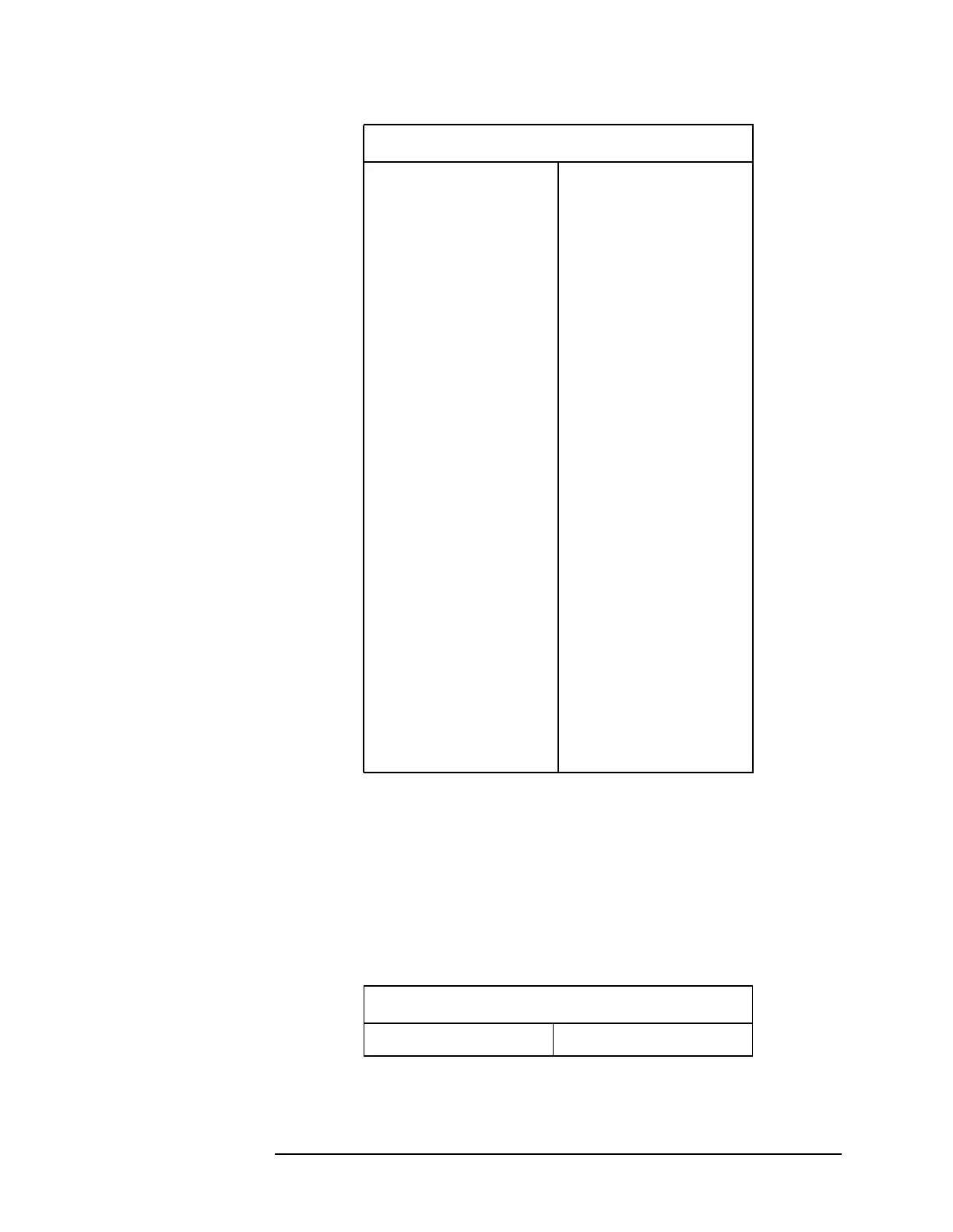Chapter 2 23
Setting Up the EDGE (with GSM) Mode
Changing the Mode Setup
Demod
• Burst Align - Select the burst alignment between:
EDGE (with GSM)- Uses the burst alignment as defined in the
EDGE (with GSM) specifications.
1/2 Bit Offset - Shifts the burst alignment by 1/2 bit. This selection
applies to the Power vs. Time and the Phase and Frequency Error
measurements.
Trigger Default Settings
RF Burst
Delay
Peak Level
Slope
0.000 s
−20.00 dB
Pos
Video
Delay
Level
Slope
0.000 s
−6.00 dBm
Pos
Ext Front
Delay
Level
Slope
0.000 s
2.00 V
Pos
Ext Rear
Delay
Level
Slope
0.000 s
2.00 V
Pos
Trig Holdoff 0.000 s
Auto Trig 100.0 ms Off
Frame Timer
Period
Offset
Reset Offset
Sync Source
4.615383 ms
0.000 s
Display
Off
RF Sync Delay 0.000 s
Burst Search Threshold −40.00 dB
Demod Default Settings
Demod Burst Align
EDGE (with GSM)
