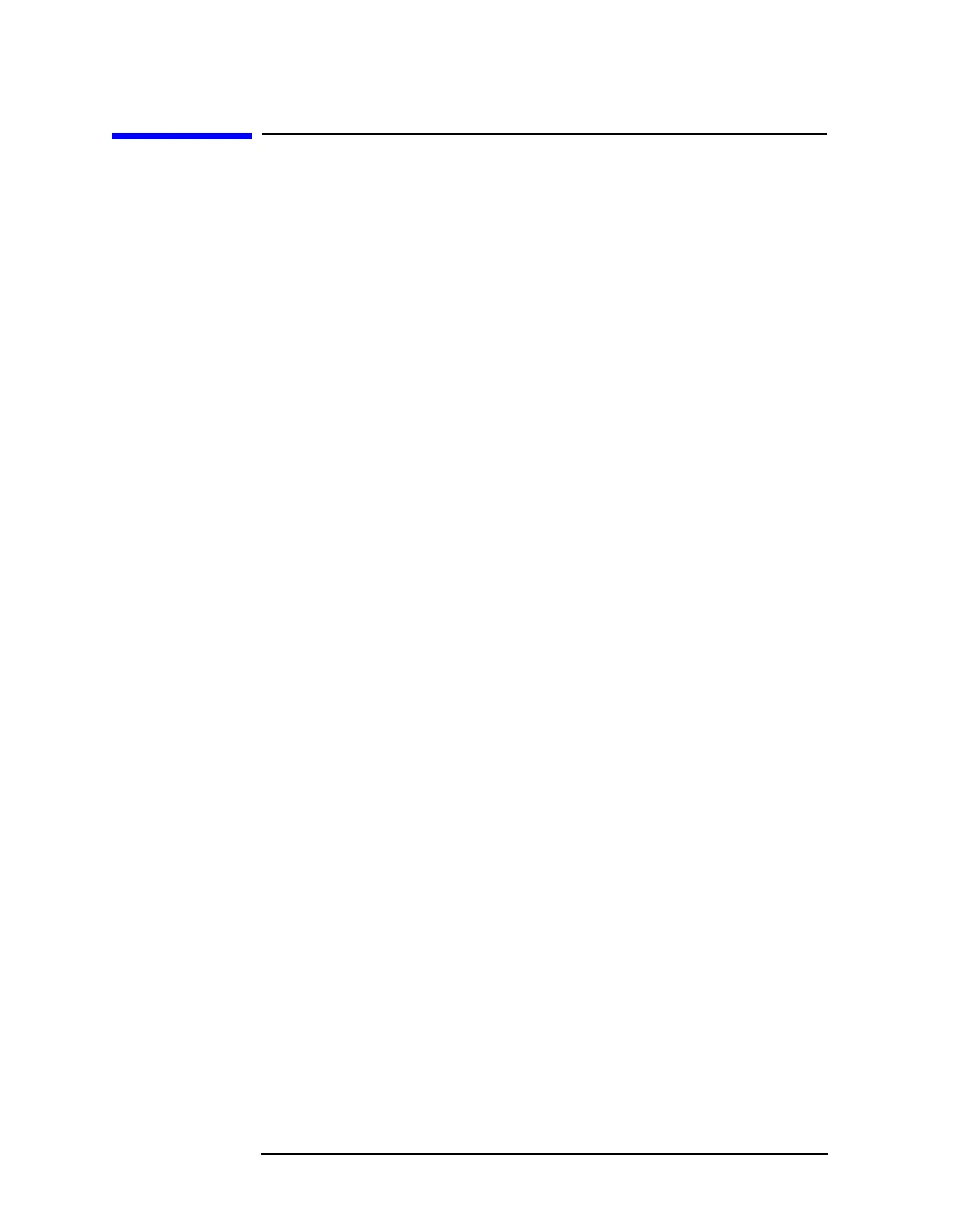48 Chapter3
Making EDGE (with GSM) Measurements
EDGE (with GSM)Measurements
EDGE (with GSM)Measurements
Once in the EDGE w/GSM mode, the following measurements for the
GSM 450, GSM 480, GSM 850, GSM 900, DCS 1800, and PCS 1900
bands are available by pressing the
Measure key.
❏ Transmit Power on page 54
❏ Power vs. Time on page 59
❏ Phase and Frequency Error on page 64
❏ Output RF Spectrum on page 71
❏ Spectrum (Frequency Domain) on page 83
❏ Waveform (Time Domain) on page 92
❏ Tx Band Spur on page 99
❏ EDGE EVM on page 103
❏ EDGE PvT on page 103
❏ EDGE ORFS on page 103
These are referred to as one-button measurements. When you press the
key to select the measurement it will become the active measurement,
using settings and a display unique to that measurement. Data
acquisitions will automatically begin provided trigger requirements, if
any, are met.