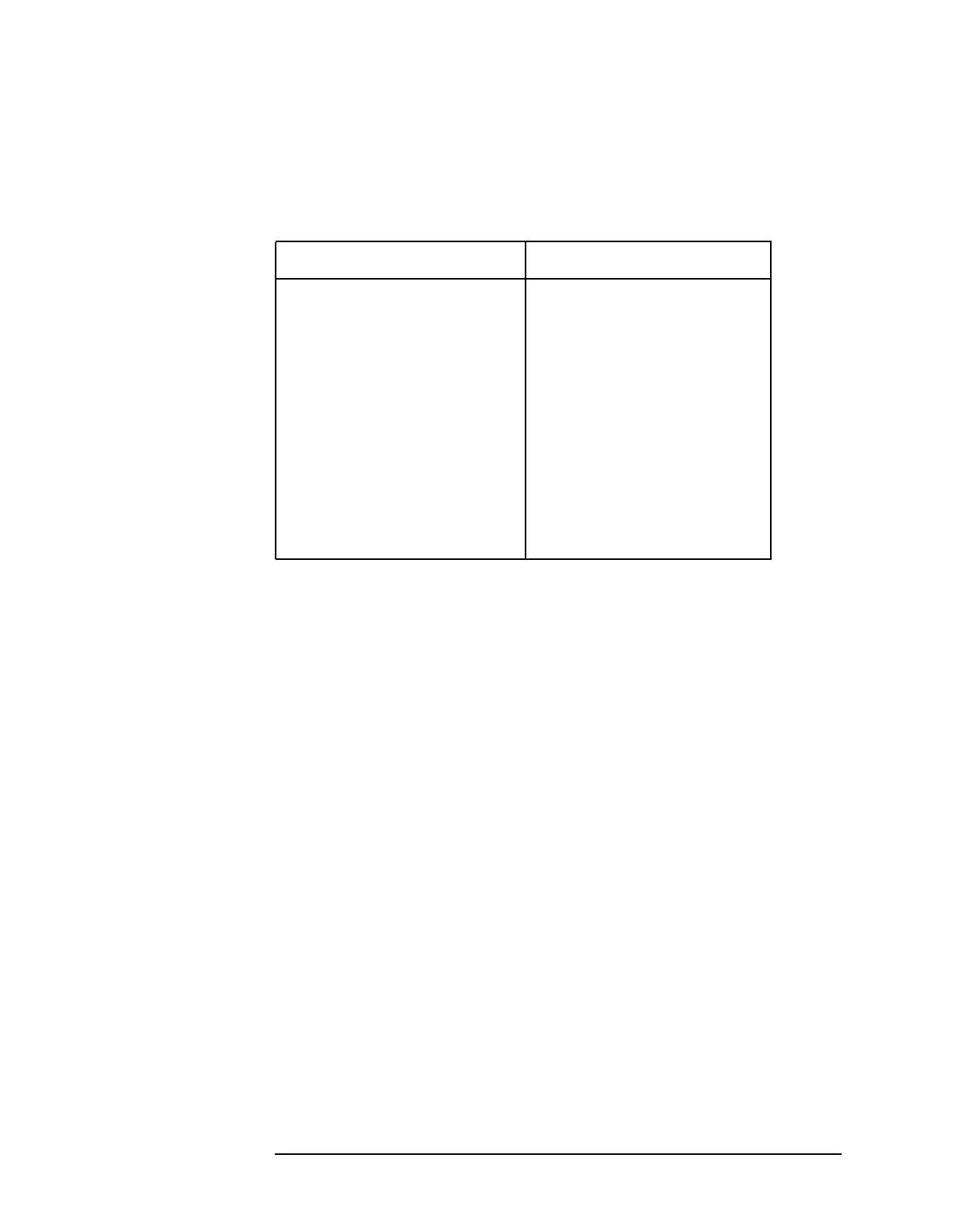Chapter 3 105
Making EDGE (with GSM) Measurements
Making the EDGE EVM Measurement
Changing the Measurement Setup
The next table shows the factory default settings for error vector
magnitude measurements.
Make sure the
Error Vector Magnitude (EVM) measurement is selected
under the
Measure menu. The Meas Setup key accesses a menu which
allows you to modify the averaging, trigger source and burst sync for
this measurement as described in “Measurement Setup” earlier in this
chapter. However, the trigger source does not include
Line.
Table 3-6 Error Vector Magnitude Measurement Defaults
Measurement Parameter Factory Default Condition
Avg Number 10, On
Avg Mode Exponential
Trigger Source RF Burst (Wideband)
Burst Sync RF Amptd
View/Trace I/Q Measured Polar Vector
Limit Test On
Limits: RMS EVM 12.5%
Limits: Peak EVM 40.0%
Limits: Origin Offset −20 dB
