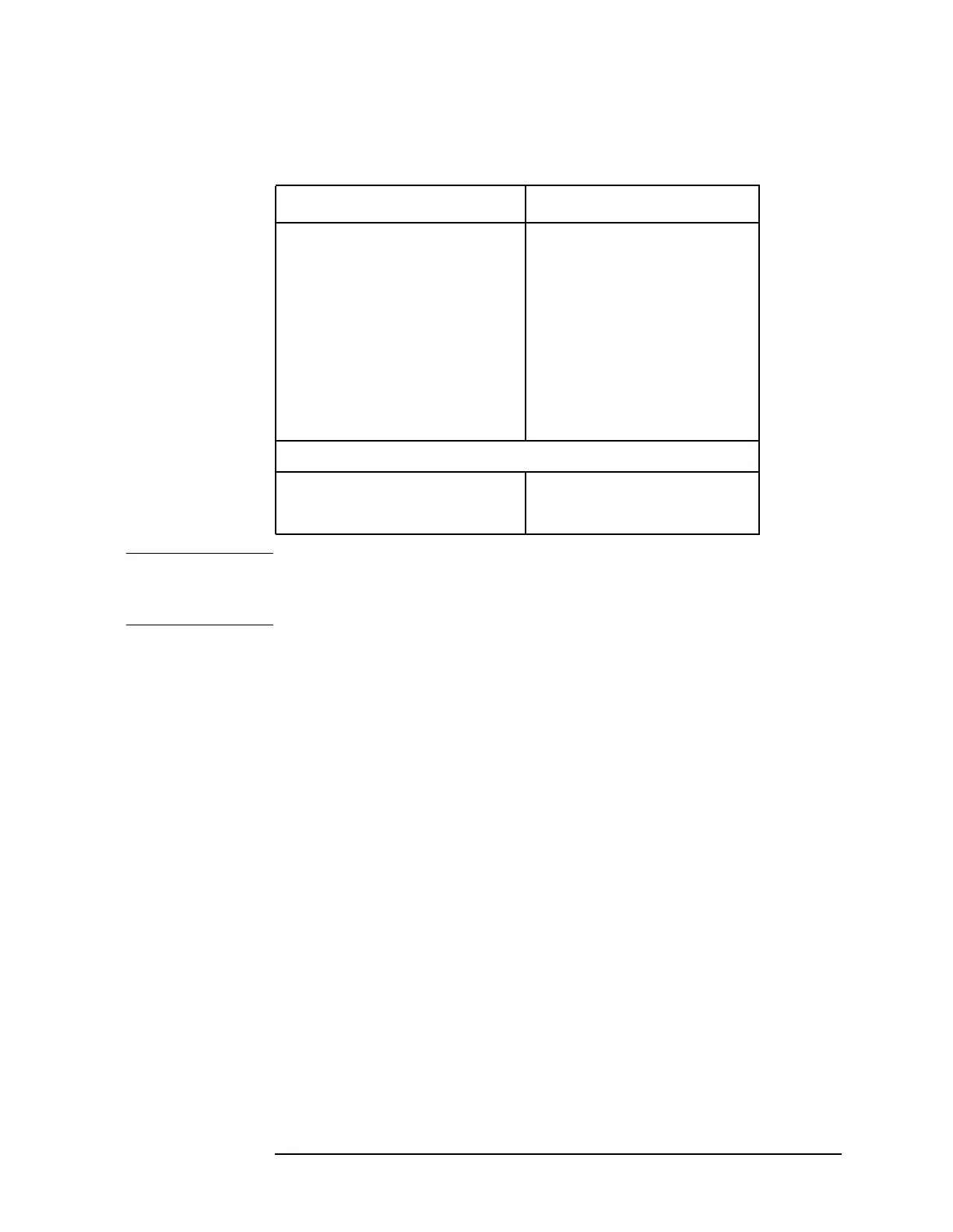Chapter 3 57
Making EDGE (with GSM) Measurements
Making the Transmit Power Measurement
Changing the Measurement Setup
NOTE Parameters that are under the Advanced key seldom need to be
changed. Any changes from the factory default values may result in
invalid measurement data.
Make sure the Transmit Power measurement is selected under the
Measure menu. Press the Meas Setup key to access a menu which allows
you to modify the averaging, trigger source, and burst sync for this
measurement (as described in the “Measurement Setup” section at the
beginning of this chapter). In addition, the following transmit power
measurement parameters can be modified:
•
Threshold Lvl Abs Rel - choose absolute or relative and enter a value
for the threshold level. The absolute value sets the threshold line at
that power level. The relative value will set the threshold line at a
specified level relative to the peak of the burst. The measurement
will determine the average power of all data above this threshold.
•
Burst Sync - an information only key. The selection cannot be
changed for this measurement.
• Meas Time - allows you to measure more than one timeslot. Enter an
integer value in increments of “slots” with a range of 1 to 50. The
actual measure time is set somewhat longer than the specified
number of slots in order to view the complete burst.
Table 3-1 Transmit Power Measurement Defaults
Measurement Parameter Factory Default Condition
Averages 50 On
Avg Mode Exp
Avg Type Pwr Avg (RMS)
Threshold Lvl −6.00 dB Rel (to peak)
Trig Source RF Burst (Wideband)
Burst Sync None
Meas Time 1 slot
Advanced
RBW Filter Gaussian
Res BW 500.000 kHz