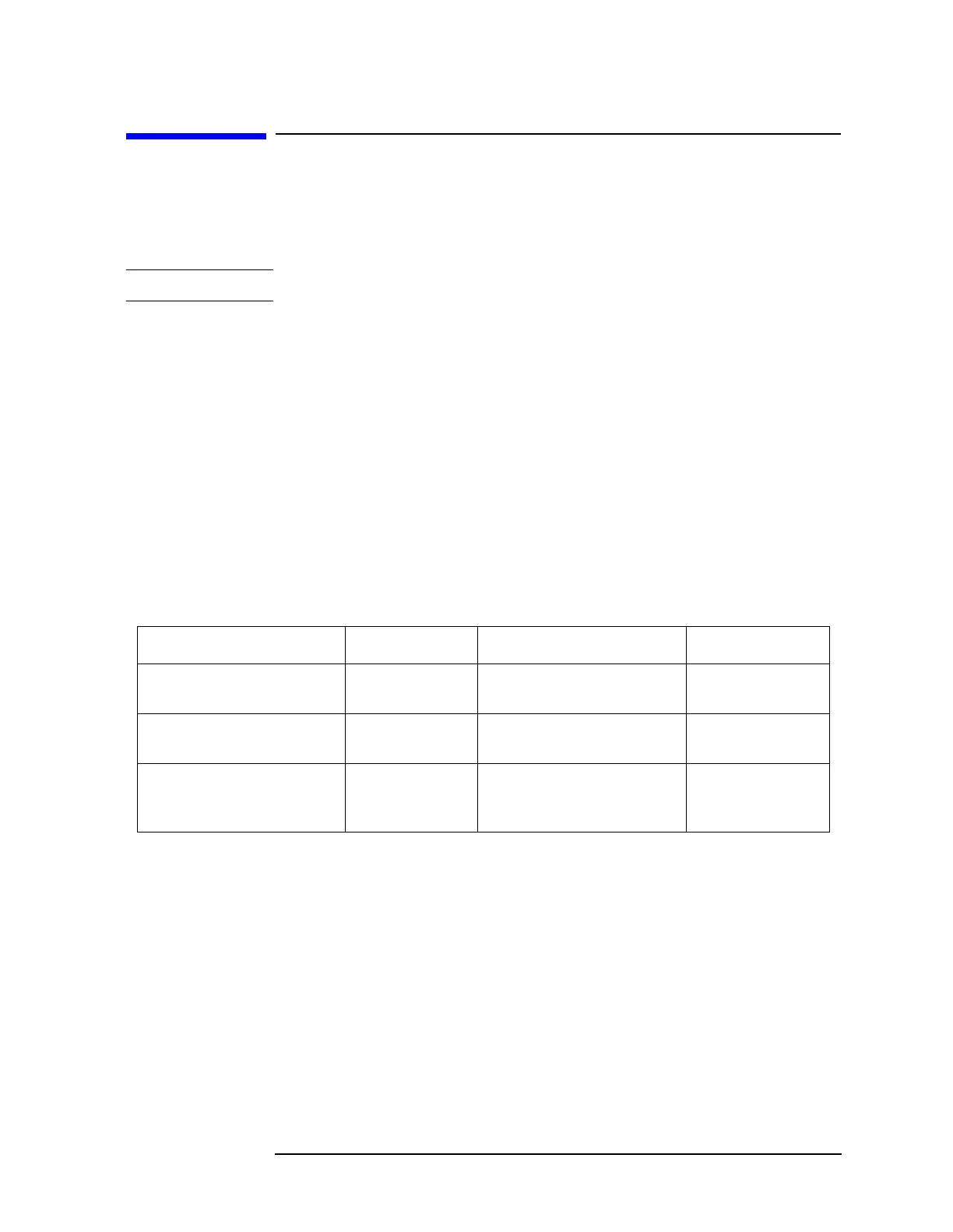Chapter 3 49
Making EDGE (with GSM) Measurements
Preparing for Measurements
Preparing for Measurements
If you want to set the EDGE w/GSM mode to a known, factory default
state, press
Preset. This will preset the mode setup and all of the
measurements to the factory default parameters.
NOTE Pressing the Preset key does not switch instrument modes.
To preset only the settings that are specific to the selected
measurement, press
Meas Setup, More, Restore Meas Defaults. This will
set the measure setup parameters, for the currently selected
measurement only, to the factory defaults.
Initial Setup
Before making a measurement, make sure the mode setup and
frequency/channel parameters are set to the desired settings. Refer to
the sections “Changing the Mode Setup” and “Changing the Frequency
Channel” in the previous chapter.
How to Make a Measurement
Follow the three-step process shown in the table below:
Step Primary Key Setup Keys Related Keys
1. Select &
setup a mode
Mode Mode Setup, Input,
Frequency Channel
System
2. Select &
setup a measurement
Measure Meas Setup Meas Control,
Restart
3. Select &
setup view
View/Trace Span X Scale,
Amplitude Y Scale
, Display,
Next Window, Zoom
File
, Save,
Print, Print Setup,
Marker, Search
