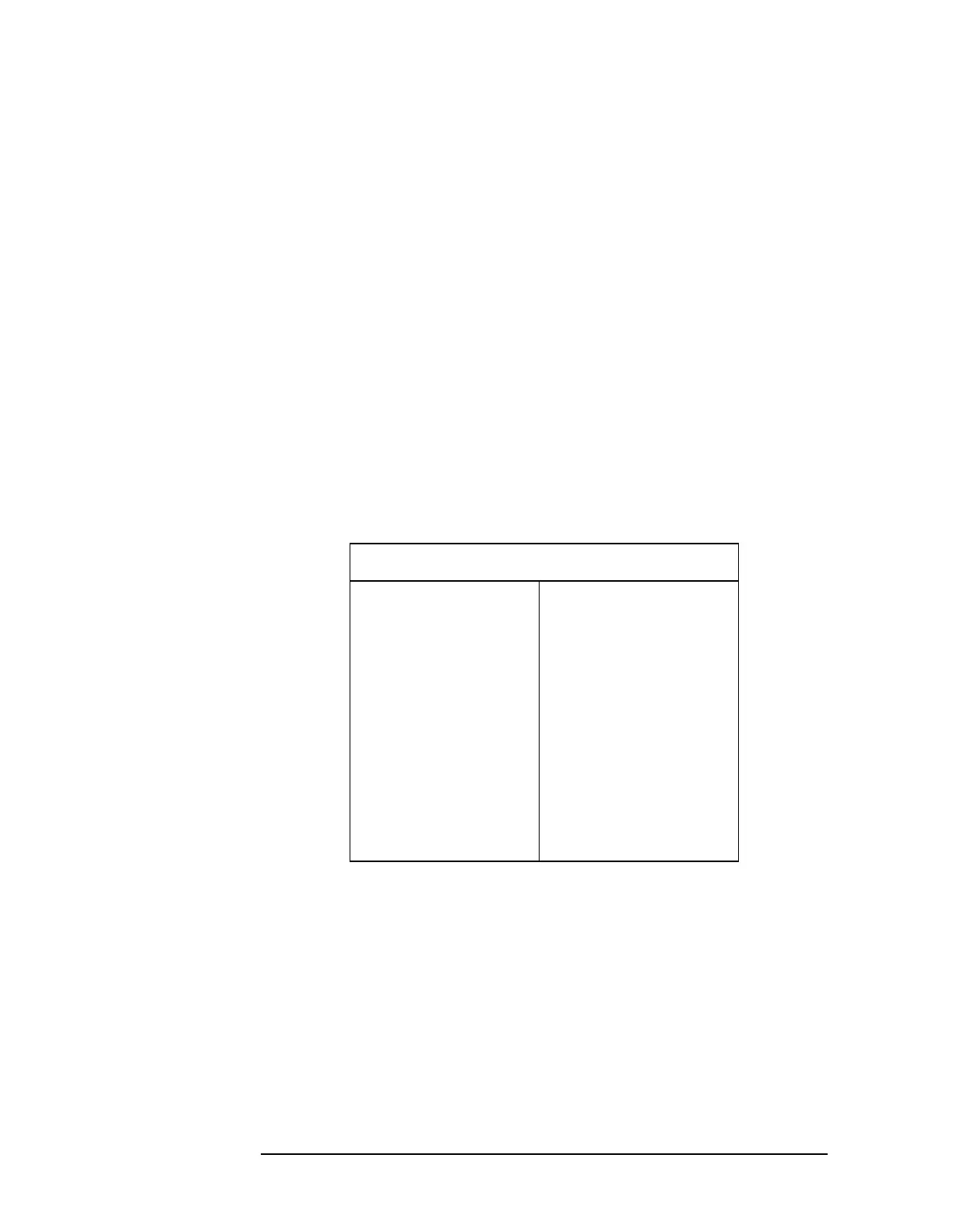20 Chapter2
Setting Up the EDGE (with GSM) Mode
Changing the Mode Setup
• IF Align Signal - This key has effect only when Input Port is set to IF
Align. When IF Align is activated, the RF path is switched to bring in
the same alignment signal that is automatically switched in to
perform many alignments. This selection will allow manual
adjustment of the alignment signal for diagnostic purposes:
—
Signal Rate - The signal is modulated by a digital sequence that
can be set to 1 of 13 positions (rate 0 through 12) to cause the
comb spacing (or pulse timing) of the alignment signal to widen or
narrow. The key reports the comb spacing for a given rate (0 to
12) in “kHz”.
—
Signal Amptd - This is the DAC control that changes the
amplitude of the signal. It is a 12 bit (0 to 4095) DAC. A higher
DAC number will raise the signal amplitude.
—
Signal Type - This can be CW (a tone that appears in the center of
the IF),
Comb, or Pulse.
Input Default Settings
Input Port RF
RF Input Range Auto
Max Total Power −15.00 dBm
Input Atten 0.00 dB
Ext Atten MS 0.00 dB
Ext Atten BTS 0.00 dB
IF Align Signal Rate 0 (= 468.75 kHz)
IF Align Signal Amptd DAC 500
IF Align Signal Type CW
