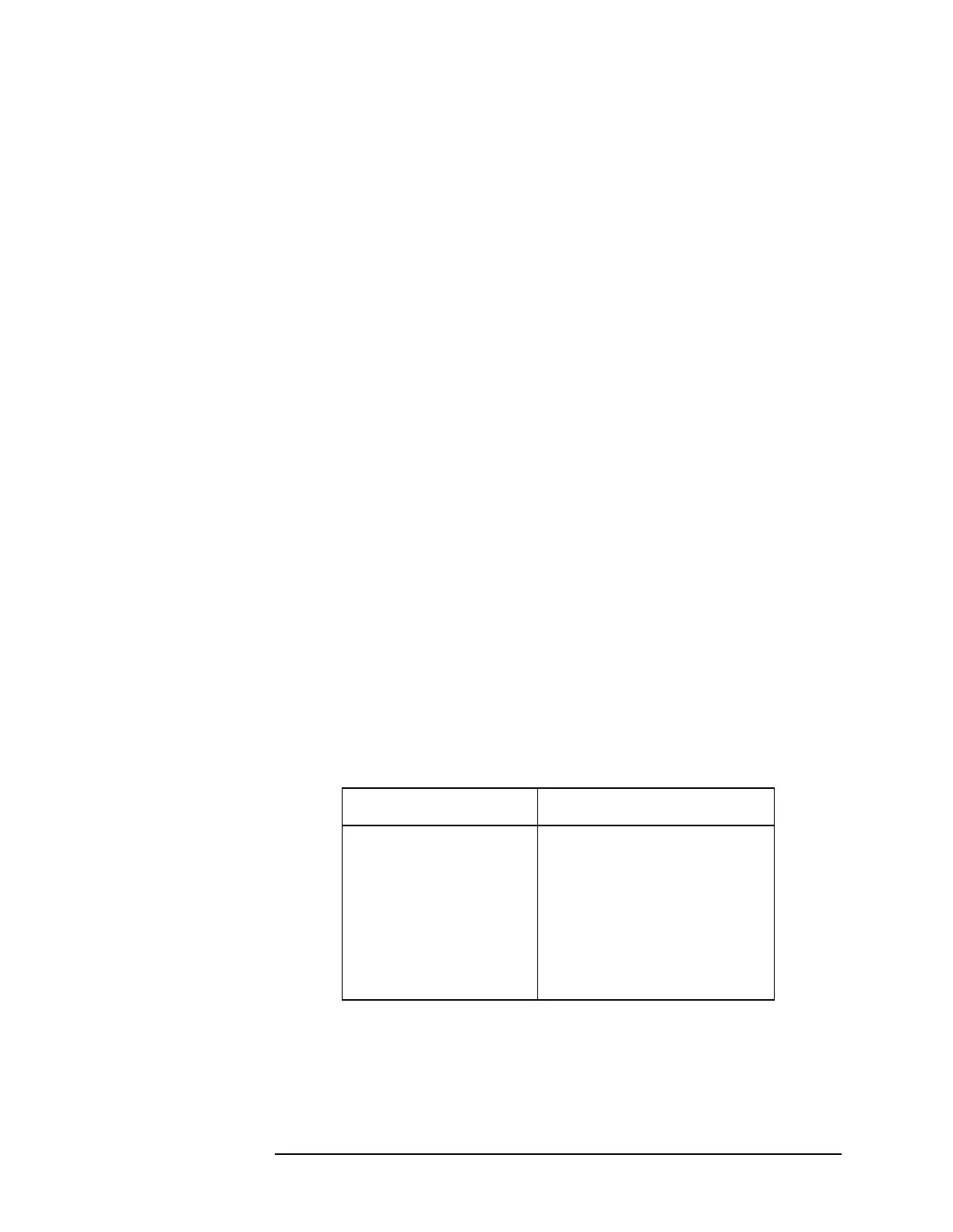Chapter 2 25
Setting Up the EDGE (with GSM) Mode
Changing the Frequency Channel
Timeslot Allows you to select the timeslot to be measured.
Timeslot numbers in the range of 0 to 7 can be selected.
Selection of the Timeslot is based on the position on the
screen−that is Timeslot 0 is defined to be at the start of
the data, and the data is divided into 8 timeslots (0 to
7). This key will be unavailable (grayed out) if a burst
type other than
Normal is selected.
Burst Type Choose an EDGE (with GSM) burst type from the
following selections:
•
Normal (TCH & CCH) - Burst length = 142 symbols
•
Sync (SCH) - Burst length = 142 symbols
•
Access (RACH) - Burst length = 88 symbols
TSC Allows you to select the Training Sequence Code that
determines which burst is to be measured. This key will
be unavailable (grayed out) if a burst type other than
Normal is selected, indicating the standard TSC is used
corresponding to the burst type.
•
Auto - In auto, the measurement is made on the first
burst found to have any one of the valid TSCs in the
range of 0 to 7. The measurement may be made on
various timeslots if more than one timeslot has one
of the 8 valid TSCs.
•
Man - In manual, the measurement is made on the
first burst found to have the selected TSC. TSC
numbers in the range of 0 to 7 can be selected. The
measurement may be made on various timeslots if
more than one timeslot has this same TSC.
When the EDGE (with GSM) mode is selected, the instrument will
default to the following settings.
Function Factory Default Setting
ARFCN >251
Center Frequency 942.600 MHz
Timeslot 0 Off
Burst Type Normal
(TCH & CCH)
TSC (Std) 0 Auto
