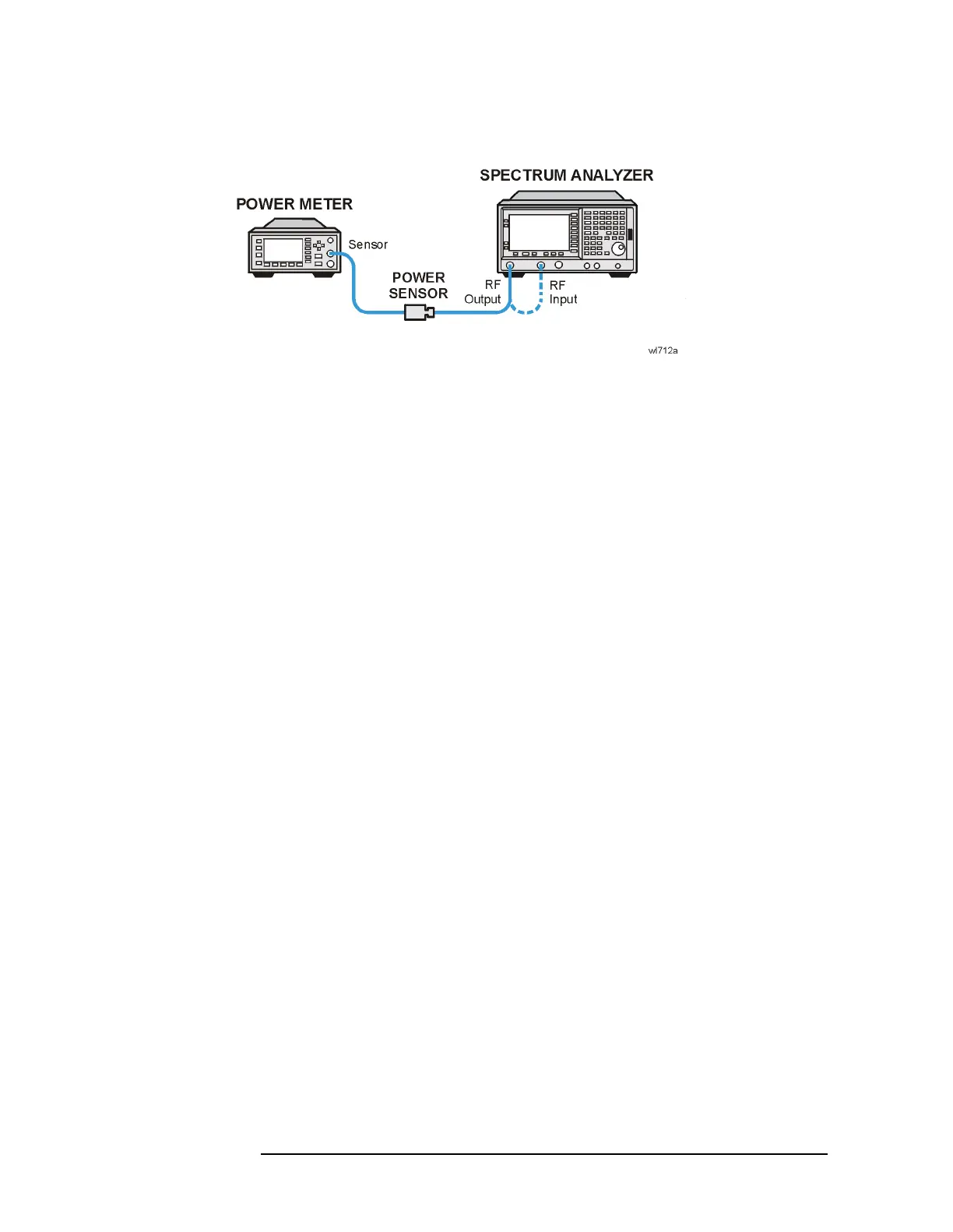3-50 Chapter3
Functional Testing
Tracking Generator Level Flatness: E4402B, E4403B, E4404B, E4405B,
E4407B and E4408B, Option 1DN
Figure 3-8
Procedure
1. Calibrate the tracking generator by pressing System, Alignments,
Align Now, TG. Connect the RF OUT to the RF INPUT when
prompted.
2. Press System, Power On/Preset, Preset (Factory), Preset on the
analyzer, then wait for the preset routine to finish. Set the analyzer
by pressing the following keys:
FREQUENCY, 50 MHz
CF Step Auto Man, 100 MHz
SPAN, Zero Span
Source, Amplitude (On), –20 dBm
System, Alignments, Auto Align, Off
3. Zero and calibrate the power meter and power sensor. Make sure the
power meter is reading out in dBm. Enter the power sensor 50 MHz
cal factor into the power meter.
4. Connect the power sensor to the RF Out on the analyzer as shown in
Figure 3-8.
5. Press REL on the power meter. The power meter readout
amplitudes are now relative to the power level at 50 MHz.
6. Set the analyzer center frequency to 100 kHz.
7. Enter the appropriate power sensor Cal Factor for the test frequency
into the power meter as indicated on the label of the power sensor.
This must be done at each test frequency.
8. Record the power level displayed on the power meter as the Level
Flatness in Table 3-9 on page 3-51.