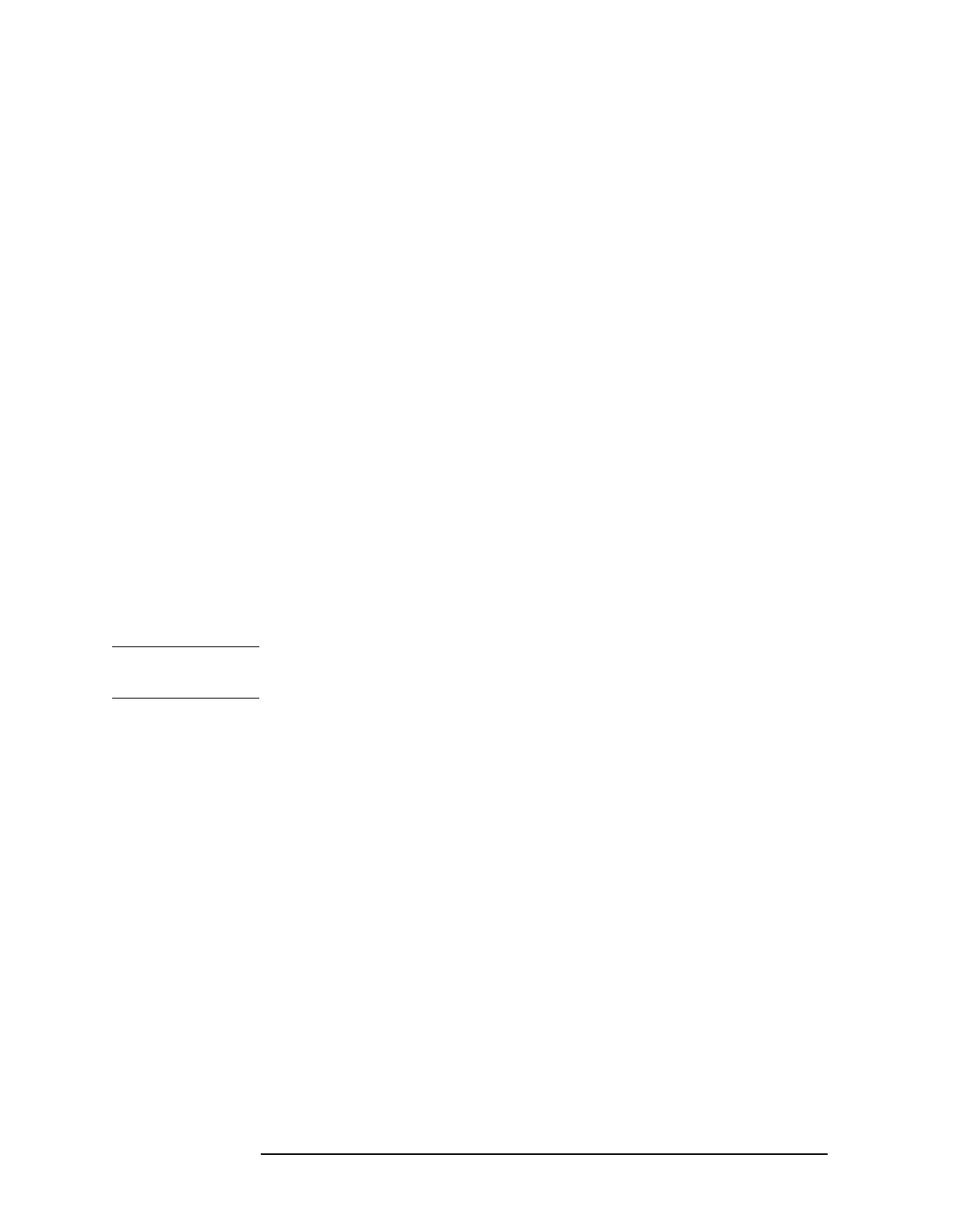2-22 Chapter2
Getting Started
Making a Measurement
7. Set the marker.
Marker functions measure the frequency and amplitude of a signal.
You can place a diamond-shaped marker on the signal peak to find
the signal’s frequency and amplitude.
To activate a marker, press the Marker key (located in the MARKER
section of the front panel). The Normal softkey is highlighted to show
that the marker is the active function. Turn the knob to place the
marker at the signal peak. You can also use the
Peak Search key,
which automatically places a marker at the highest point on the
trace.
Readouts of marker frequency and amplitude appear in the active
function block and in the upper right corner of the display. Look at
the marker readout to determine the amplitude of the signal.
If another function is activated, the marker frequency and
amplitude can still be identified by looking at the marker readout in
the upper right corner of the display.
Measurement Summary
1. Press System, Power On/Preset, Preset (Factory). Press the green
Preset key. Turn on the internal 50 MHz signal by pressing Input,
Amptd Ref Out (f=50 MHz) (On), and connecting a cable from the
AMPTD REF OUT to the INPUT 50 Ω.
NOTE For the Agilent E4401B and E4411B, the above key label is Amptd Ref
(f=50 MHz), and no cable is required.
2. Set the center frequency by pressing the following keys:
Frequency,
5,0, MHz.
3. Set the span by pressing the following keys:
Span, 2,0, MHz.
4. The amplitude reference signal is about −27 dBm (25 dBmV for
Option 1DP) for the Agilent E4411B and E4401B. The amplitude
reference signal is about – 20 dBm for the Agilent E4402B, E4403B,
E4404B, E4405B, E4407B and E4408B. If desired, adjust the
reference level: press
AMPLITUDE Y Scale to activate the reference
level, and use the knob or step keys to change the reference level and
bring the signal to the top of the screen.
5. Determine the amplitude and frequency of the signal. You can either
press
Peak Search or press Marker and move the marker to the signal
peak. Read the amplitude and frequency. The display should look
like the one in Figure 2-5. Frequency is displayed horizontally, and
amplitude (power) is displayed vertically.