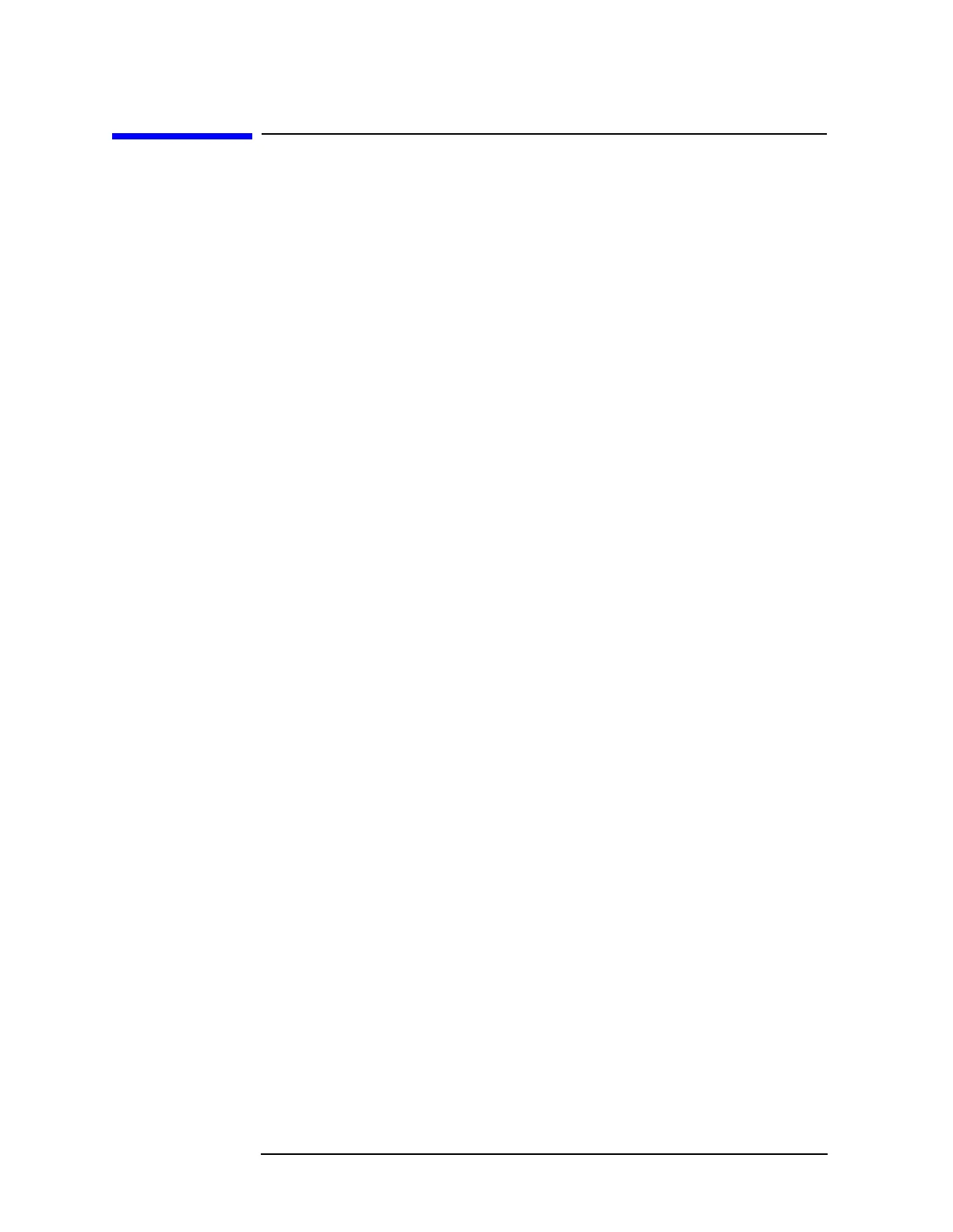2-18 Chapter2
Getting Started
Key Overview
Key Overview
The keys labeled FREQUENCY Channel, System, and Marker are all
examples of front-panel keys. Pressing most front-panel keys accesses
menus of functions that are displayed along the right side of the
display. These are called menu keys.
Front-panel keys that are white perform an immediate action rather
than bringing up a menu.
Menu keys list functions other than those accessed directly by the front
panel keys. To activate a menu key function, press the key immediately
to the right of the annotation on the screen. The menu keys that are
displayed depend on which front-panel key is pressed and which menu
level is enabled.
If a menu key function’s value can be changed, it is called an active
function. The function label of the active function is highlighted after
that key has been selected. For example, press
AMPLITUDE Y Scale. This
calls up the menu of related amplitude functions. Note the function
labeled
Ref Level (the default selected key in the Amplitude menu) is
highlighted.
Ref Level also appears in the active function block,
indicating that it is the active amplitude function and can now be
changed using any of the data entry controls.
A menu key with On and Off in its label can be used to turn the menu
key’s function on or off. To turn the function on, press the menu key so
that On is underlined. To turn the function off, press the menu key so
that Off is underlined. In the manual, when On should be underlined, it
will be indicated as
Function (On).
A function with Auto and Man in the label can either be auto-coupled or
have its value manually changed. The value of the function can be
changed manually using the numeric keypad, knob, or step keys. To
auto-couple a function, press the menu key so that Auto is underlined.
In the manual, when
Auto should be underlined, it will be indicated as
Function (Auto).
In some menus of keys, one key label will always be highlighted to show
which key has been selected. For example, when you press Det/Demod,
Demod, you will access a menu of keys in which some of the keys are
grouped together by a blue bar (on analyzers with a color display) on
the left side of the menu. The
Off key, which is the Det/Demod, Demod
menu default key, will be highlighted. When you press another key
within the blue bar region, such as
AM, the highlight will move to that
key to show it has been selected.