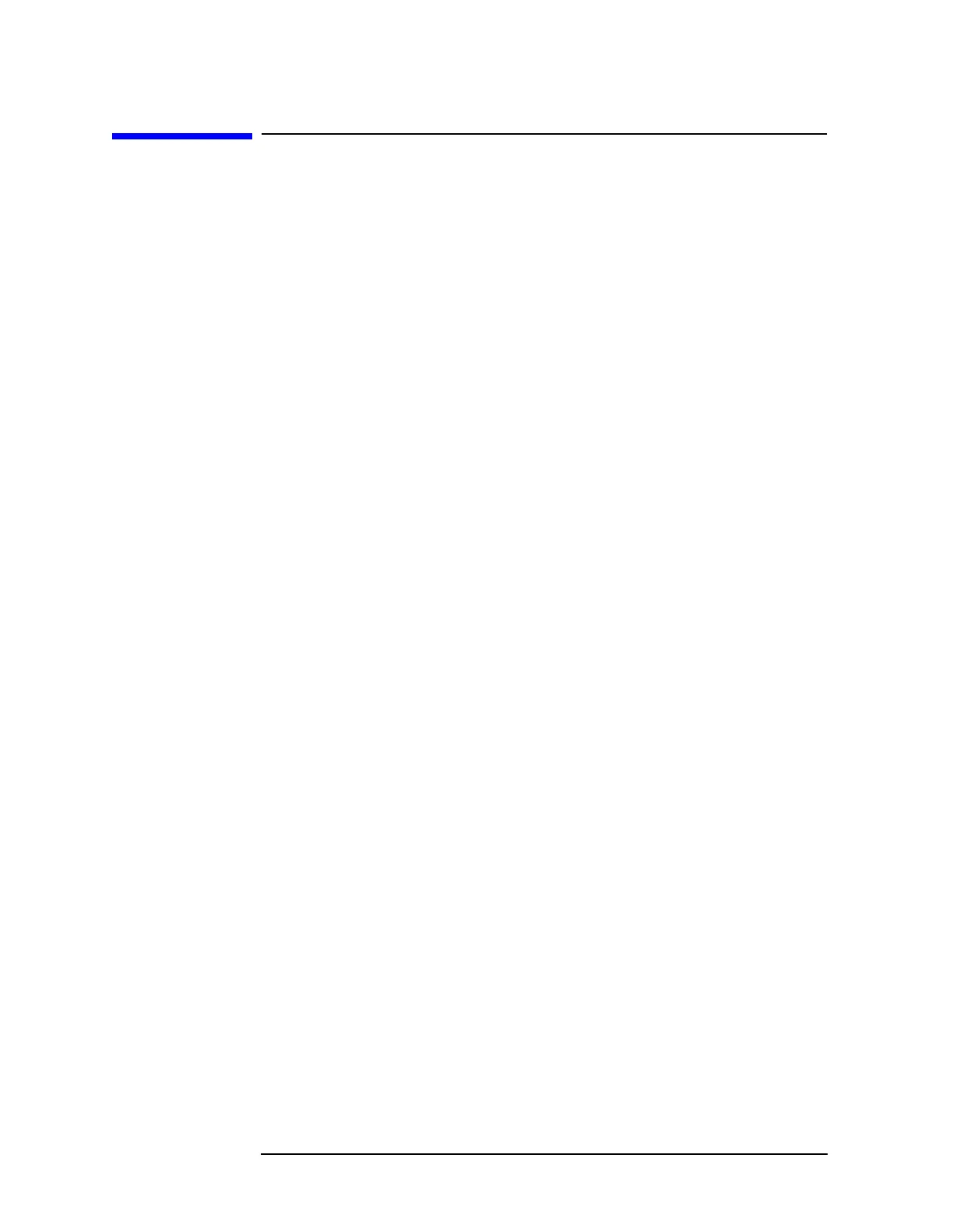4-16 Chapter4
Troubleshooting
Informational Messages
Informational Messages
The following messages provide information that requires no
intervention. The information provided in brackets, for example
<filename> or <directory>, is a variable that represents a specific input
provided previously.
Informational messages are displayed at the bottom of the screen in the
status line (green on color displays).
<directoryname> directory deleted
The directory indicated has been successfully deleted.
<directoryname1> directory renamed to
<directoryname2>
Directory name1 has been successfully renamed to
directory name2.
<filename> file loaded
The filename indicated has been successfully loaded.
<filename> file saved
The filename indicated has been successfully saved.
<filename> file copied
The filename indicated has been successfully copied.
<filename> file deleted
The filename indicated has been successfully deleted.
<filename1> file renamed to <filename2>
Filename1 has been successfully renamed to filename2.