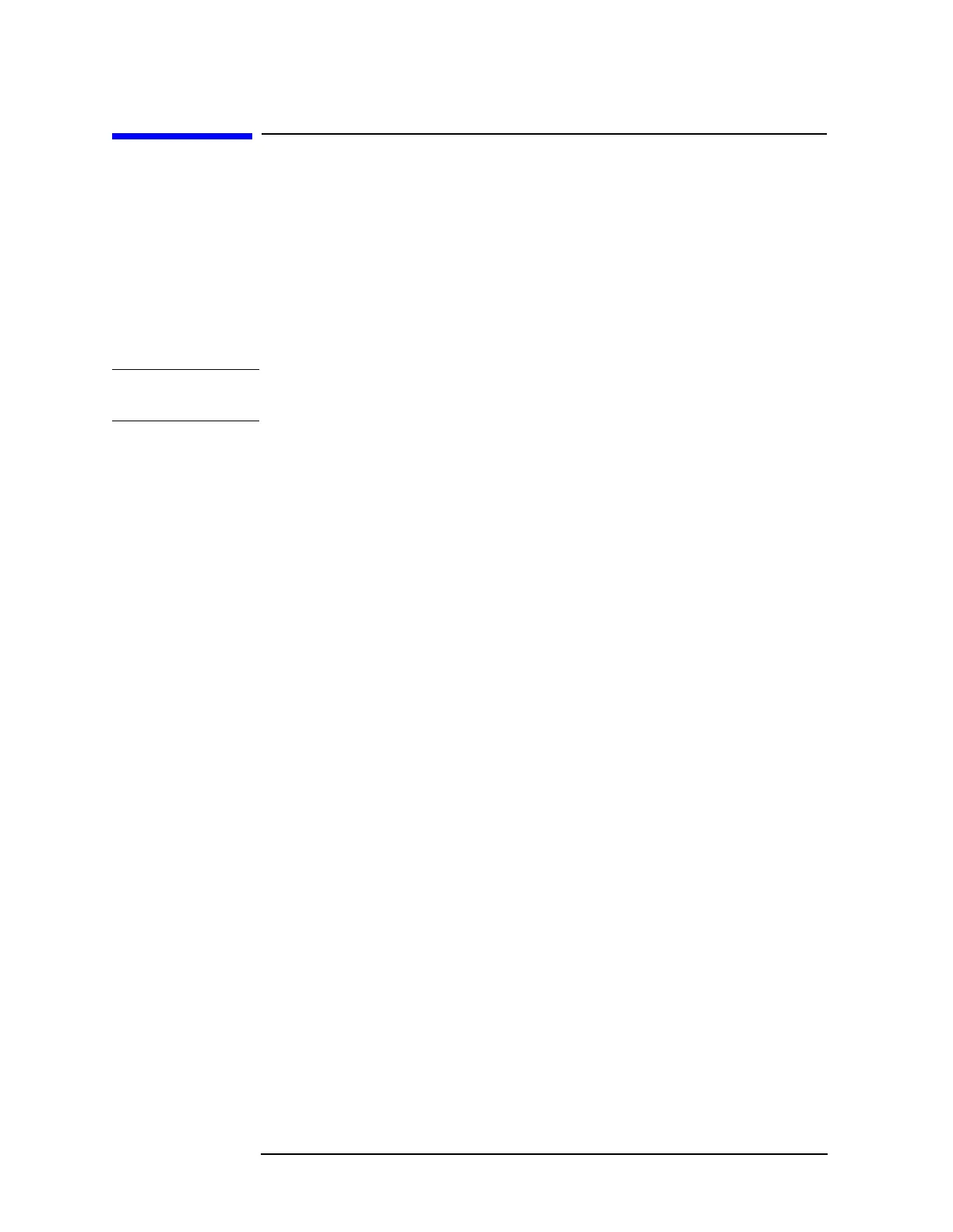6-36 Chapter6
Front-Panel Key Reference
Freq Count
Freq Count
Activates the Marker Normal function if there are no markers, and then
turns the marker count function on.
Marker Count
On Off
Marker Count (On) turns on the marker counter. If no marker is active
before
Marker Count (On) is pressed, a marker is activated at the center
of the display. Press
Marker Count (Off) to turn the marker counter off.
Press
Resolution (Man) to change the marker counter resolution to an
uncoupled value.
NOTE Marker Count frequency readings are not affected by the frequency
offset function.
An asterisk (*) may appear in the upper-right area of the display along
with the message Cntr 1 (the number in the message depends on the
active marker). The ratio of the resolution bandwidth to span must be
greater than 0.002 for the marker count function to work properly.
Marker Count iden Res BW appears on the display if the bandwidth to
span ratio is less than 0.002. Widen RES BW indicates that the
resolution bandwidth must be increased or the span decreased.
Resolution
Auto Man
Allows the resolution of the marker counter to be selected manually or
auto-coupled. The marker counter has a resolution range of 1 Hz to
100 kHz. The available resolution values are 1 Hz, 10 Hz, 100 Hz,
1 kHz, 10 kHz, and 100 kHz. The resolution can be changed by using
the step keys or by entering the resolution using the numeric keypad or
knob. The marker counter resolution can be auto coupled to the span by
pressing
Resolution (Auto).