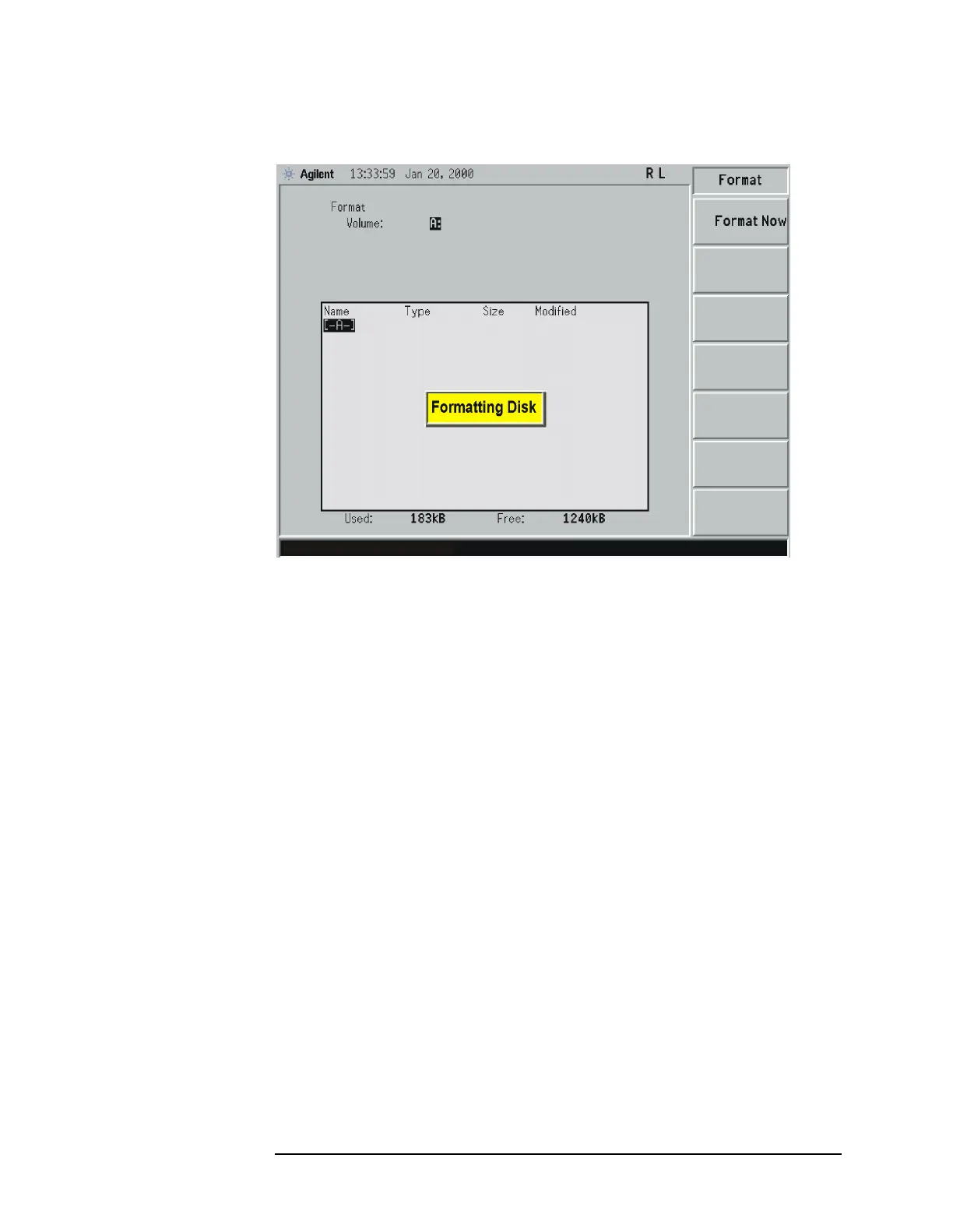Chapter 2 2-29
Getting Started
File Menu Functions
Figure 2-7 Format Menu
You will see the message: Formatting Disk in the display window.
Pressing any other key after receiving the warning in step 3 on
page 2-28, will abort the formatting process.
5. When formatting is complete, a message, Volume A: formatted
appears on the status line. The format process takes approximately
three minutes.
Save a File
You can save files (setups, states, traces, limits, corrections, or screens)
to a floppy disk (A:\), or the internal drive (C:\). In this example you
will save a trace to the internal C: drive.
Step 1. Set up the analyzer trace
1. Turn on the 50 MHz amplitude reference signal of the analyzer.
For the Agilent E4401B and E4411B, use the 50 MHz amplitude
reference signal of the analyzer as the signal being measured. Press
Preset, Factory Preset (if present), Input/Output, Amptd Ref (On).
For all other models, connect a cable between the front-panel
AMPTD REF OUT to the analyzer INPUT, then press Preset, Factory
Preset (if present), Input/Output, Amptd Ref Out (On).