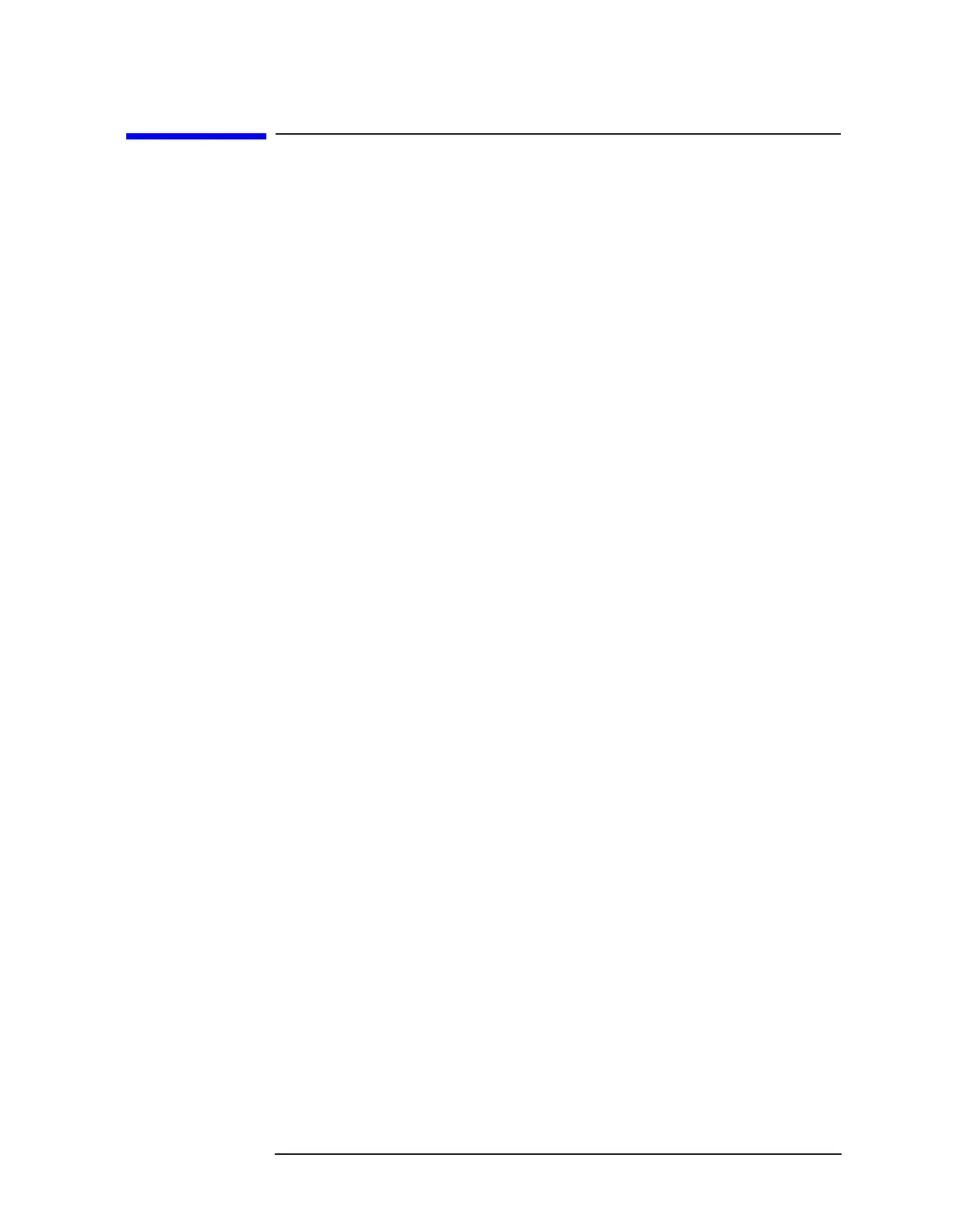Chapter 7 7-5
Options and Accessories
How to Order Options
How to Order Options
Options can be ordered using your product number and the number of
the option you are ordering. For example, if you are ordering
Option 1DP for an Agilent E4401B, you would order E4401B 1DP.
If you are ordering an option after the purchase of your analyzer, you
will need to add a U (for upgrade) to the product number and then
specify which option you are ordering.
Delete Manual Set (Option 0B0)
Option 0B0 deletes copies of the Agilent ESA Spectrum Analyzers User’s
Guide, Agilent ESA Spectrum Analyzers Calibration Guide, and the
Agilent ESA Spectrum Analyzers Reference Guide.
Additional Manual Set (Option 0B1)
Option 0B1 provides an additional copy of the Agilent ESA Spectrum
Analyzers User’s Guide, Agilent ESA Spectrum Analyzers Calibration
Guide, Agilent ESA Spectrum Analyzers Specifications Guide, and the
Agilent ESA Spectrum Analyzers Reference Guide.
Component Level Service Documentation
(Option 0BV)
Option 0BV provides a copy of the Agilent ESA Spectrum Analyzers
Component-Level Information. The component-level information
includes parts lists, component-location diagrams, and schematic
diagrams for selected repairable assemblies.
Service Documentation and Adjustment Software
(Option 0BW)
Option 0BW provides a copy of the Agilent ESA Spectrum Analyzers
Service Guide and PC-based adjustment software on CD-ROM. The
service guide describes assembly level troubleshooting procedures,
provides a parts list, and documents the adjustment procedures.
RS-232 and Parallel Interface (Option 1AX)
Option 1AX allows you to control your analyzer from a computer that
uses an RS-232 interface. It includes an RS-232 9-pin connector, and a
parallel interface connector for printers, and the Agilent ESA Spectrum
Analyzers Programmer’s Guide.
Option 1AX allows the analyzer to copy its display to a printer.
