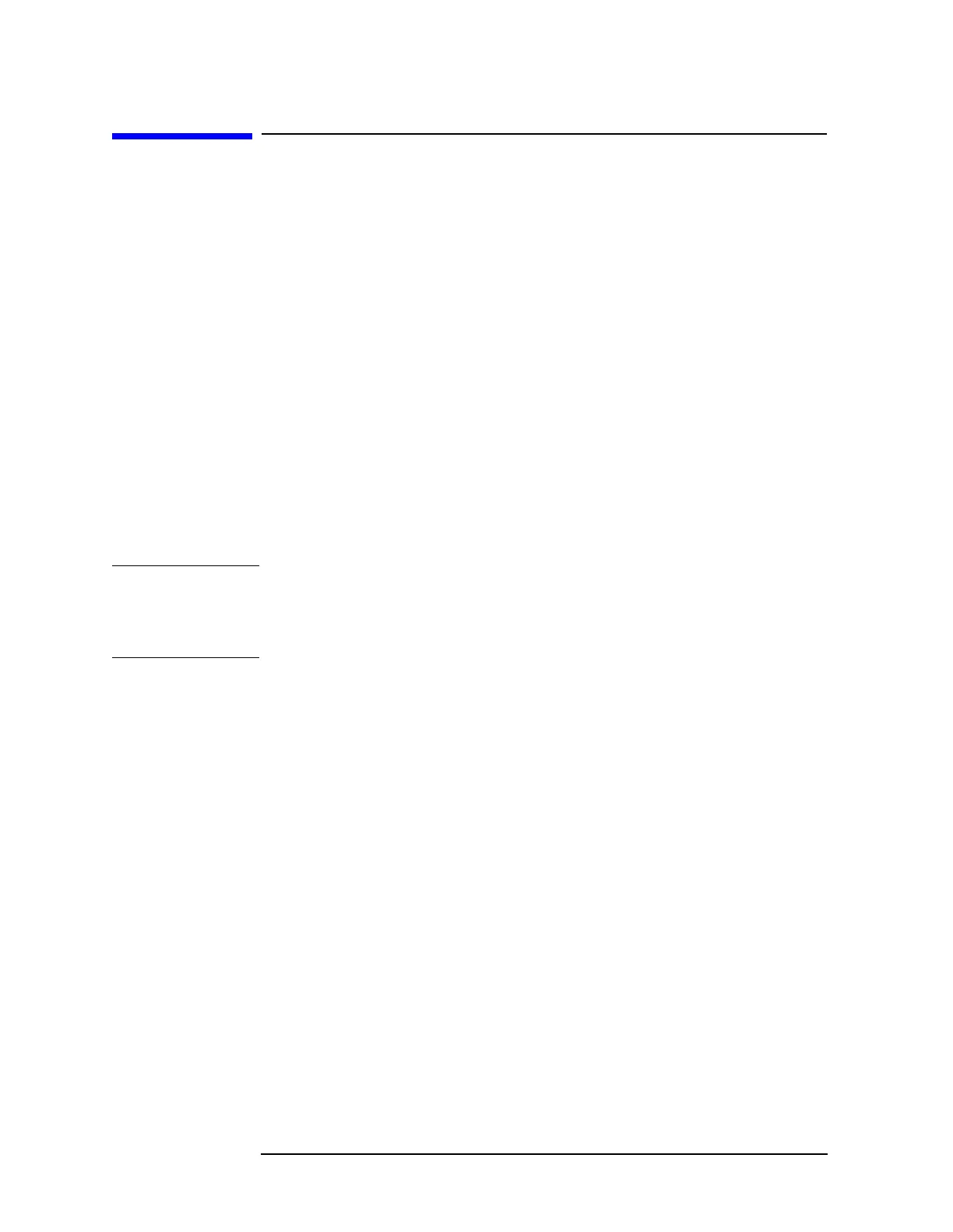1-2 Chapter1
Preparing for Use
Initial Inspection
Initial Inspection
Inspect the shipping container and verify that the contents are
complete. Keep the container and cushioning material until you have
inspected the analyzer.
Table 1-1 contains the accessories shipped with the analyzer. If the
contents are incomplete, or the analyzer does not pass the performance
tests, notify the nearest Agilent Technologies office. If the shipping
container is damaged or the cushioning material shows signs of stress,
also notify the carrier. Keep the shipping materials for the carrier’s
inspection. The Agilent office will arrange for repair or replacement
without waiting for a claim settlement.
If the shipping materials are in good condition, retain them for possible
future use. You may wish to ship the analyzer to another location or to
return it to Agilent Technologies for service. See “How to Return Your
Analyzer for Service” in Chapter 4 for more information about shipping
materials.
If cleaning is necessary, use a damp cloth only.
WARNING To prevent electrical shock, disconnect the analyzer mains
before cleaning. Use a dry cloth or one slightly dampened with
water to clean the external case parts. Do not attempt to clean
internally.