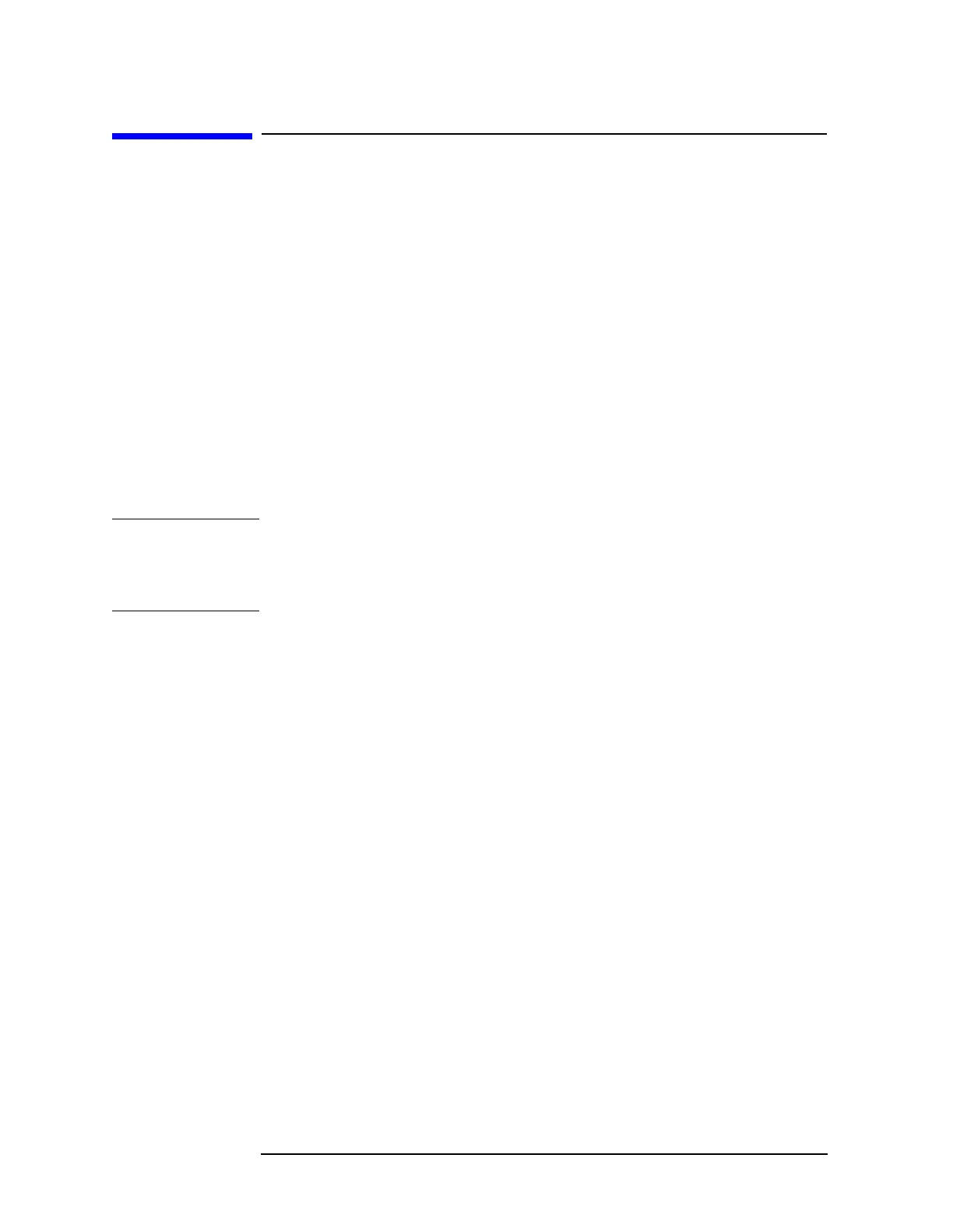6-40 Chapter6
Front-Panel Key Reference
Input/Output
Input/Output
Input Z Corr 50Ω
75Ω
Sets the input impedance for voltage-to-power conversions. The
impedance you select is for computational purposes only, since the
actual impedance is set by internal hardware to 50 Ω (except for
Option 1DP). The default is 50 Ω (75 Ω with Option 1DP). Select the
computational input impedance by pressing
Input Z Corr (75Ω). This is
useful when measuring a 75 Ω device on an analyzer having a 50 Ω
input impedance, and when using a 75 Ω to 50 Ω adapter on the
analyzer input.
Coupling AC DC Agilent E4402B with Option UKB, E4404B and E4405B only.
Specifies alternating current (AC) or direct current (DC) coupling at the
analyzer input. Selecting AC coupling blocks any DC voltage at the
analyzer input, but also decreases the frequency range of the analyzer.
Input coupling is set to AC by an instrument preset. Amplitude
specifications apply only when coupling is set to DC.
CAUTION When DC coupling is selected, ensure there is no DC component to the
input signal before applying the signal to the analyzer input. The
analyzer’s input circuitry can be damaged if DC is applied to the
analyzer input and DC coupling is selected.
Amptd Ref
(f=50 MHz)
On Off
Agilent E4401B and E4411B only. Turns the internal amplitude
reference signal on or off. When the internal amplitude reference signal
is on, the RF input is disabled.
Amptd Ref Out
(f=50 MHz)
On Off
Agilent E4402B, E4403B, E4404B, E4405B, E4407B and E4408B only.
Turns the external amplitude reference signal on or off.
Input Mixer Agilent E4407B with Option AYZ only. Accesses the following Input
Mixer menu keys:
Input Mixer
Int Ext Allows you to select either the internal or an externally
connected mixer as the input device. Selecting
Input
Mixer (Ext) activates all other keys in the Input Mixer
menu and changes the attenuator annotation to Ext
Mix. When
Input Mixer (Ext) is selected, the attenuator
function in the
AMPLITUDE key menu is unavailable.