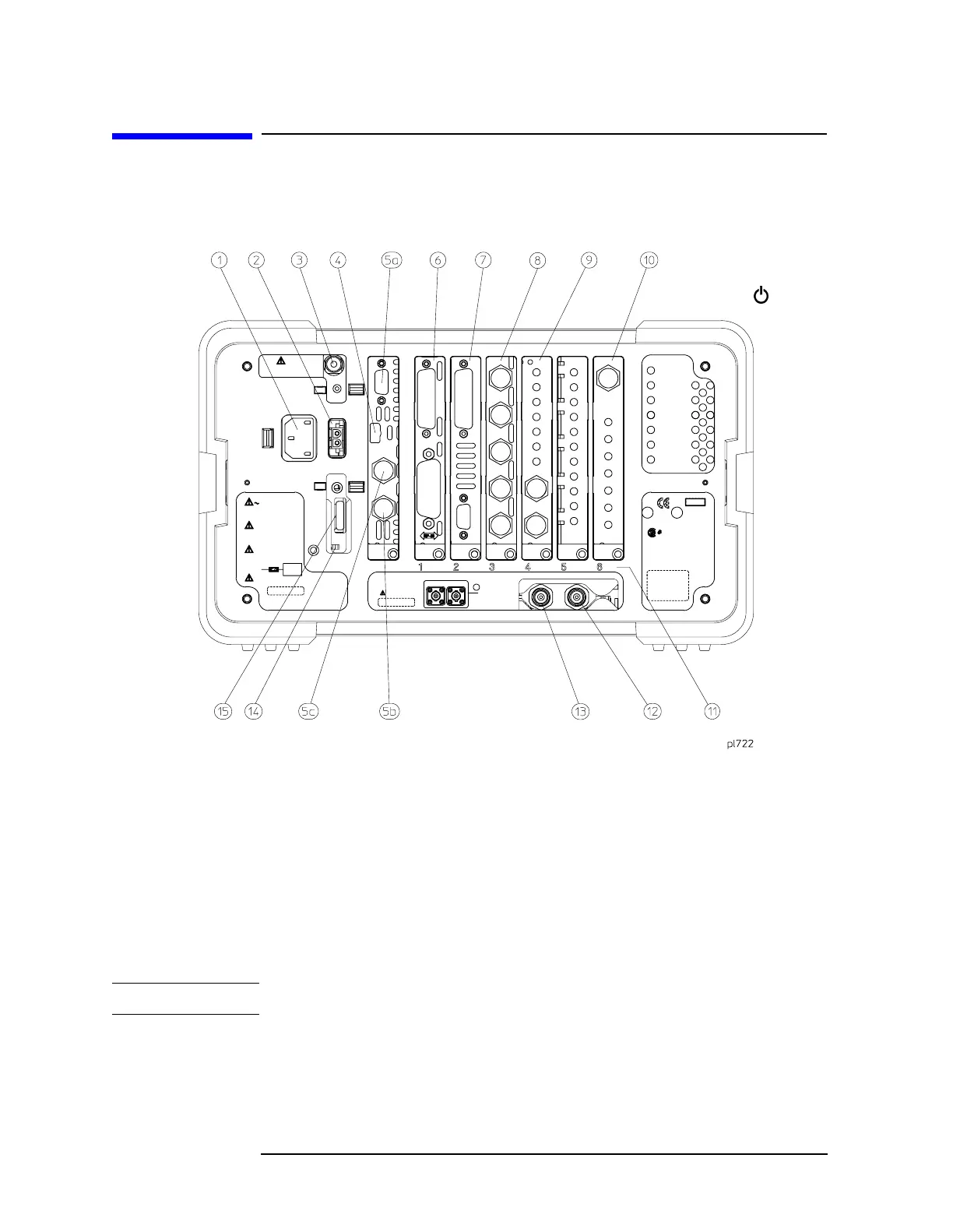2-8 Chapter2
Getting Started
Rear-Panel Features
Rear-Panel Features
Figure 2-2 Rear-Panel Feature Overview
1 Power input is the input for the AC line power source.
Make sure that the line-power source outlet has a
protective ground contact.
2 DC Power is the input for the DC power source. Refer to
the “Power Requirements” section in the specifications
chapter of the Agilent ESA Spectrum Analyzers
Calibration Guide.
CAUTION AC line power and DC power should not be plugged in simultaneously.
3 Line Fuse. The fuse is removed by twisting
counterclockwise 1/4 turn. Replace only with a fuse of
the same rating. See the label on the rear panel.