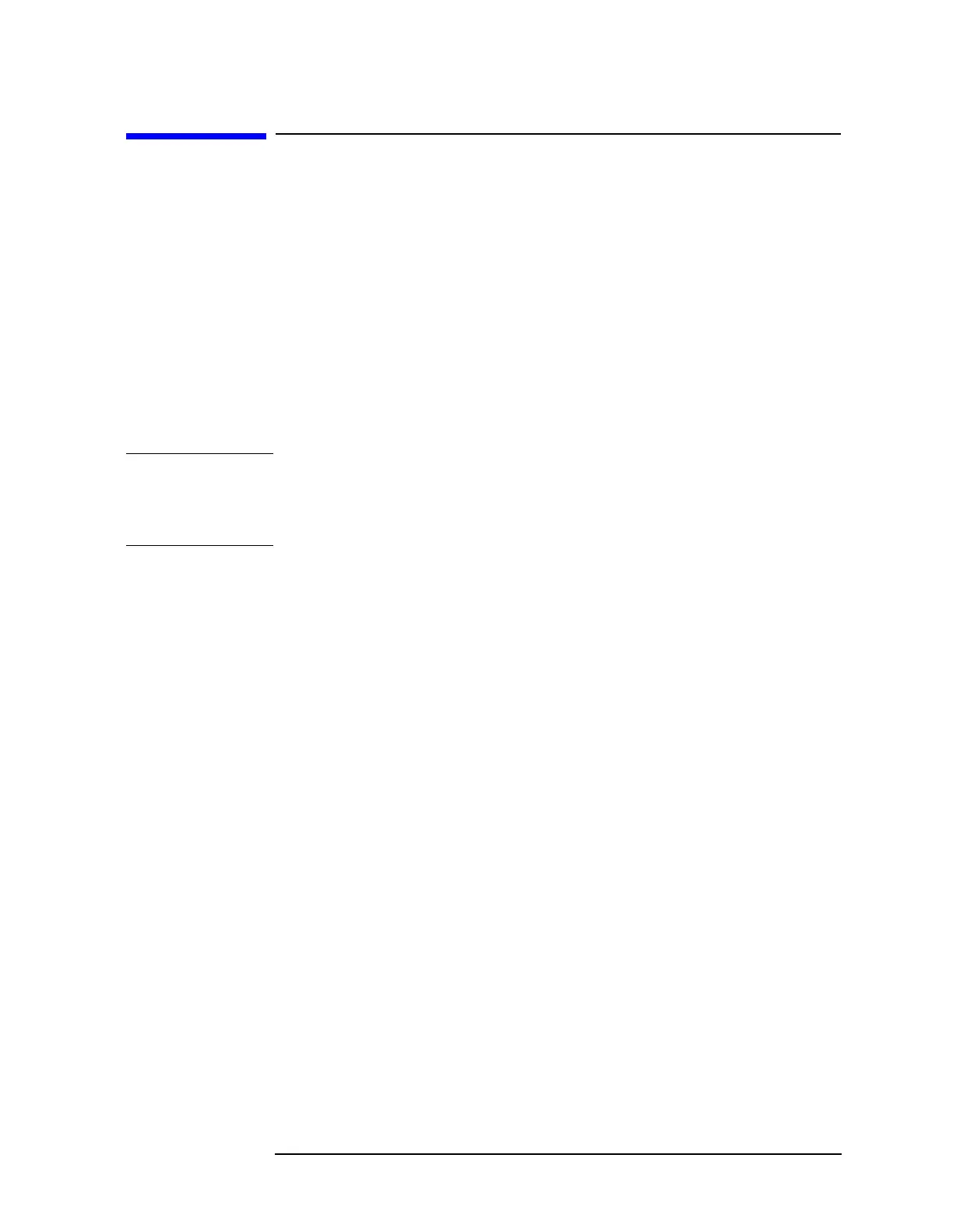Chapter 6 6-69
Front-Panel Key Reference
Print
Print
Option A4H (GPIB and Parallel) and 1AX (RS-232 and Parallel) only.
Print initiates an output of the display data, without an external
controller, to a previously specified graphics printer. Refer to Chapter 1
of this manual or the Agilent ESA Spectrum Analyzers Programmer’s
Guide for detailed information about printing.
Press the
Print key to immediately print the screen to the
currently-defined printer. The screen remains frozen (no further sweeps
are taken) until the data transfer to the printer is complete. Refer to the
Print Setup key description in this chapter for more information about
the structure and definitions of the printer keys.
If you need to abort a print in progress, use the Esc (escape) key.
NOTE Printing requires an optional interface. The Agilent ESA Spectrum
Analyzers Programmer’s Guide, included with the optional interfaces,
provides interface details. Refer to page 2-38 for more information
about printing.