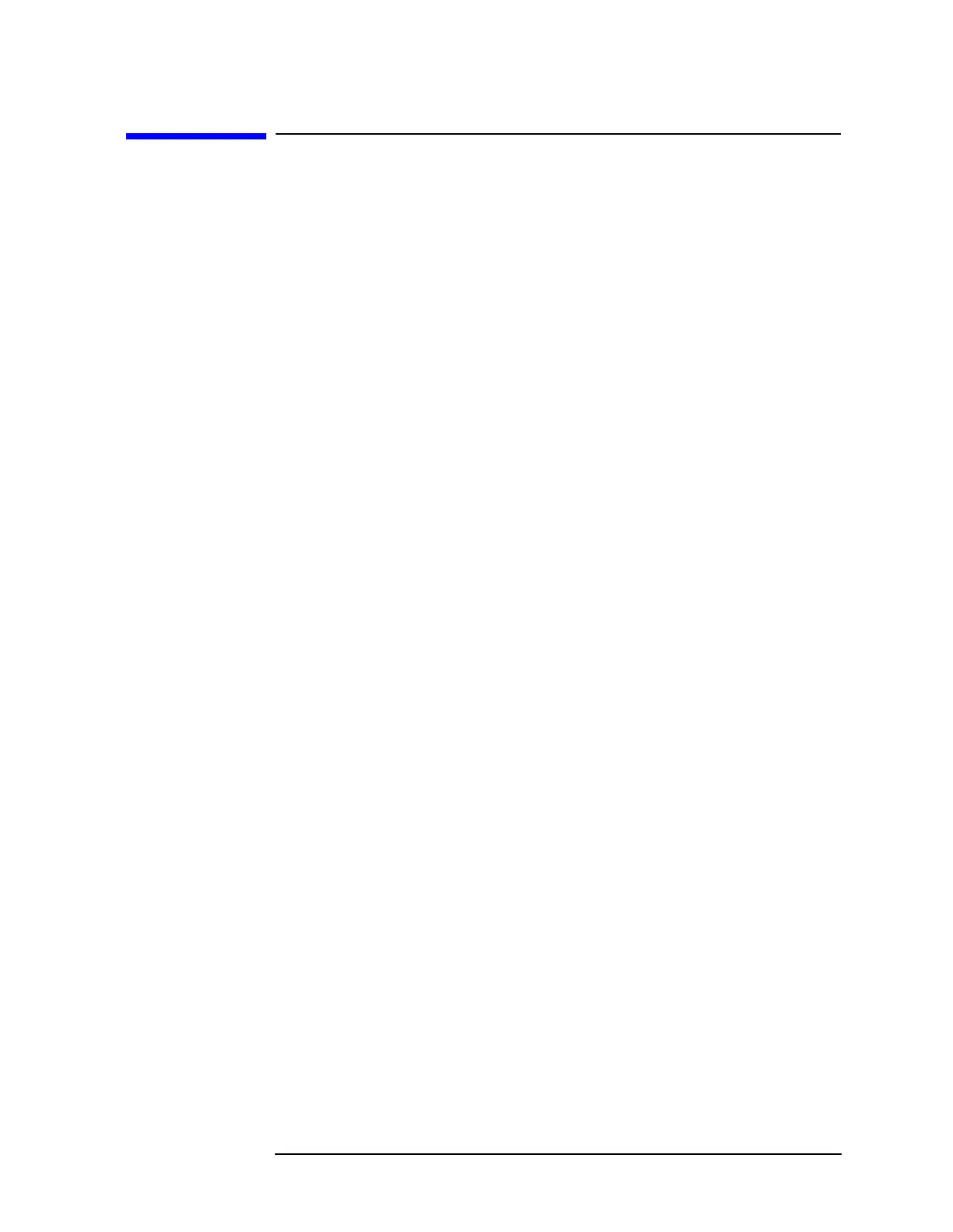Chapter 6 6-51
Front-Panel Key Reference
Meas Setup
Meas Setup
If in a measurement, displays one of five measurement setup menus.
The setup menu displayed depends on which measurement (
ACP,
Channel Power, Occupied BW, Emission BW, Harmonic Dist) has been
selected in the
MEASURE menu.
ACP Meas Setup Menu Keys
To access the following keys for setting up an adjacent channel power
measurement, press
MEASURE, ACP and then the front panel
Meas Setup key.
Avg Number
On Off
Press Avg Number (On) to specify the number of measurement averages
used when calculating the measurement result. The average will be
displayed at the end of each sweep.
Avg Number (Off) disables the
measurement averaging.
Main Chan BW When combined with Chan Spacing, Main Chan BW allows you to specify
the range of integration used in calculating the power in the center
reference channel. Changing
Main Chan BW automatically changes
Adj Chan BW and Chan Spacing to the same value.
Adj Chan BW When combined with Chan Spacing, Adj Chan BW allows you to specify
the range of integration used in calculating the power for the upper and
lower adjacent channels.
Chan Spacing Allows you to specify the difference between the center frequency of the
center channel and the center frequency of both adjacent channels.
Adjacent channels must be symmetrical.
Channel Power Meas Setup Menu Keys
To access the following keys for setting up a channel power
measurement, press
MEASURE, Channel Power and then the front panel
Meas Setup key.
Avg Number
On Off
Press Avg Number (On) to specify the number of measurement averages
used when calculating the measurement result. The average will be
displayed at the end of each sweep.
Avg Number (Off) disables the
measurement averaging.
Integration BW Allows you to specify the range of integration used in calculating the
power in the channel.
Chan Pwr Span Allows you to set the analyzer span for the channel power
measurement.