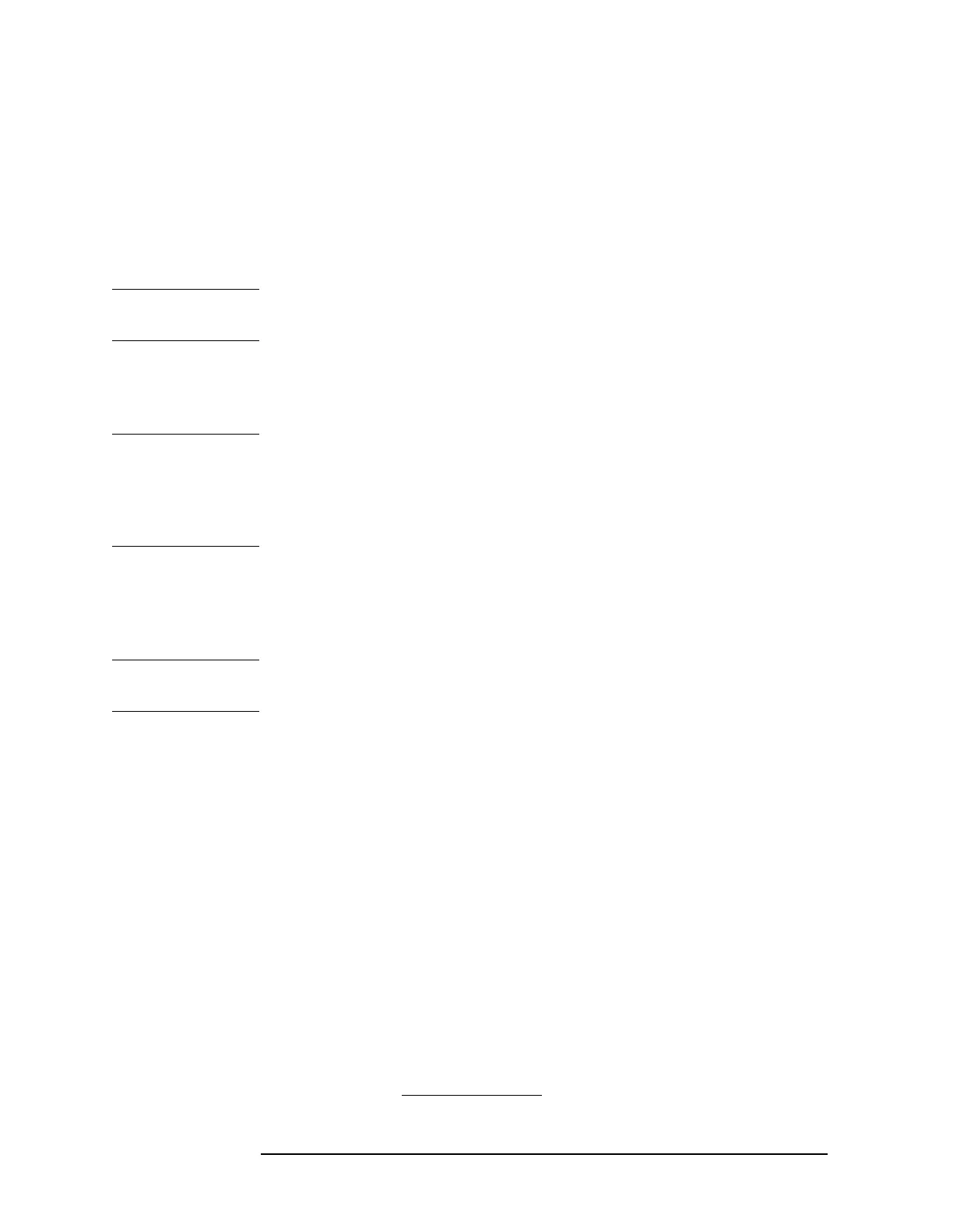2-28 Chapter2
Getting Started
File Menu Functions
Format a Floppy Disk
You can format a floppy disk in the analyzer. The format is MS-DOS
1
.
Note that it is not necessary to format your floppy disk with the
analyzer; preformatted disks can be used with the analyzer.
1. Place the disk you wish to format into the floppy drive (A:\) of the
analyzer.
NOTE Only 1.44-MB floppy disks are supported by the analyzer. 720-KB
floppy disks will not work reliably.
2. Access the
Format key by pressing File, More 1 of 2, and then Format.
The directory information box is active (highlighted), however, only
the floppy disk volume [-A-] is shown on the display.
NOTE The directory information box displays all files present on the floppy
disk inserted in drive (A:\). If the disk you are attempting to format has
no pre-existing formatting, or is not inserted in drive (A:\), the error
message: bad, missing, or unformatted disk is displayed in the
status line.
3. Press
Format Now. The following message appears in the display
window: WARNING: You are about to destroy ALL data on
Volume A:. Press Format Now again to proceed or any other
key to abort.
CAUTION To abort disk format, press any key but Format Now. When a disk is
formatted, all data on the disk is destroyed.
4. Press
Format Now a second time to format the disk. See Figure 2-7.
1. MS-DOS‚ is a U.S. registered trademark of Microsoft Corporation.