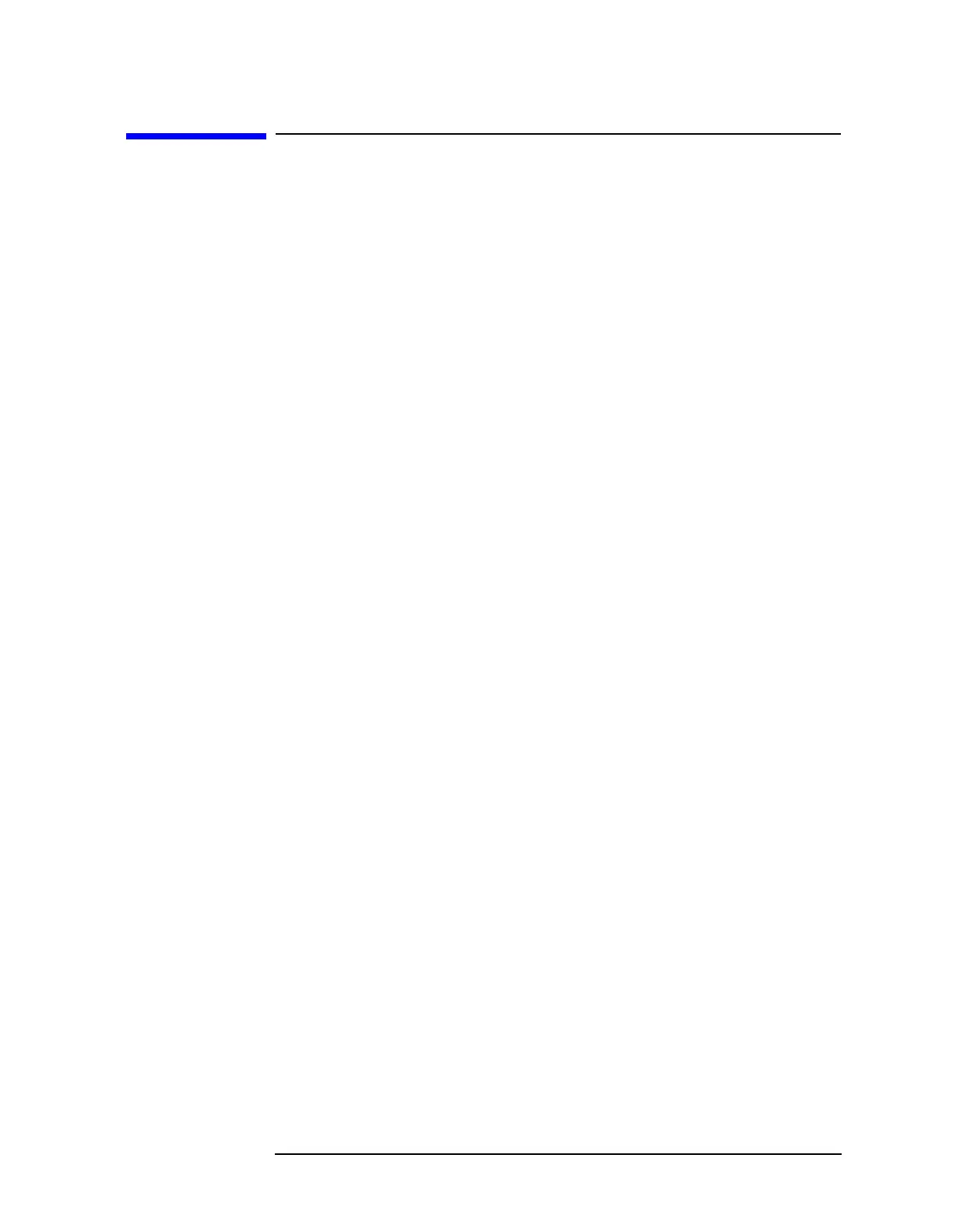Chapter 4 4-11
Troubleshooting
Status Messages
Status Messages
The following messages indicate a condition that may result in
erroneous data being displayed. In each case the name of the
corresponding status bit is indicated in parenthesis. It will be noted if
only a status bit is used (no message).
* (Invalid Data)
This indicator is displayed when data on the screen
may not match the screen annotation, for example
while analyzer settings are changing or when any trace
is in view mode.
50 MHz Osc Unlevel (50 MHz Osc Unleveled)
The internal 50 MHz amplitude reference source has
become unleveled. This condition must be corrected
before a valid alignment can be performed.
(ADC Align Failure)
A status bit only, no message. The alignment routine
was unable to align the analog-to-digital converter
(ADC).
Align Now All Needed (Align Needed)
The instrument requires an
Align Now, All. Restore the
alignment by pressing
System, Alignments, Align Now,
All. On all Agilent Technologies ESA spectrum analyzer
models except Agilent Technologies E4401B and
Agilent Technologies E4411B you must connect the
AMPTD REF OUT to the INPUT with the appropriate
cable to perform this alignment.
Align Now RF Needed (Align Now RF Needed)
The instrument requires an
Align Now, RF. Restore the
alignment by pressing
System, Alignments, Align Now,
RF (EXT Cable). On all Agilent Technologies ESA
spectrum analyzer models except Agilent
Technologies E4401B and Agilent Technologies
E4411B, you must connect the
AMPTD REF OUT to the
INPUT with the appropriate cable to perform this
alignment. For Agilent Technologies E4401B and