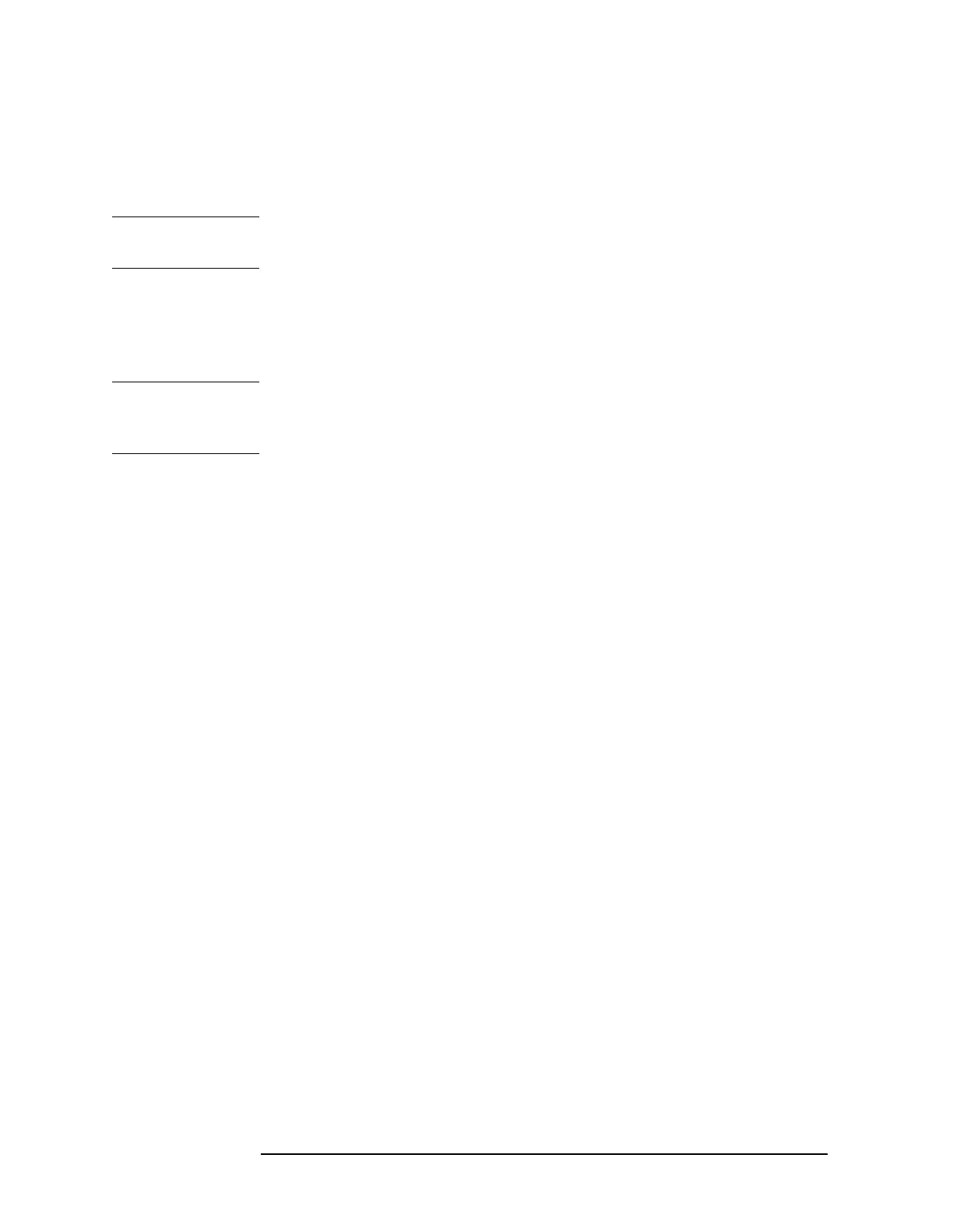6-28 Chapter6
Front-Panel Key Reference
File
Save
Accesses menu keys that allow you to save analyzer setups, states,
traces, limits, corrections and screen data to a floppy (A:) drive or
internal flash (C:) drive.
NOTE Never remove the floppy disk during a save operation. To do so could
corrupt all data on the floppy disk.
Save Now Executes the save function. When the save is complete,
the message XXXXXX file saved (where XXXXXX is
the filename) will appear in the status line on your
display.
NOTE If the Path: field above the directory box is empty when pressing Save
Now, the status line will display the error message: Unable to save
file, invalid path. In this case, please select a drive.
Type Allows you to select the type of data you want to save.
Setup
Displays all previously saved setup files and detects the
current setup parameters in preparation to save them
in a file for retrieval at a future date. Setup files include
all instrument settings including traces, states, limits,
and corrections.
State
Displays all previously saved state files and detects the
current state parameters in preparation to save them
in a file for retrieval at a future date. State files include
all instrument settings but not traces, limits, and
corrections. (This is the default setting when power is
applied to the analyzer.)
Trace
Displays all previously saved trace files and detects the
current trace in preparation to save it in a file for
retrieval at a future date. A trace can be saved
individually (for importing into spreadsheets) or
accompanied by the analyzer state (for later recalling
into the analyzer). Refer to the
Format key description.
Limits
Displays all previously saved limits files and detects
the current limits in preparation to save them in a file
for retrieval at a future date. Limits provide data sets
to determine whether a trace has exceeded preset
specifications. Limit sets can hold up to 200 points and
