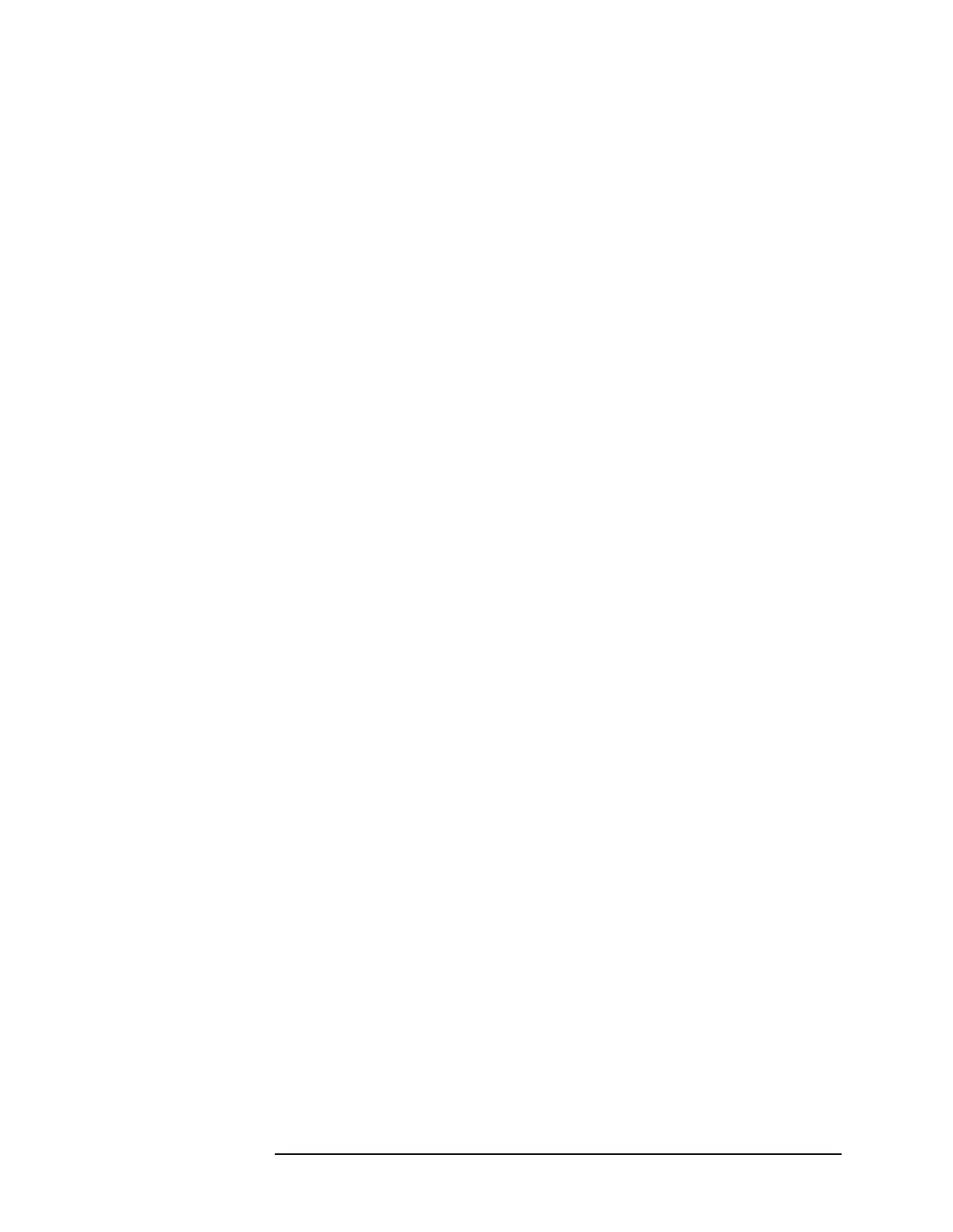Chapter 6 6-55
Front-Panel Key Reference
MEASURE
Occupied BW Integrates the power of the displayed spectrum and puts markers at
the frequencies between which a selected percentage of the power is
contained. The measurement defaults to 99% of the occupied bandwidth
power. The power-bandwidth routine first computes the combined
power of all signal responses contained in the trace. For 99% occupied
power bandwidth, markers are placed at the frequencies on either side
of 99% of the power. 1% of the power is evenly distributed outside the
markers. The difference between the marker frequencies is the 99%
power bandwidth and is the value displayed.
The occupied bandwidth function also indicates the difference between
the analyzer center frequency and the center frequency of the channel.
The measurement can be made in single or continuous sweep mode.
The center frequency, reference level, and channel spacing must be set
by the user.
Pressing
Meas Setup afterOccupied BW hasbeen selected will access the
occupied bandwidth power measurement setup menu. Pressing
Meas
Control after Occupied BW has been selected will access the occupied
bandwidth measurement control menu which allows you to pause or
restart your measurement, or toggle between continuous and single
measurement.
Emission BW Measures the bandwidth between 2 points on a signal which are a
specified number of dBs below the highest point within the occupied
bandwidth span.
For example: If the Emission BW X dB is set to –26 dB, and the
Occupied BW Span is set to 10 MHz, then the peak signal power level is
first determined from the 10 MHz wide trace sweep. The frequency of
this trace maximum is designated as f0. Next, the analyzer determines
the two frequencies furthest below and furthest above f0 at which the
signal level is 26 dB below the peak level; these frequencies are
designated as f1 and f2 respectively. The emission bandwidth = f2 – f1.
Pressing
Meas Setup after Emission BW has been selected will access the
emission bandwidth measurement setup menu. Pressing
Meas Control
after Emission BW has been selected will access the emission bandwidth
measurement control menu which allows you to pause or restart your
measurement, or toggle between continuous and single measurement.
Harmonic Dist Measures the harmonics of a single carrier signal and computes the
total harmonic distortion. The carrier must be the strongest peak
(having a frequency > 0 Hz, a peak excursion > 6 dB on both sides, and
an amplitude ≥–50 dBm) on the display at the time the measurement is
started. The total harmonic distortion is then calculated from the
measured harmonics.