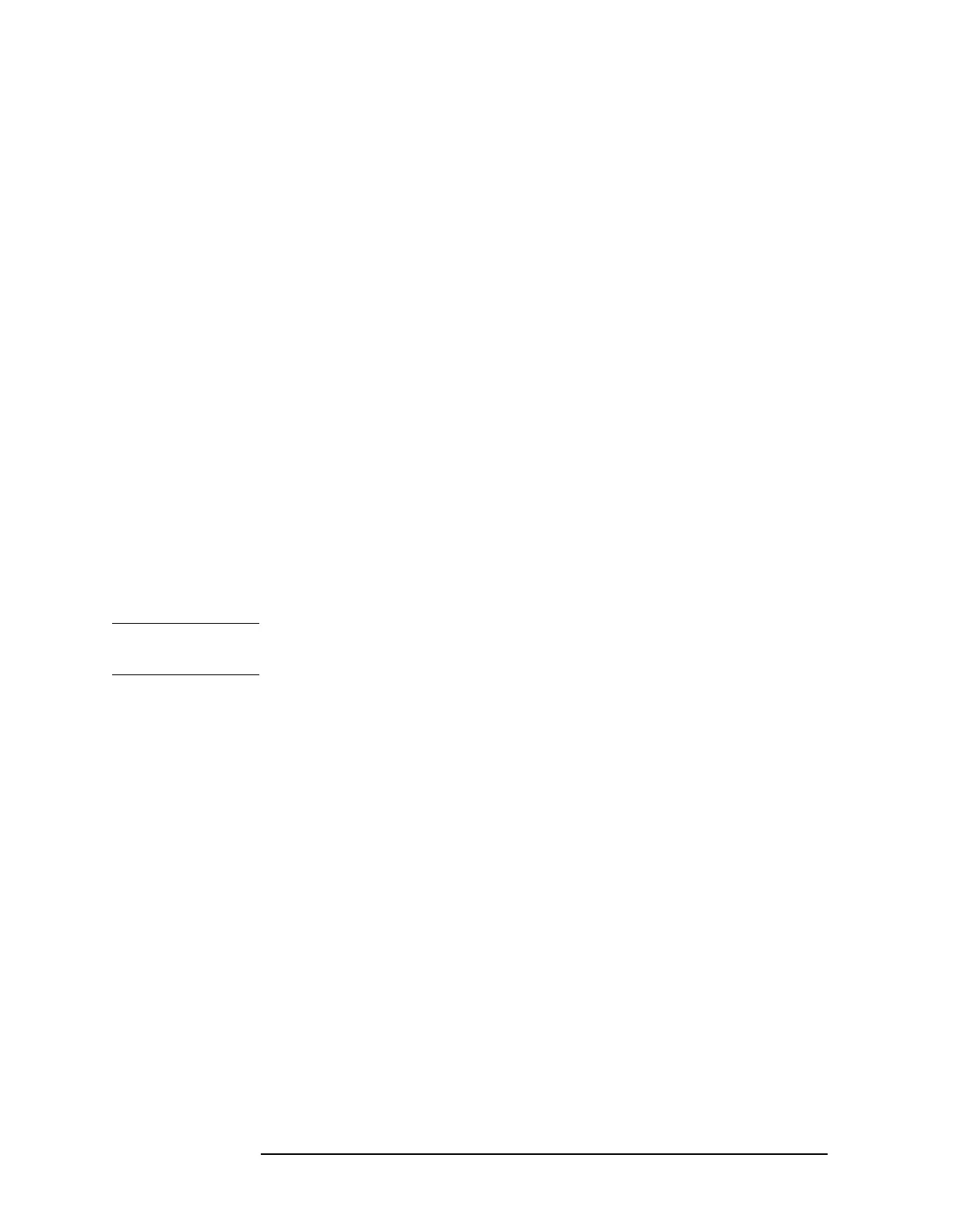6-94 Chapter6
Front-Panel Key Reference
System (Local)
Align Now Accesses the Align Now menu keys and immediately
executes an alignment cycle of the selected system(s).
Menu key selections include
All (for the alignment of all
systems),
RF (Ext Cable) (Internal), TG (Ext Cable) (if
Option 1DN is installed in Agilent E4402B, E4403B,
E4404B, E4405B, E4407B, and E4408B), and
FM Demod
(if Option BAA is installed). Key Access: System,
Alignments
After a five minute warm-up, Align Now, All (with a
cable connected from AMPTD REF OUT and INPUT 50
Ω) should be performed on Agilent E4402B, E4403B,
E4404B, E4405B, E4407B, and E4408B. Refer to the
appropriate “Specifications and Characteristics”
chapter in the Agilent ESA Spectrum Analyzers
Specifications Guide for details on using
Align Now
when Auto Align is Off.
Freq Correct
On Off Controls use of some of the correction factors. When On
is underlined, frequency correction factors are used.
When Off is underlined, frequency correction factors
are not used, and Freq Corr Off appears on the
display. Turning the correction factors off degrades
frequency accuracy. Key Access:
System, Alignments
NOTE Frequency correction factors must be on for the analyzer to meet its
specified performance.
Time Base Accesses the Fine and Coarse Time Base menu keys,
which allow control of the 10 MHz time base frequency.
This function is used to verify the settability of the
10 MHz reference and to adjust for changed operating
conditions, such as temperature. Pressing
Load Defaults
or cycling power, resets the time base to its original
value. Key Access:
System, Alignments
Load Defaults Loads the default values for the alignment system,
turns on the frequency corrections, and resets the time
base to the factory values.
Align Now, All must be
executed 3 times after pressing
Load Defaults.
Key Access:
System, Alignments