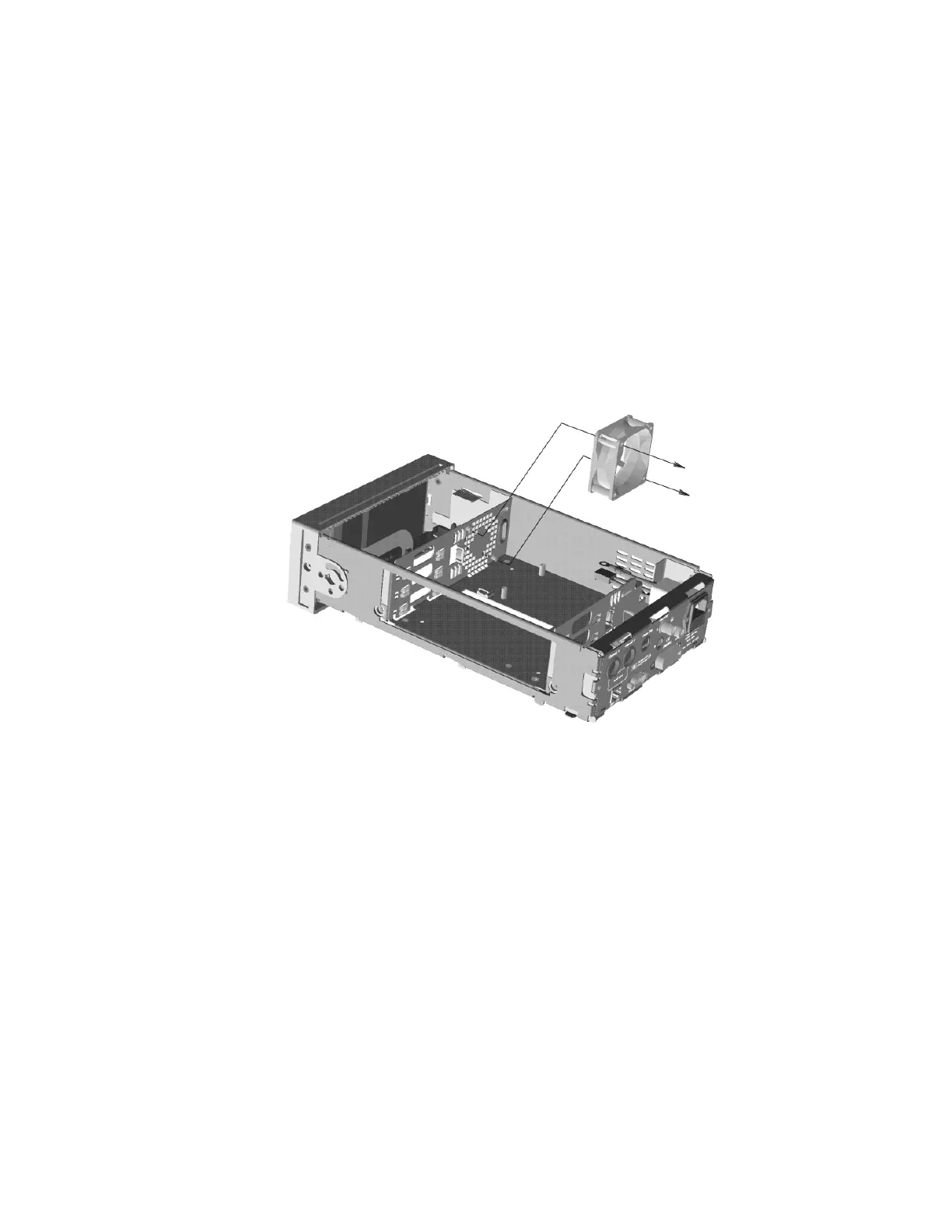5Replaceable Parts
102 E4416A/E4417A Power Meters Service Guide
Removing the A7 Fan Assembly
1 Remove the A1 power supply assembly as shown on page 96.
2 Remove the pins which attach the fan to the chassis.
3 Remove the fan cable connector from the A2 processor assembly to release
the fan.
Artisan Technology Group - Quality Instrumentation ... Guaranteed | (888) 88-SOURCE | www.artisantg.com