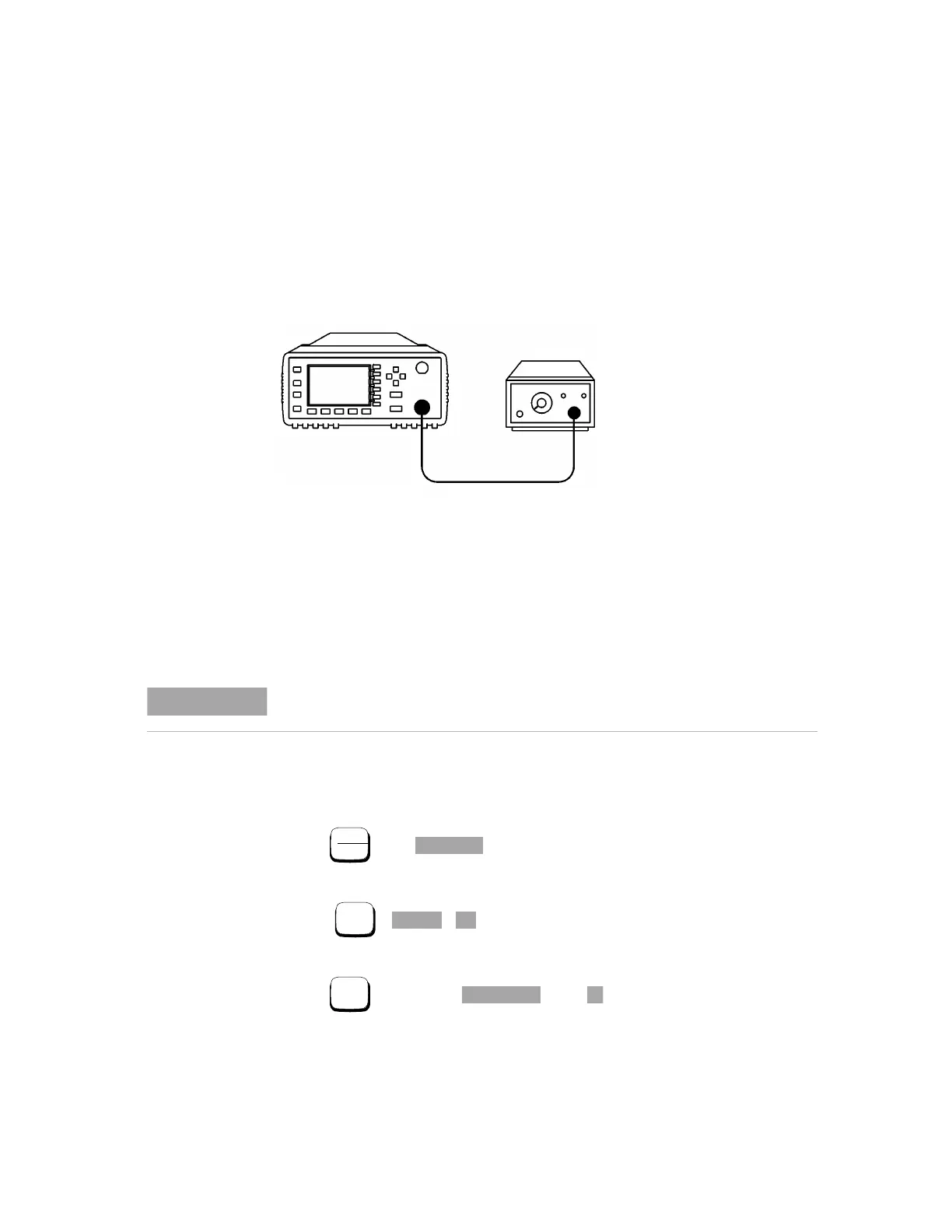Performance Tests 2
E4416A/E4417A Power Meters Service Guide 29
Test S et up
Figure 2-4 Instrument Accuracy (Average Path) Test Setup
Procedure
Use the following procedure to perform the instrument accuracy (average
path) test:
1 Connect the equipment as shown in Figure 2- 4.
2 Switch the power meter on.
3 Preset the instrument:
Press
then .
4 Set the display units to watts:
Press
, , .
5 Set the display resolution:
Press
,then press until is selected.
Power Meter
CHANNEL A
Range Calibrator
Power sensor cable
The procedure details the key presses required on the Agilent E4416A. For the Agilent
E4417A the equivalent key presses should be performed on both channels.
Artisan Technology Group - Quality Instrumentation ... Guaranteed | (888) 88-SOURCE | www.artisantg.com
