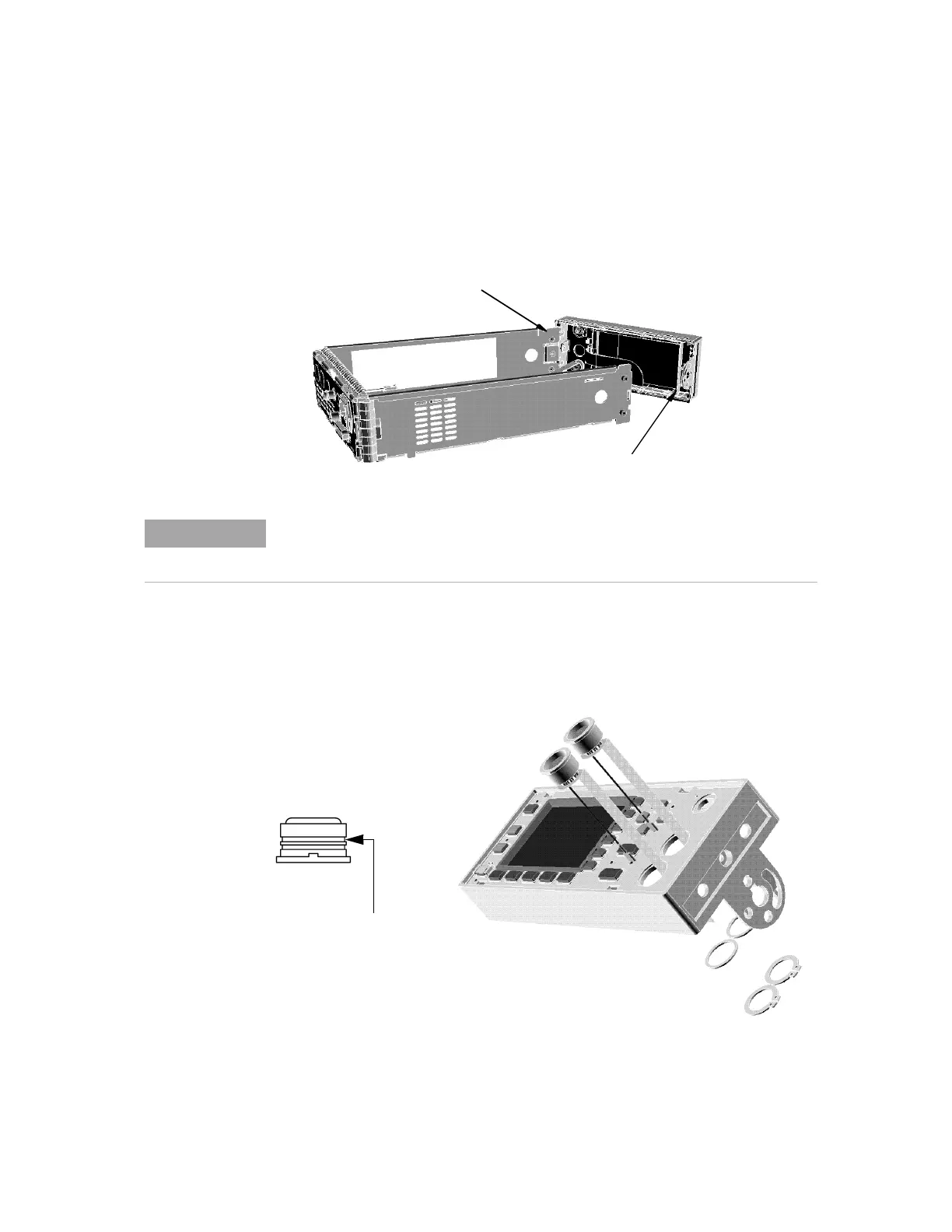5Replaceable Parts
106 E4416A/E4417A Power Meters Service Guide
Replacing the Front Panel Power Sensor Cable Assemblies
1 Remove the front panel from the power meter. (Refer to “Removing the A3
Front Panel Assembly” on page 105 for details on removing the front panel).
2 Replace the power sensor cable assembly(s) using the replacement kit.
After replacing a front panel assembly, the display brightness and contrast must be
adjusted. Refer to Chapter 3, “Display Brightness and Contrast Adjustment” for further
information.
Front panel sensor retaining
clip recess
Artisan Technology Group - Quality Instrumentation ... Guaranteed | (888) 88-SOURCE | www.artisantg.com
