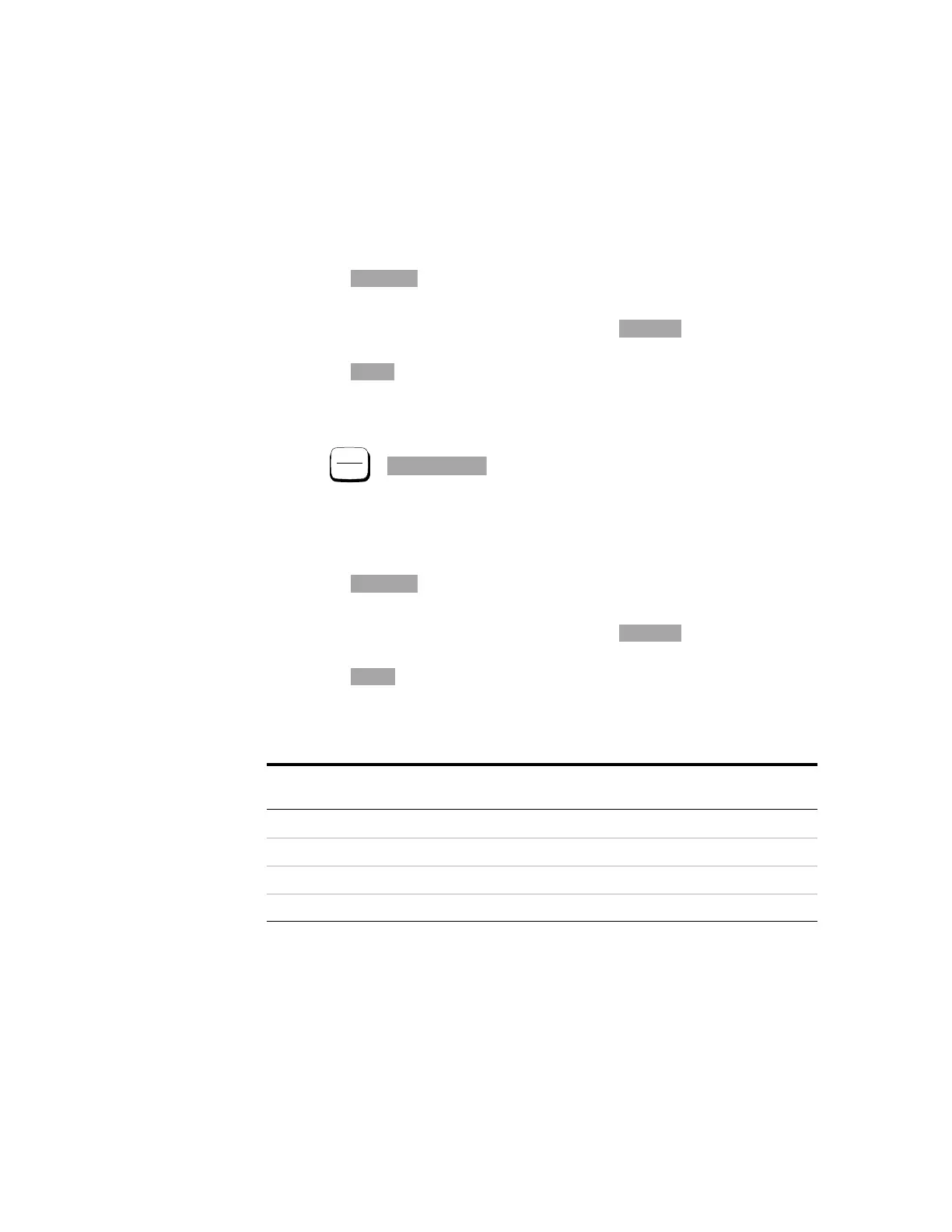2Performance Tests
46 E4416A/E4417A Power Meters Service Guide
13 Switch to the power sensor's lower range:
• Press .
• Move to the Range parameter using the up/down arrow keys.
• Scroll through the Range values by pressing . Select a value of
LOWER.
• Press .
14 Disconnect the 30 dB attenuator and reconnect the test setup as shown in
Figure 2- 7.
15 Turn on the power reference:
Press
,
16 Verify that an overload error is displayed on the status line at the top of the
power meter's display and that the display reads 999.99 dBm.
17 Switch to the power sensor's upper range:
• Press .
• Move to the Range parameter using the up/down arrow keys.
• Scroll through the Range values by pressing . Select a value of
UPPER.
• Press .
18 Verify that the display reads 0 dBm ±1 dB. Record the reading.
Ta bl e 2 - 6 Functional Test (Average Path) Results
Test Channel A Results Channel B Results (Agilent
E4417A Only)
Low Range, 30 dB pad _________________ _________________
Upper Range, 30 dB pad _________________ _________________
Low Range, no pad _________________ _________________
High Range, no pad _________________ _________________
Artisan Technology Group - Quality Instrumentation ... Guaranteed | (888) 88-SOURCE | www.artisantg.com
