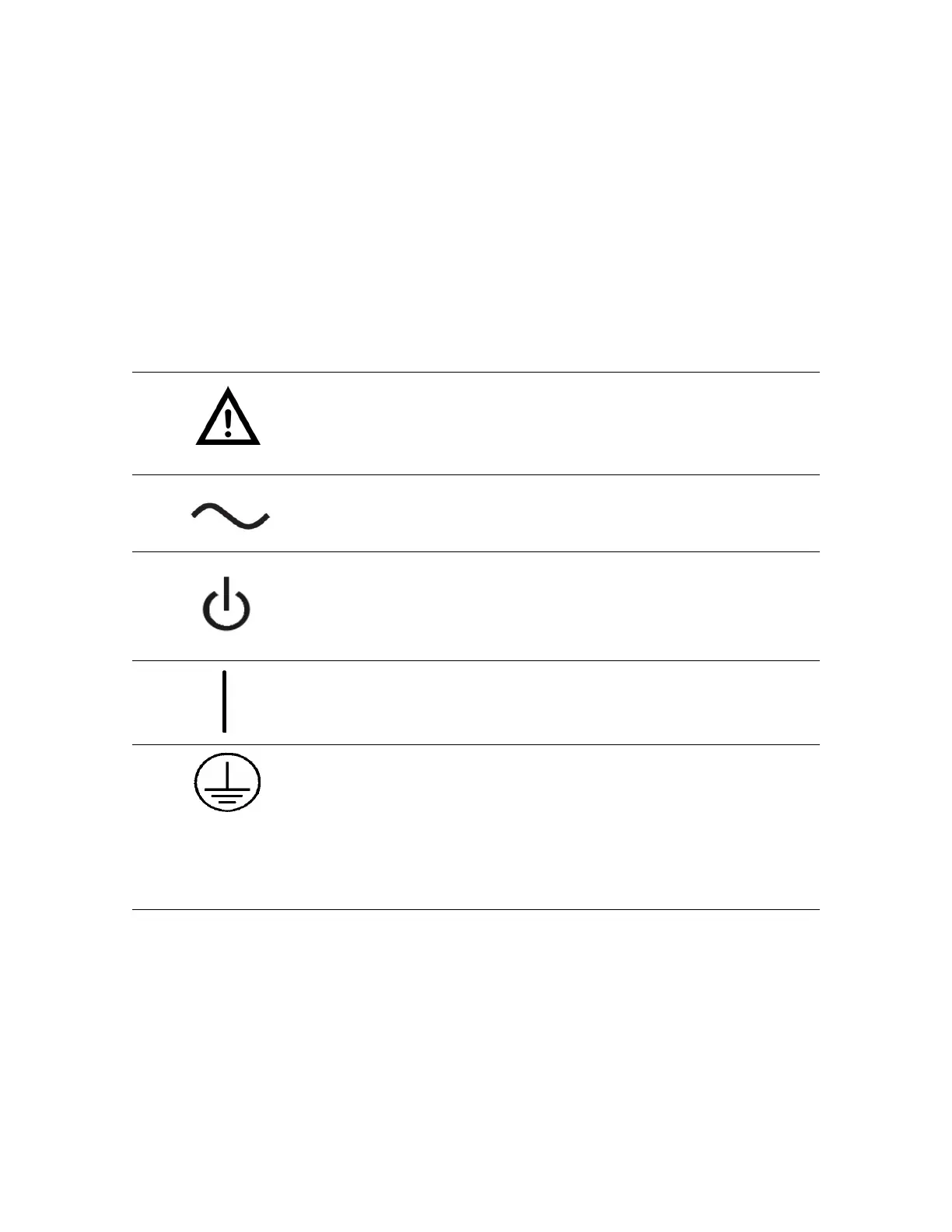Agilent Technologies E4416A/E4417A Power Meters Service Guide v
Safety Symbols
The following symbol on the instrument and in the
documentation indicates precautions that must be taken to
maintain safe operation of the instrument.
Caution, risk of danger.
The Instruction Documentation Symbol. The product is marked with this
symbol when it is necessary for the user to refer to the instructions in the
supplied documentation.
Alternating current (AC).
This symbol indicates the operating switch for ‘Stand-by’ mode. Note, the
instrument is NOT isolated from the mains when the switch is pressed.
To isolate the instrument, the mains coupler (mains input cord) should be
removed from the power supply.
This symbol indicates the operating switch for ‘On’ mode).
External Protective Earth Terminal.
While this is a Class I product, provided with a protective earthing
conductor in a power cord, an external protective earthing terminal has
also been provided. This terminal is for use where the earthing cannot be
assured. At least an 18AWG earthing conductor should be used in such an
instance, to ground the instrument to an assured earth terminal.
Artisan Technology Group - Quality Instrumentation ... Guaranteed | (888) 88-SOURCE | www.artisantg.com