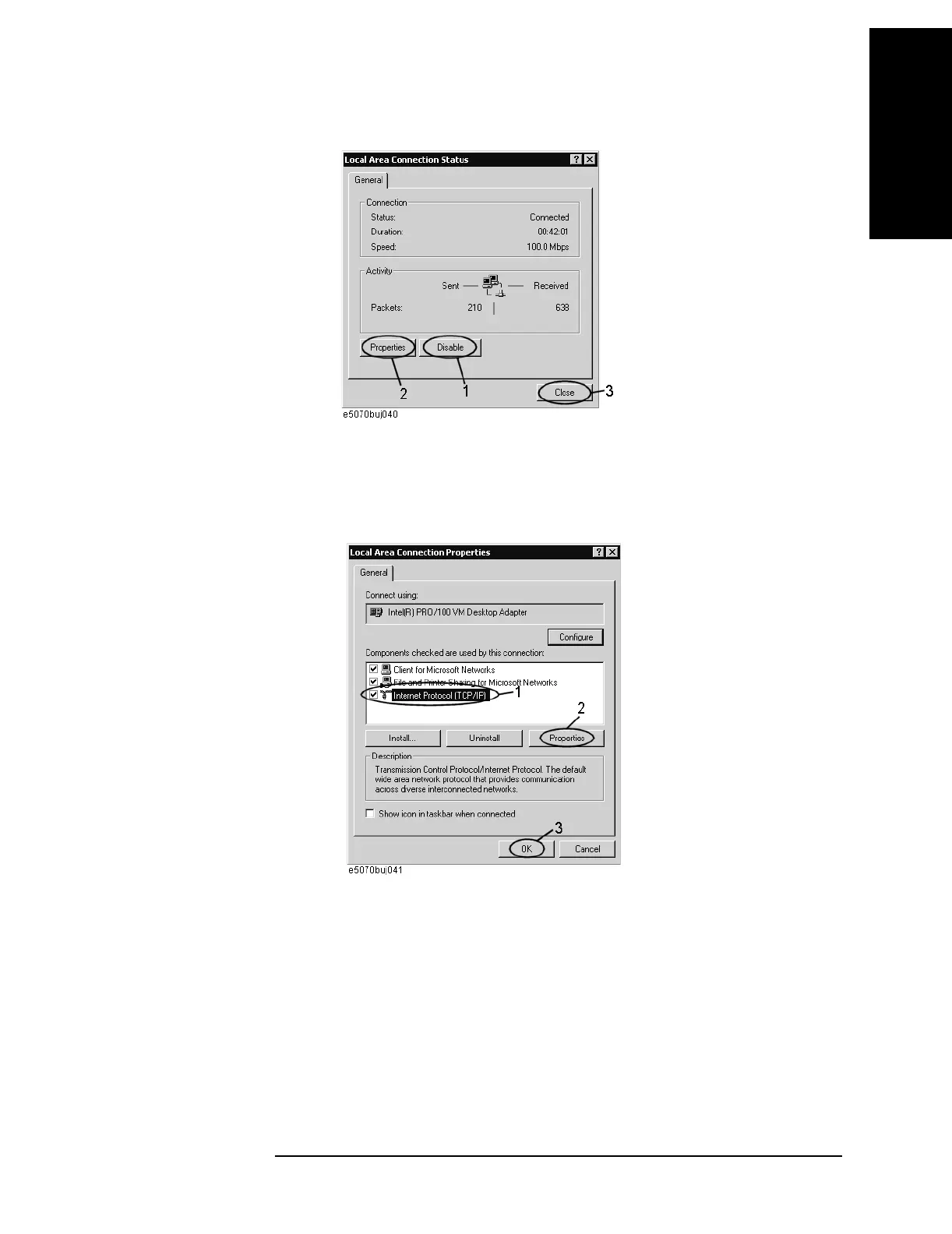Appendix D 225
Computer Virus Check
Computer Virus Check
D. Computer Virus Check
Figure D-2 Local Area Connection Status dialog box
5. The Local Area Connection Properties dialog box (Figure D-3) appears. Select
(highlight)
Internet protocol (TCP/IP) (1 in Figure D-3) and then click the Properties
button (2 in Figure D-3).
Figure D-3 Local Area Connection Properties dialog box
6. The Internet Protocol (TCP/IP) Properties dialog box (Figure D-4 ) appears. If
Obtain
an IP address automatically
has been selected, you select Use the following IP
address
(1 in Figure D-4) and then enter the IP address 192.168.0.1 (2 in Figure D-4)
and subnet mask 255.255.255.0 (3 in Figure D-4).
If a specific IP address and subnet mask have been assigned, press the
OK button.