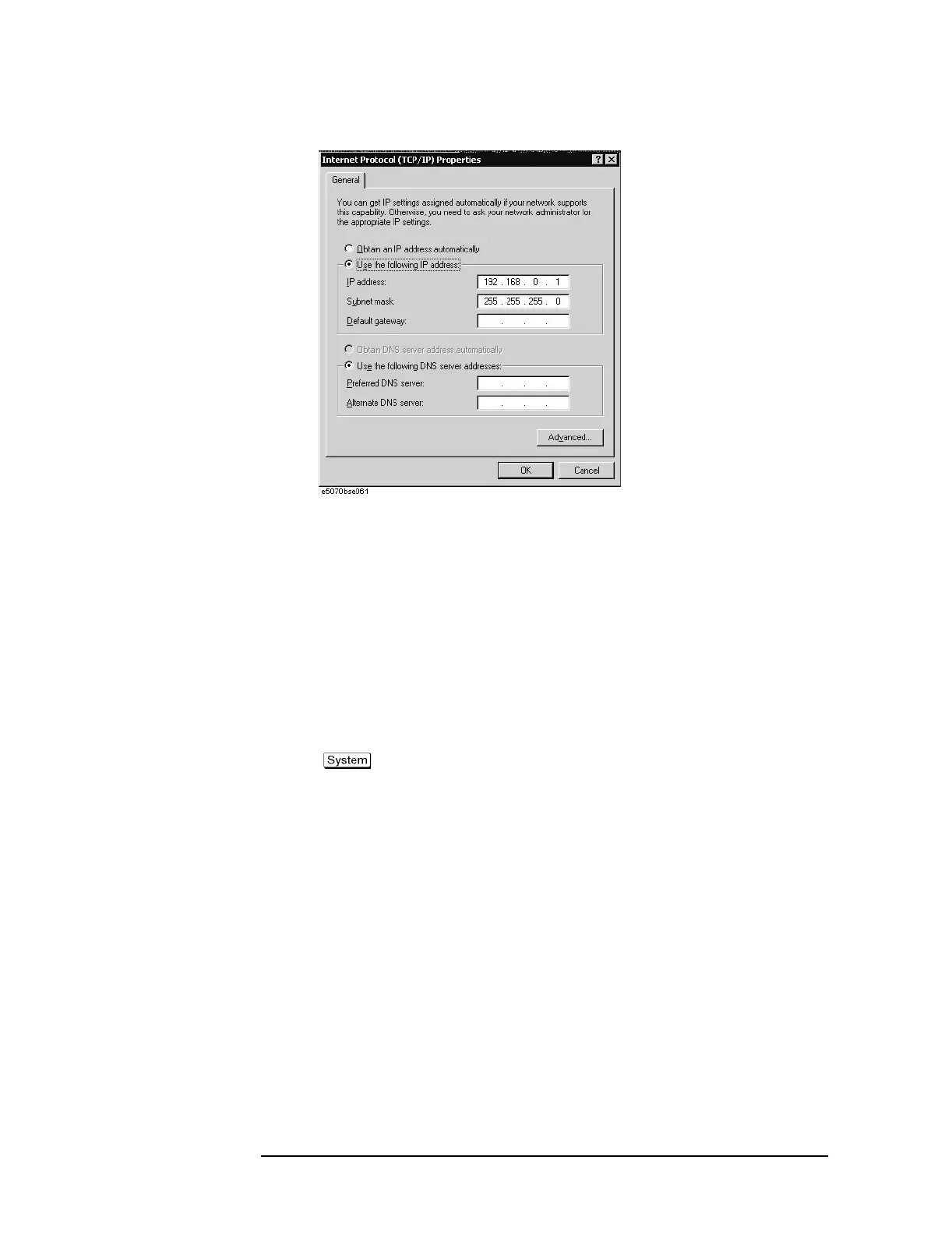226 Appendix D
Computer Virus Check
Computer Virus Check
Figure D-4 Internet Protocol (TCP/IP) Properties dialog box
7. In the Internet Protocol (TCP/IP) Properties dialog vbox, click the
OK button (6 in
Figure D-4 ).
8. In the Local Area Connection Properties dialog box, click the
OK button (3 in Figure
D-3).
9. In the Local Area Connection Status dialog box, click the
Close button (3 in Figure
D-2).
10. Click the x button (2 in Figure D-1) in the upper right of the Network and Dial-up
Connection window.
Step 2. Confirm the computer name of the E5061A/E5062A.
1. Press key.
2. Press
Misc Setup - Network Setup - Network Identification.
3. The System Properties dialog box as shown in Figure D-5 will appear. Click the
Properties button (1 in Figure D-5).