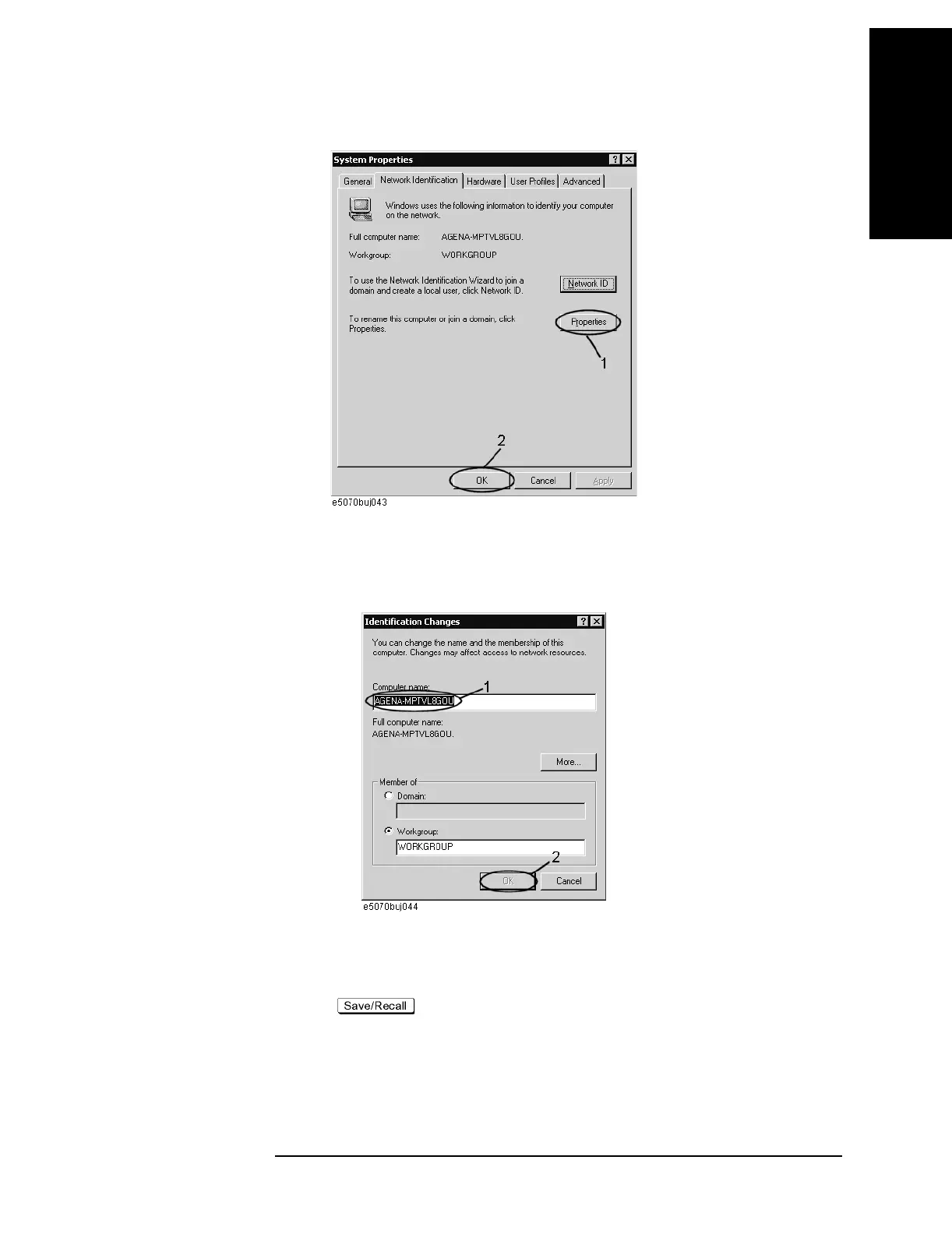Appendix D 227
Computer Virus Check
Computer Virus Check
D. Computer Virus Check
Figure D-5 System Properties dialog box
4. The Identification Change dialog box (Figure D-6) appears. Confirm the computer
name in the
Computer Name box (1 in Figure D-6).
Figure D-6 Identification Change dialog box
5. Turn the E5061A/E5062A power off and then turn it on.
Step 3. Set for sharing the hard disk (C or D drive) in the E5061A/E5062A.
1. Press ., and then press
Explore ....
2. The Windows Explorer opens. Right click on
(C:) or USER (D:) and then click
Properties in the File menu.
3. The (C:) or USERS(D:) Properties dialog box (Figure D-7) appears. Select the
Sharing
tab.