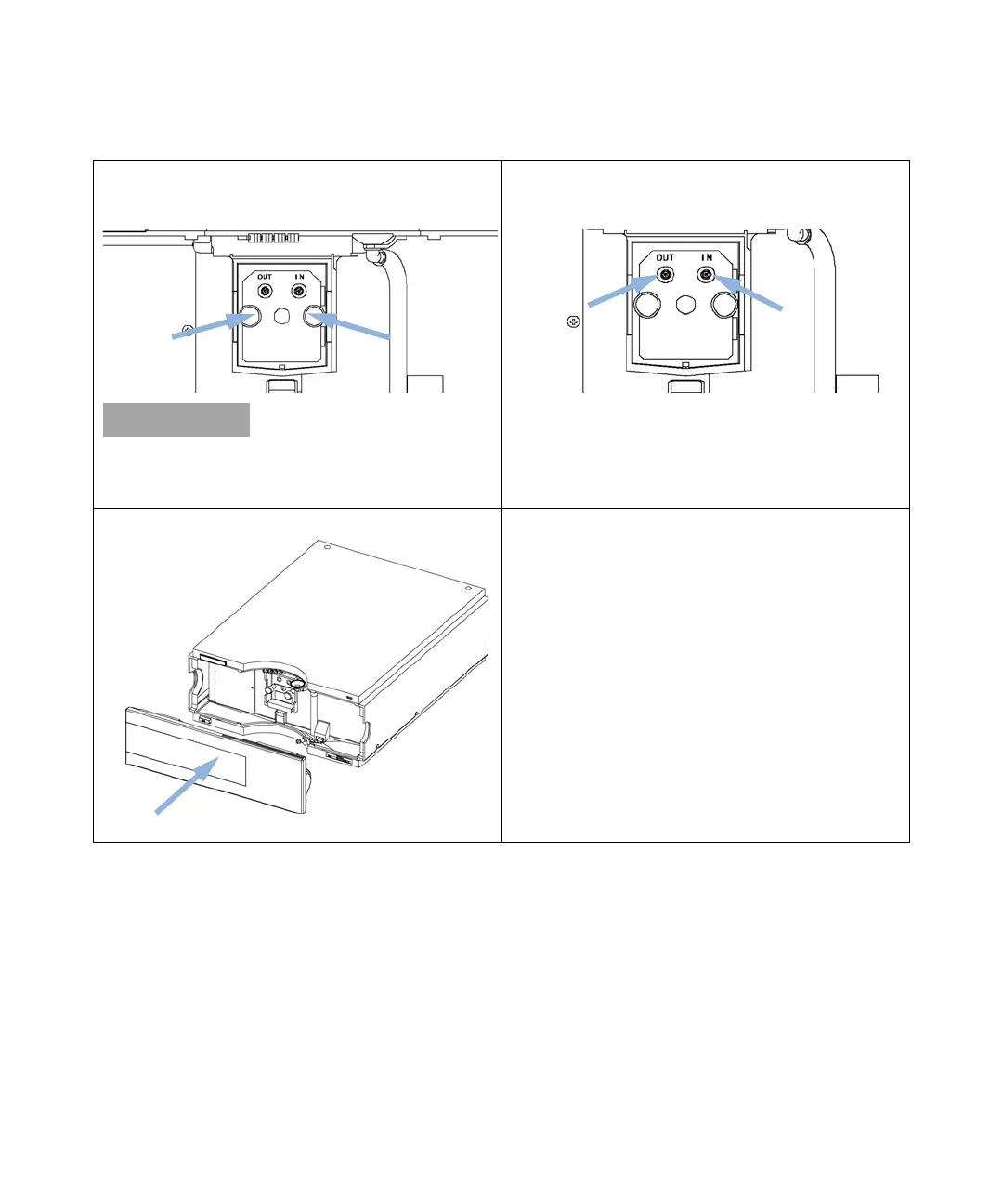Agilent 1260 Infinity VWD User Manual 127
Maintenance
9
Exchanging a Flow Cell
3
Unscrew the thumb screws parallel and remove the flow
cell.
If you want to maintain flow cell parts, see “Repairing
the Flow Cells” on page 128or the information
provided with your flow cell.
4
Press the flow cell completely into the slot and tighten
the cell screws (both parallel) until the mechanical stop.
Reconnect the inlet and outlet capillaries to the flow cell.
5 Replace the front cover.
Next Steps:
6 To check for leaks, establish a flow and observe the flow
cell (outside of the cell compartment) and all capillary
connections.
7 Insert the flow cell.
8 Perform “Wavelength Verification-Calibration” on
page 108 to check the correct positioning of the flow cell.
9 Replace the front cover.
