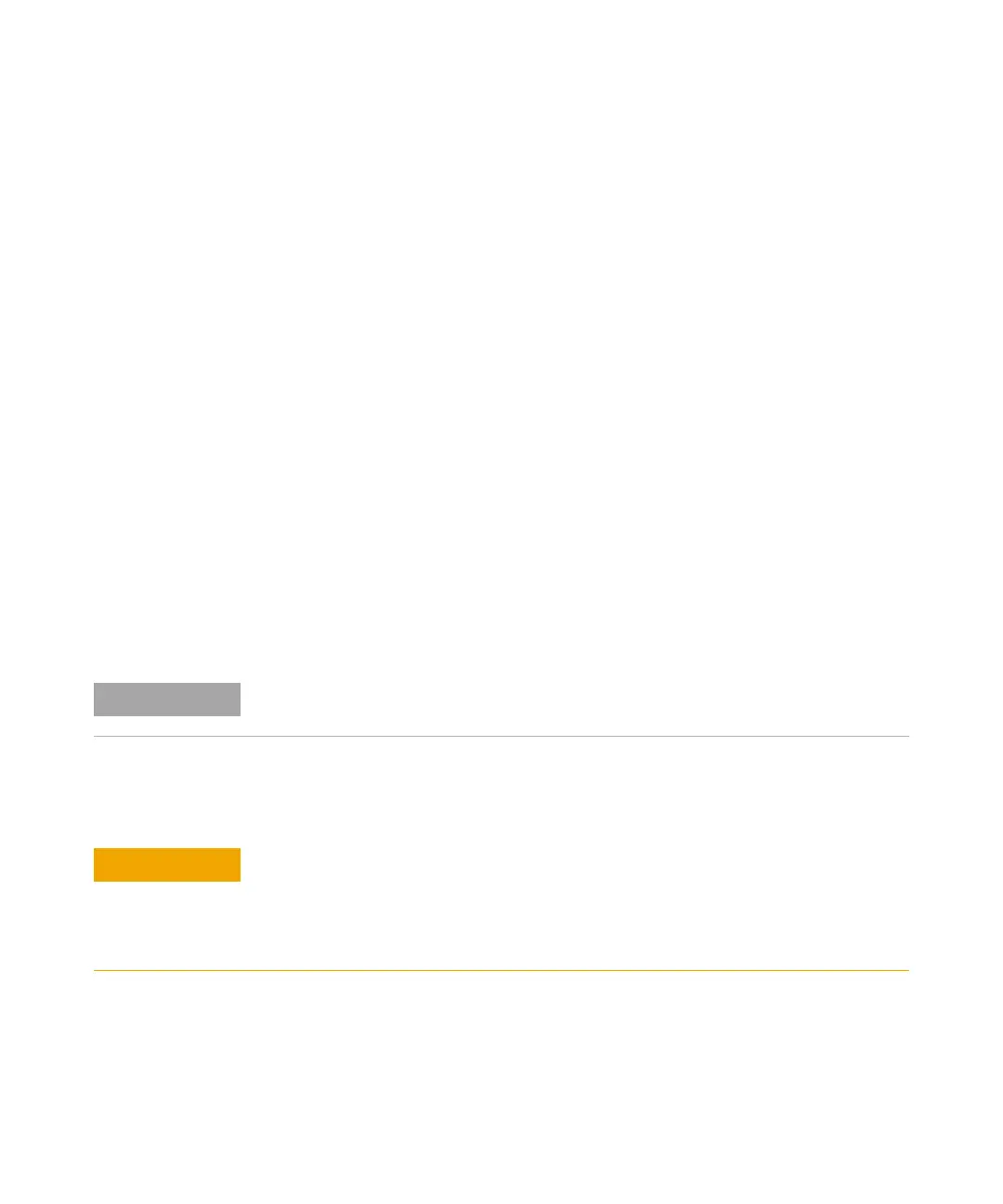128 Agilent 1260 Infinity VWD User Manual
9 Maintenance
Repairing the Flow Cells
Repairing the Flow Cells
Disassembling the Flow Cell
1 Unscrew the cell screw using a 4- mm hexagonal wrench.
2 Remove the SST rings using a pair of tweezers.
3 Use adhesive tape to remove the peek ring, the window and the gasket.
4 Repeat step a through step c for the other window (keep the parts
separate - otherwise they could be mixed!).
When If the flow cell needs repair due to leaks or contaminations.
Tools required Description
Wrench, 1/4 inch
for capillary connections
Wrench, 4 mm hexagonal
Toothpick
Parts required Description
See “Standard Flow Cell 10 mm / 14 µL” on page 139
See “Micro Flow Cell 3 mm / 2 µL” on page 142
See “Micro Flow Cell, 5 mm / 1 µL (only for support)” on page 140
See “Semi-micro Flow Cell 6 mm / 5 µL” on page 144
See “High Pressure Flow Cell 10 mm / 14 µL” on page 146
Preparations • Turn off the flow.
• Remove the front cover.
• Remove the flow cell, see “Exchanging a Flow Cell” on page 126.
The shown cell parts will differ depending upon the flow cell type. For detailed parts
schematics, refer to above mentioned pages.
Scratched window surfaces by tweezers
Window surfaces can easily be scratched by using tweezers for removing the
windows.
➔ Do not use tweezers to remove windows
