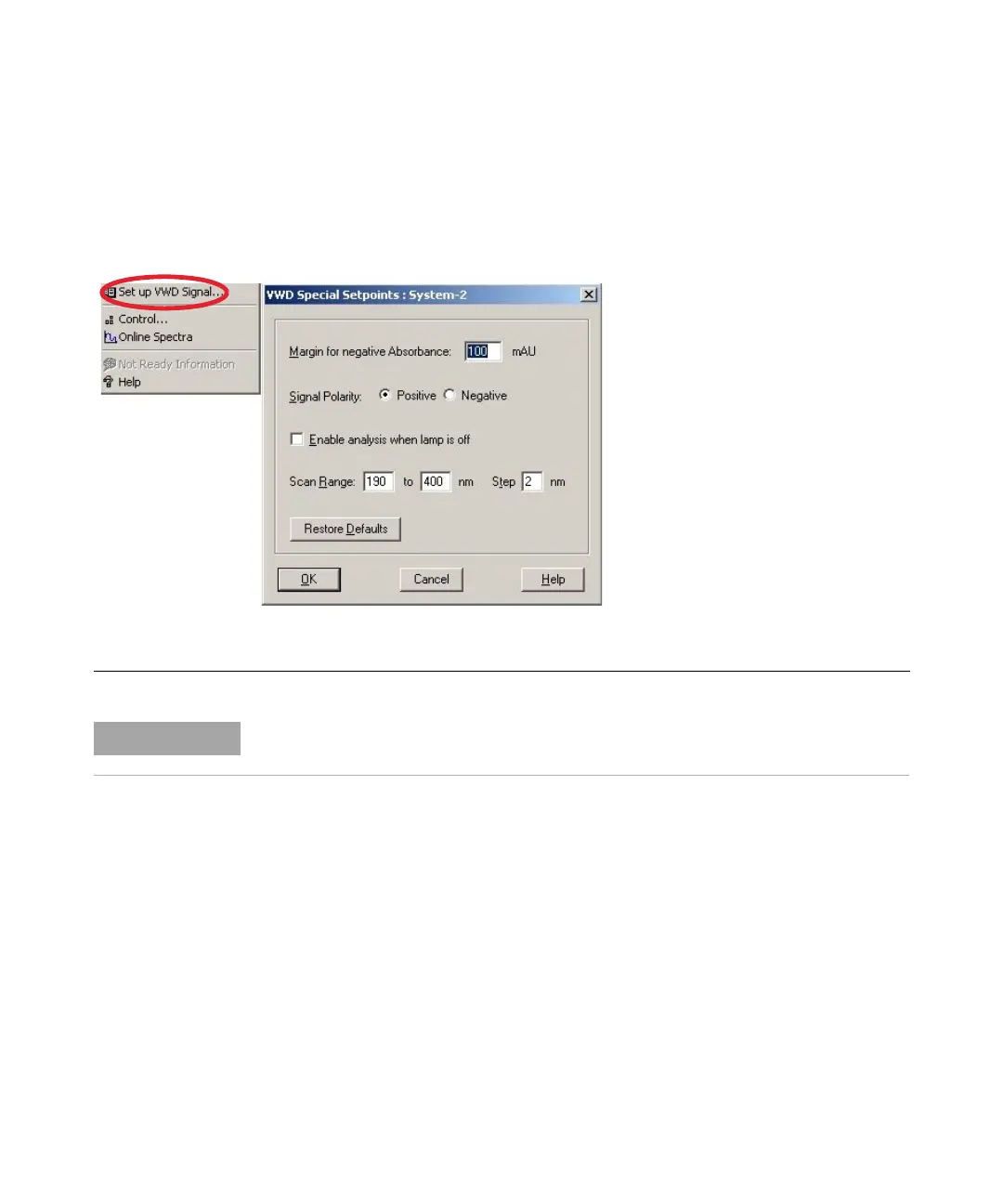70 Agilent 1260 Infinity VWD User Manual
4 Using the Detector
Special Settings of the Detector
Special Setpoints
1 To change the offset and the attenuation select VWD Signal > More >
Special Setpoints.
Figure 28 Spectra Window
• Margin for negative Absorbance:
Use this field to modify the detector’s
signal handling to increase the margin
for negative absorbance. Use this
option if, for example, your solvent
gradient produces a decreasing
baseline absorbance, and for GPC
analyses.
Limits: 100 – 4000 mAU.
• Signal Polarity: can be switched to
negative (if required).
• Enable analysis when lamp is off: if
the VWD is not used in a dual detector
setup (lamp off), the not-ready
condition is not stopping the analysis.
• Scan Range / Step: Used for
stop-flow scanning, see “Scanning
with the VWD” on page 68.
Margin for negative Absorbance: The higher the value the greater the baseline noise. Set
this value only if you expect negative absorbance greater than -100 mAU.
