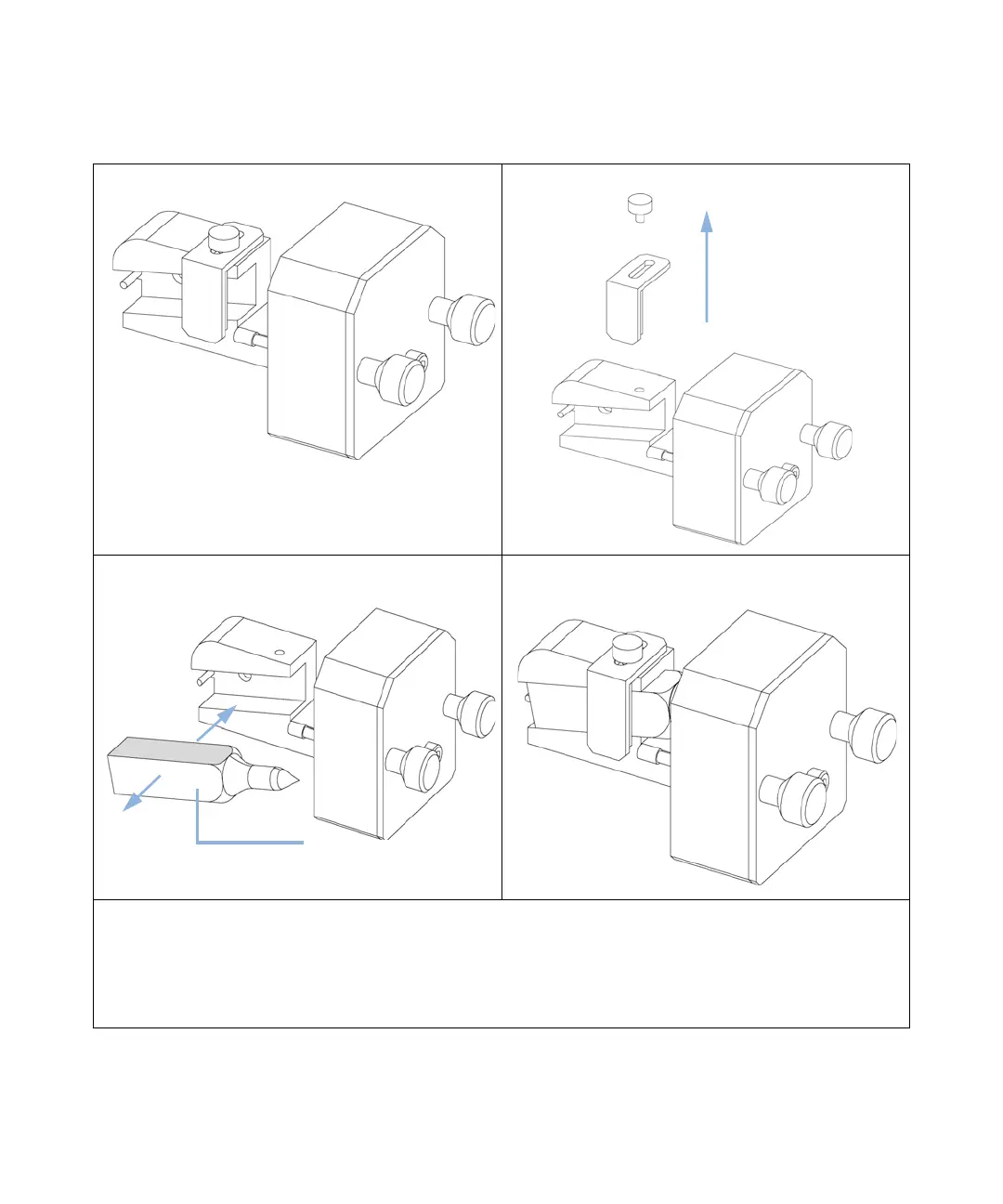Agilent 1260 Infinity VWD User Manual 131
Maintenance
9
Using the Cuvette Holder
1
Locate the cuvette holder on the desk. 2 Unscrew the bracket.
3 Insert the cuvette with the sample into the holder. The
clear side of the cuvette must be visible.
4 Replace the bracket and fix the cuvette.
Next Steps:
5 Install the cuvette holder in the instrument.
6 Perform your Wavelength Verification/Calibration (see “Wavelength Verification-Calibration” on page 108) to check the
correct position of the cuvette holder.
