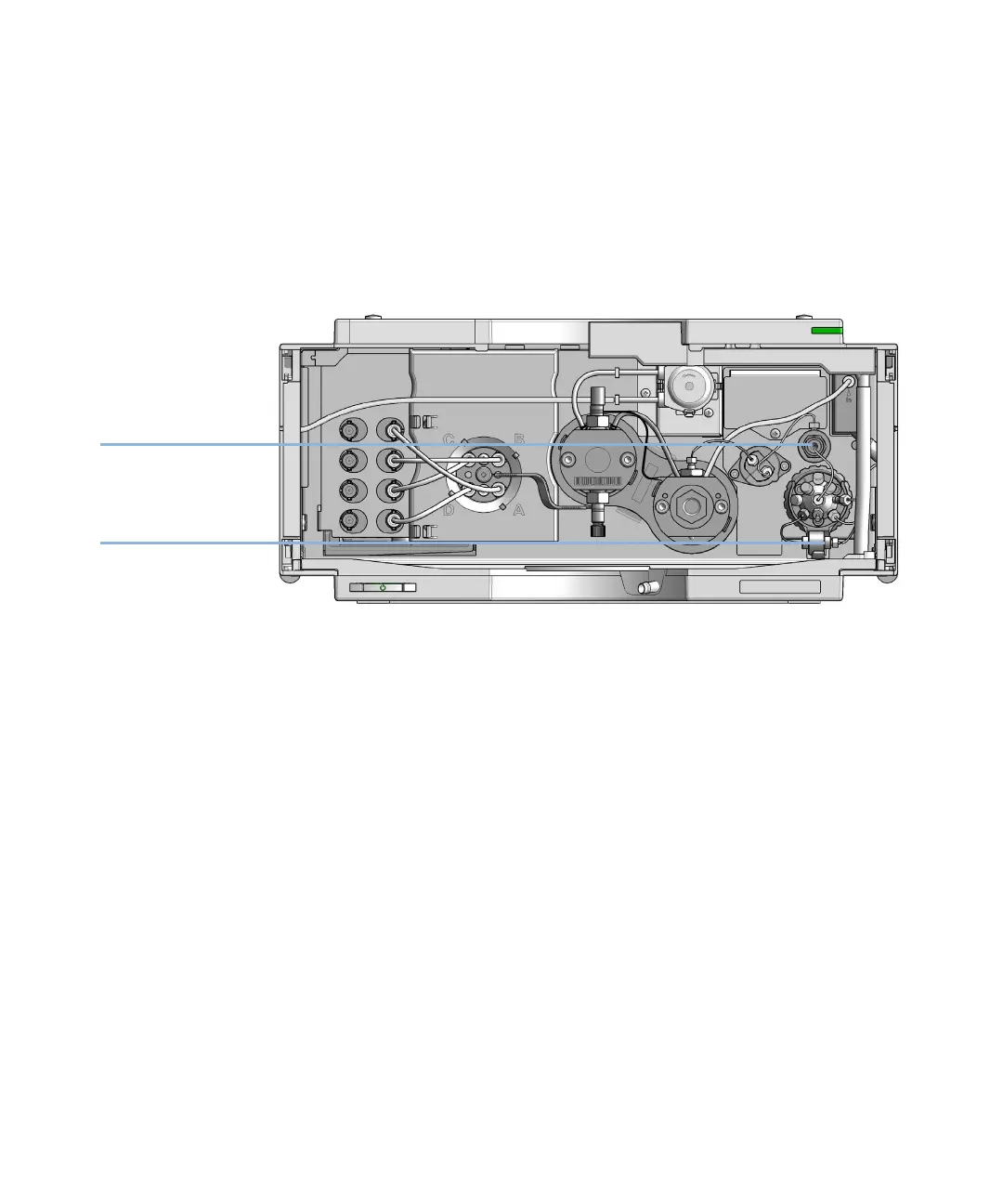1260 Infinity II Flexible Pump User Manual 51
3Using the Module
Flushing the Filter
3 An optional Inline Filter connected to the Multipurpose Valve (average pore
size 0.3 µm: Inline Filter Assembly (5067-5407) or Inline Filter Assembly
Bio-Compatible (5720-0003)).
This filter can be flushed using the graphical user interface or replaced as
required (see “Replace Parts of the Inline Filter” on page 224).
In the instrument control panel of Agilent user interfaces, use the context menu
and select Flush Filter On, see also “Context Menu” on page 75.
Outlet filter
Inline filter (optional)
