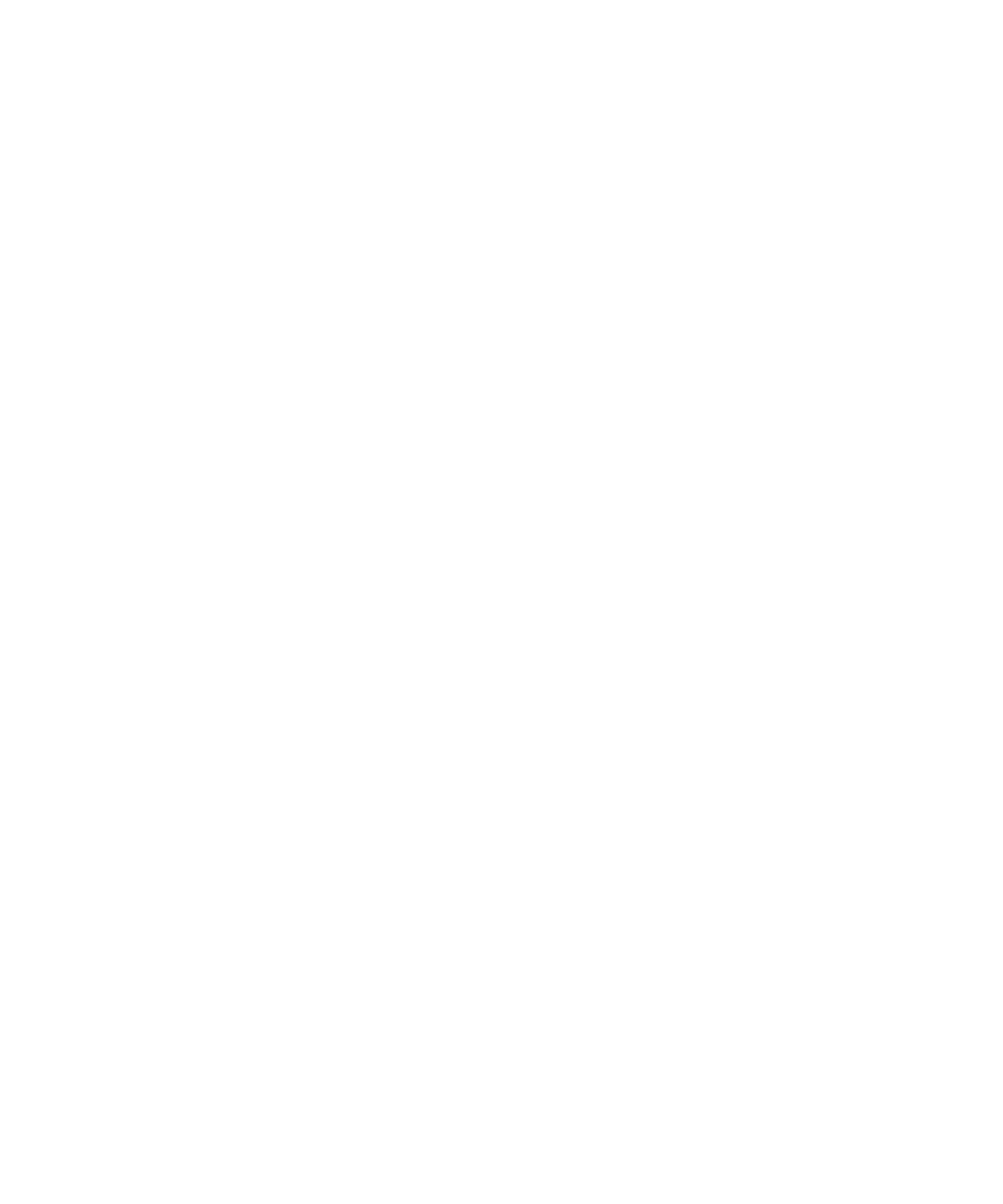3Using the Module
Setting up the Pump with the Instrument Control Interface
1260 Infinity II Flexible Pump User Manual 82
Blend Assist
The Blend Assist table allows you to blend two or more solvents or solvent
mixtures from stock solutions. The blends must be of pure solvents or pure
solvents with additives. For example, you can blend 100 % water with 10 %
isopropanol in water.
•Channel: The channel name.
•Type: The type of solvent
• Solvent <n>: Pure solvent
• Solvent <n> Additive: Solvent mixture
•Calibration: Click the down arrow and select the solvent or solvent mixture
from the list.
•Name: Enter a name for the solvent or solvent mixture in this field.
• Stock conc.: For solvent mixtures, specify the concentration of the additive in
the stock solution in this field. Pure solvents are always 100 %.
•Final conc.: Enter the concentration of the additive that you want to achieve in
this field. The pure solvent and solvent mixture will be blended to achieve the
Final conc. For the relationship of stock concentration and concentration in
the mixture, the composition accuracy needs to be considered (see
“Performance Specifications Agilent 1260 Infinity II Flexible Pump
(G7104C)” on page 31).
•Conc. unit: The concentration can be defined as mM (mmol/L) or as %.
