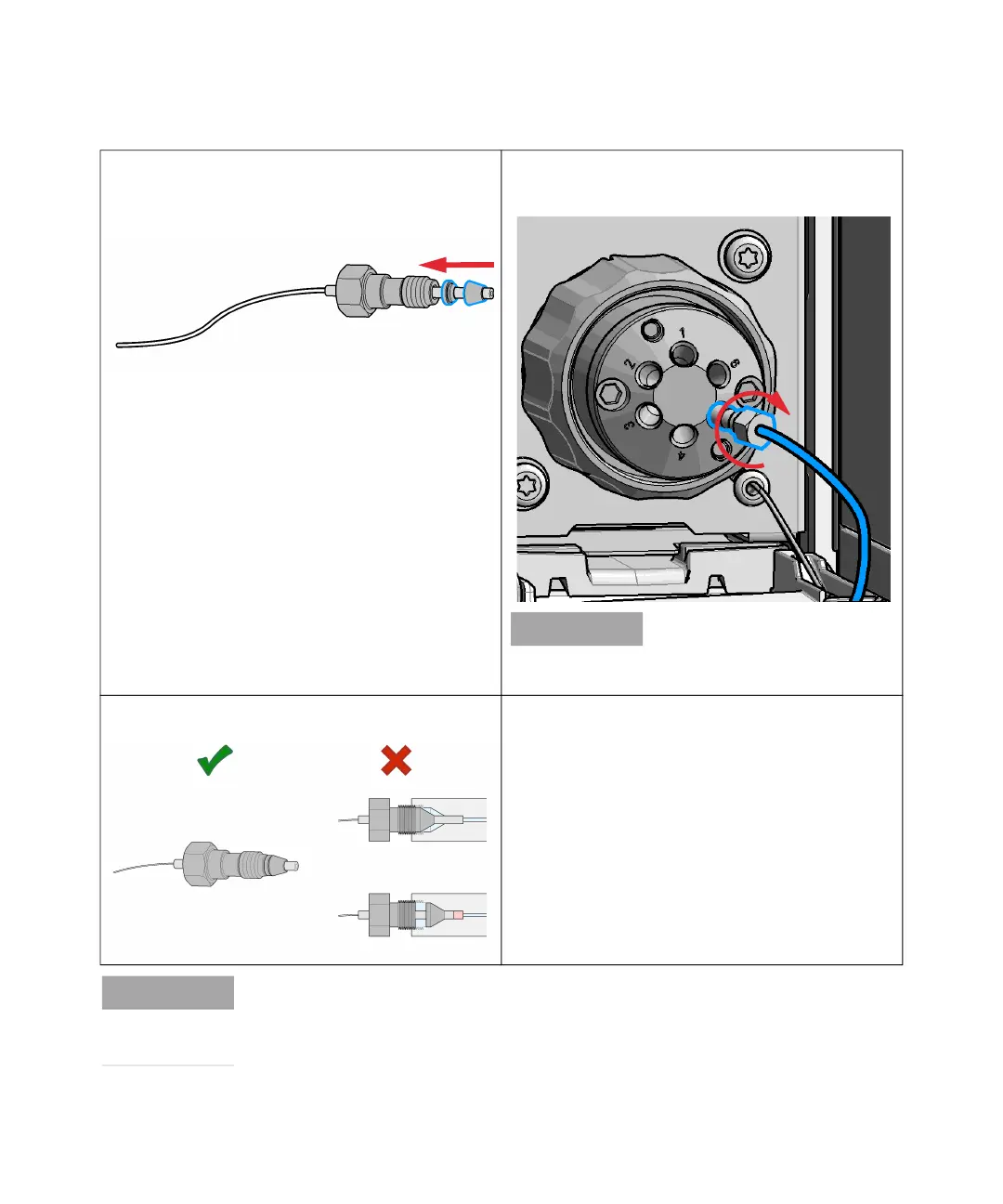Agilent InfinityLab LC Series Diode Array Detectors User Manual 74
4 Preparing the Module
Installing Capillaries
3 Carefully slide the ferrule components on after the nut
and then finger-tighten the assembly while ensuring
that the tubing is completely seated in the bottom of the
end fitting.
4 Use a column or injection valve to gently tighten the fit-
ting which forces the ferrule to seat onto the tubing or
capillary.
NOTE
Don't overtighten. Overtightening will shorten the lifetime of
the fitting.
5 Loosen the nut and verify that the ferrule is correctly
positioned on the tubing or capillary.
NOTE
The first time that the swagelock fitting is used on a column or an injection valve,
the position of the ferrule is permanently set. If changing from a column or an
injection valve to another, the fitting may leak or decrease the quality of the
separation by contributing to band broadening.
