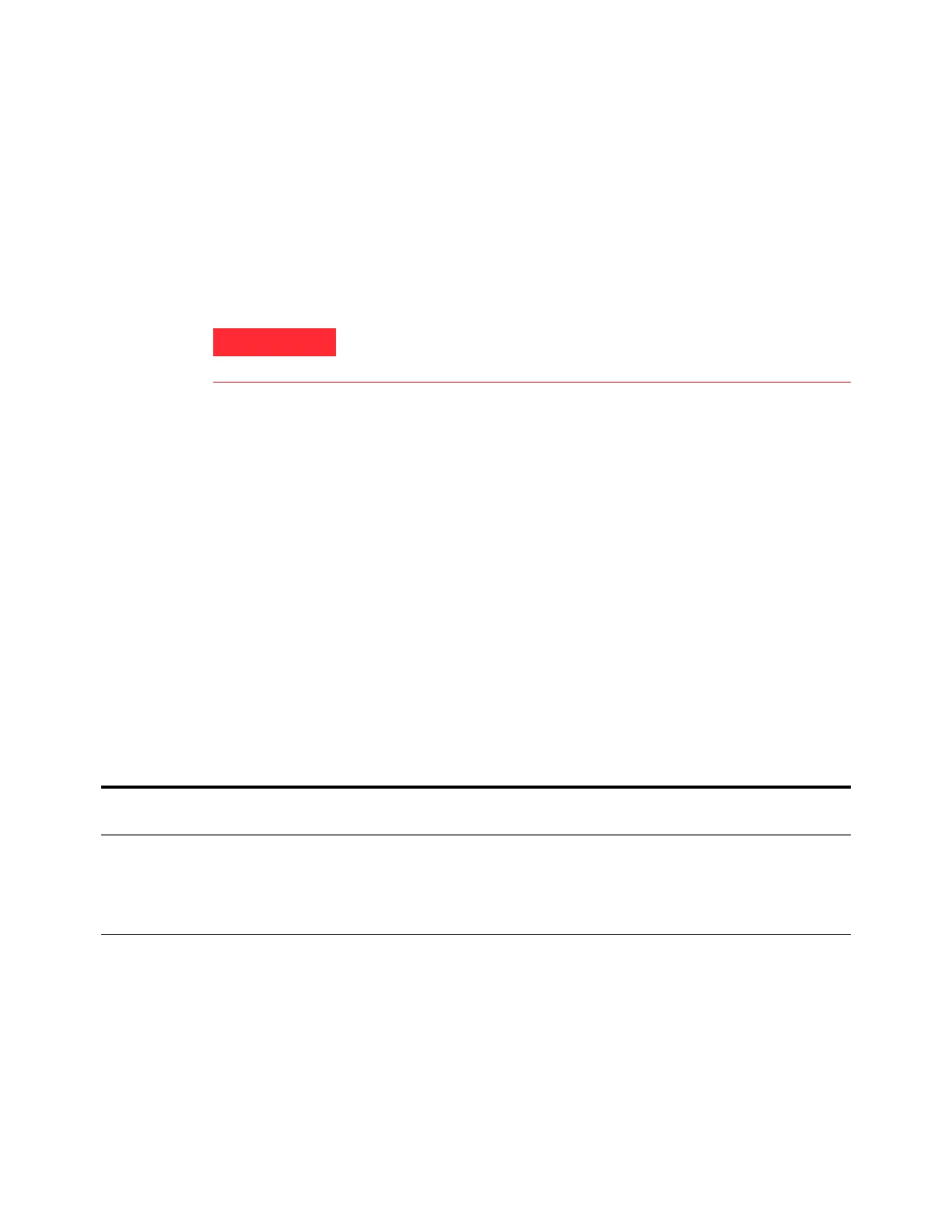Installing the GC 1
Agilent Intuvo 9000 GC Installation 15
Verify line voltage and power cord.
1 Verify that the power cord is correct for the voltage and
location. See “Power cords available” on page 15.
The power cord termination is determined by the country
where the GC is ordered.
2 Have a qualified person measure the actual power outlet
voltage and verify it meets the tolerance requirements listed
in Table 1 on page 15. See also “Grounding” on page 18.
The next sections detail the power specifications and
requirements for reference.
Power consumption
The number and type of electrical outlets required for
installation depends on the size and complexity of your system.
A GC system with a computer, monitor, printer, and hub
requires five outlets. The GC does not require a dedicated
ground, but since the GC can draw up to 12 A maximum,
depending on the line voltage, you may not want other
devices on the same circuit.
Power line conditioners should not be used with the GC.
Power cords available
Table 2 lists the power cords available for the GC. If your power
cord is incorrect, order the cord appropriate for the country.
Electrical shock hazard. To avoid injury, only a qualified person
should measure line voltage.
Table 1 GC power requirements
Line voltage
*
Frequency Current Maximum continuous
power consumption (VA)
Power outlet current
rating
120 single phase*(–10% / +10%) 50/60
(–5% / +5%)
12 A 1296 15 A
200–240 V single/split phase,
+10 to –10%
50/60
(–5% / +5%)
7.7 / 6.5 1548 10 A
* Users of 100 V power (Japan) receive the 120 V US power option with a 100 V/120 V step up transformer.