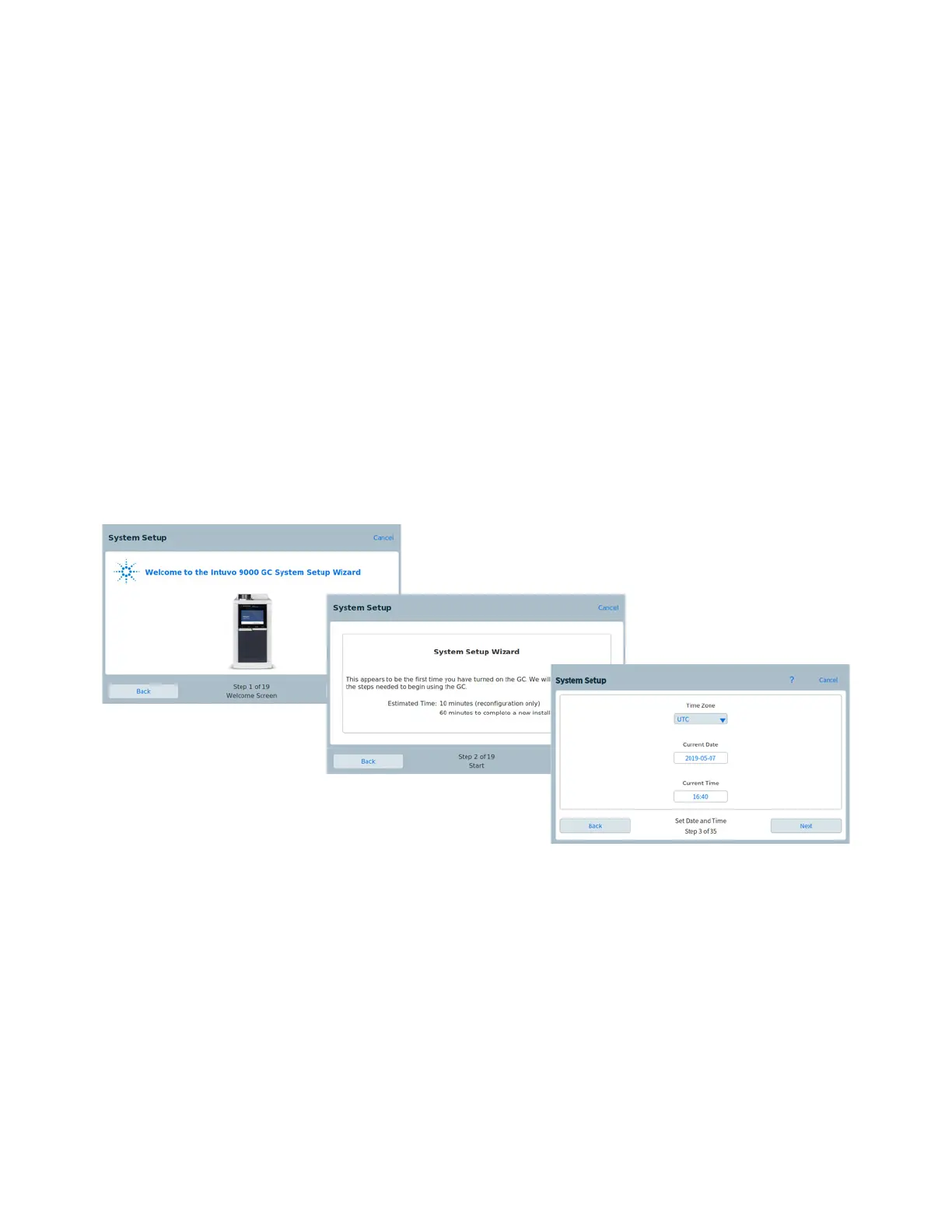30 Agilent Intuvo 9000 GC Installation
1 Installing the GC
View the System Setup wizard.
When the Feature Tour ends, the GC next launches the system
setup wizard. The system setup wizard walks through the most
important steps needed to install and configure the GC. It
provides a way to enter only the critical settings needed to get
started quickly, leaving all other configuration settings at their
default values. These steps include:
• Unpacking
• Setting the system date, time, and IP address
• Setting the gas units, gas types, and similar choices
• Connecting gases and checking for leaks
• Installing a sampler, if available
• Running a checkout sample
If a setting is correct as shown, or when a task is complete,
touch Next.
You can follow the system setup wizard, or cancel it and follow
the procedures here instead. Whether using the wizard or not,
this guide provides all of the supporting information needed for
installation.
After exiting the system setup wizard, you can re-launch it at
any time. On the GC touch screen, navigate to Settings > System
Setup and touch Run System Setup.