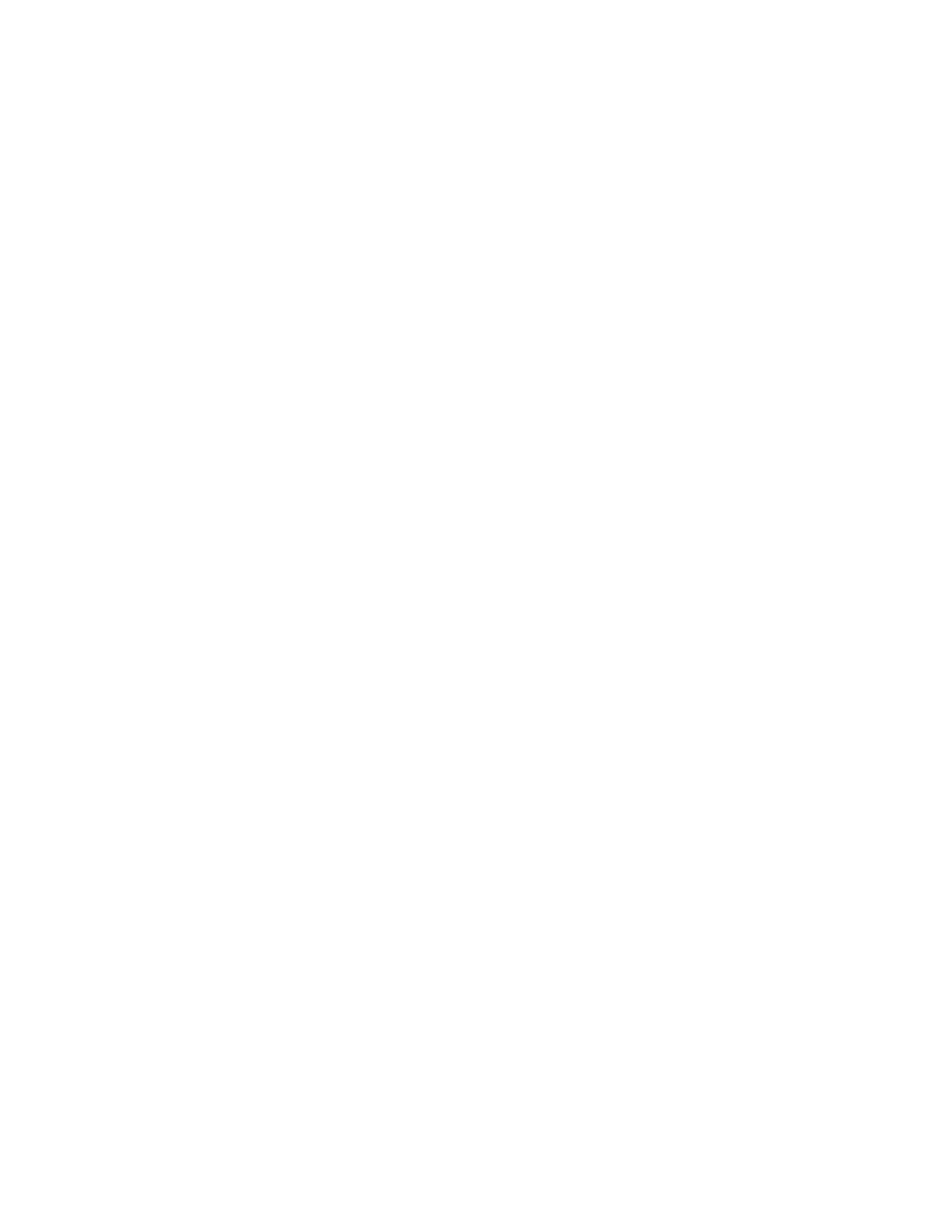Agilent Intuvo 9000 GC Installation 3
Contents
1 Installing the GC
Overview of Installation 8
Purpose of this procedure 8
Customer responsibilities 8
About Agilent’s installation service 8
Tools and additional parts required 9
Performing checkout 9
System installation 10
Ship kit contents 10
The Intuvo 9000 GC 11
Unpacking 12
Place the GC on the bench. 13
Verify line voltage and power cord. 15
Power consumption 15
Power cords available 15
Grounding 18
If purchased, install the ALS tray support brackets. 19
Intuvo 9000 7693A Tray Support Assembly kit contents 19
Install the pivot block and stop bracket 19
Connect the power cord and LAN cable. 26
Turn on the GC. 27
View the feature tour. 28
View the System Setup wizard. 30
Set the system time zone, date, time, and pressure units. 31
Configure the GC IP address. 32
Configure the 5977B MS 34
Configure another MS type 35
Prepare the GC. 36
Configure gases and detector-specific settings. 40
Connect to the GC and view the complete installation guide. 41
Prepare gas supplies. 42
Install the gas regulators 42
Connect tubing to gas supplies and purge. 45
Connect the tubing to the gas source 45