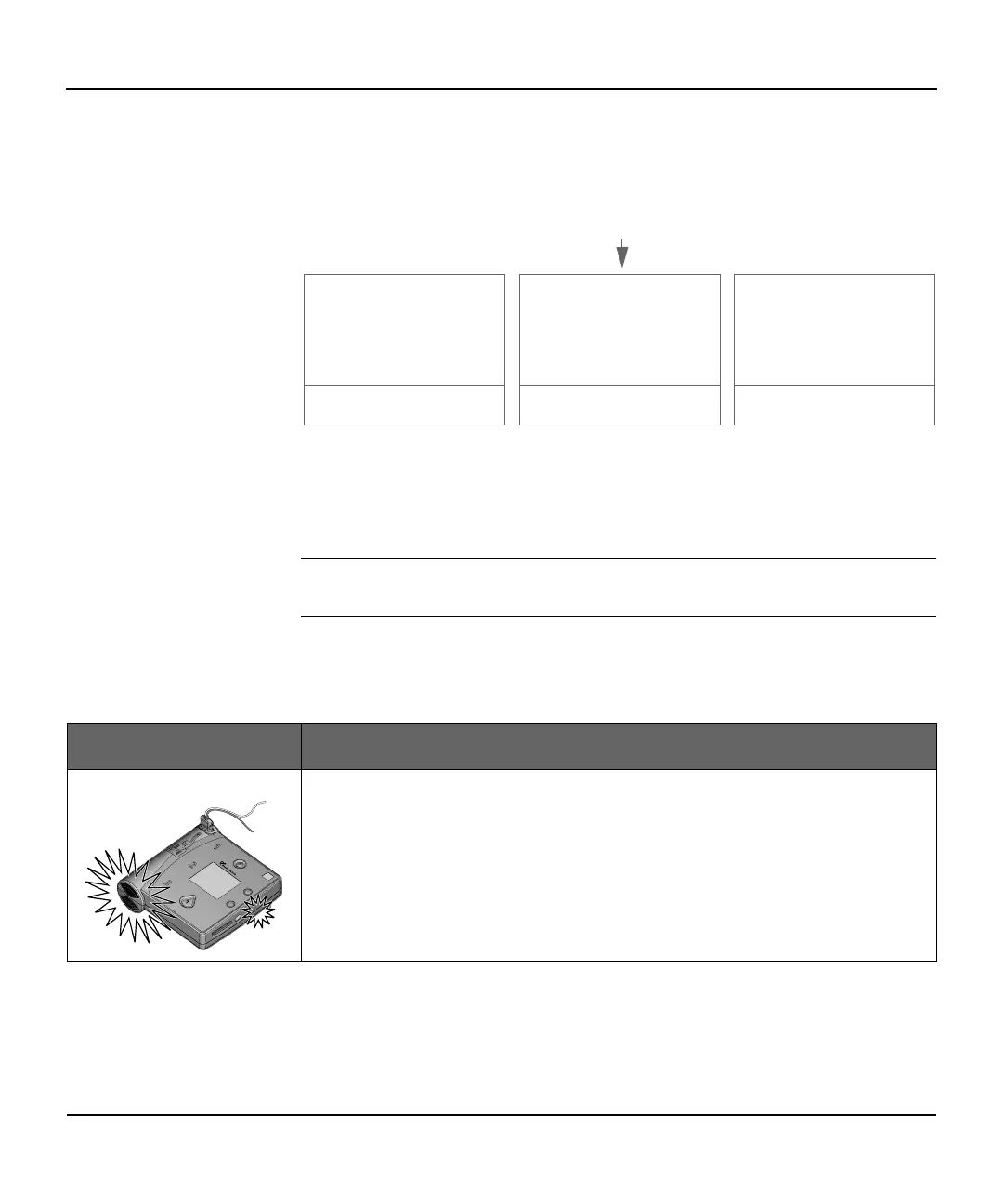Testing
4-10 Troubleshooting, Testing, and Maintaining Your H
EARTSTREAM FR2
a button. The screen then displays a message showing the button’s operation
has been verified. If you do not press the button, or if you do but the button is
not working, the screen displays a message that the button’s function is not
verified.
It is important for you to verify correct operation of each item tested. If
something does not work correctly — for example, if lights do not come on or
you do not hear beeps when expected — you should make a note of the
problem and contact Agilent Technologies, Heartstream Operation.
NOTE: Do not use the HEARTSTREAM FR2 until all parts of the interactive selftest
verify correct performance. Be sure to note and report any problems you find.
The following table describes the parts of the HEARTSTREAM FR tested in the
interactive part of the selftest and any action you are asked to take.
SHOCK BUTTON
VERIFIED
IN EMERGENCY
PRESS OFF TO QUIT
PRESS THE
SHOCK BUTTON
IN EMERGENCY
PRESS OFF TO QUIT
CHECK
SHOCK BUTTON LIGHT
AND
PADS CONNECTOR LIGHT
IN EMERGENCY
PRESS OFF TO QUIT
FEATURE TE S T D E S C R IP T I O N
Speaker/Beeper Screen prompt: CHECK SPEAKER SOUND (2 beeps)
Listen for the two beeps, one from the beeper and then one from the speaker.
