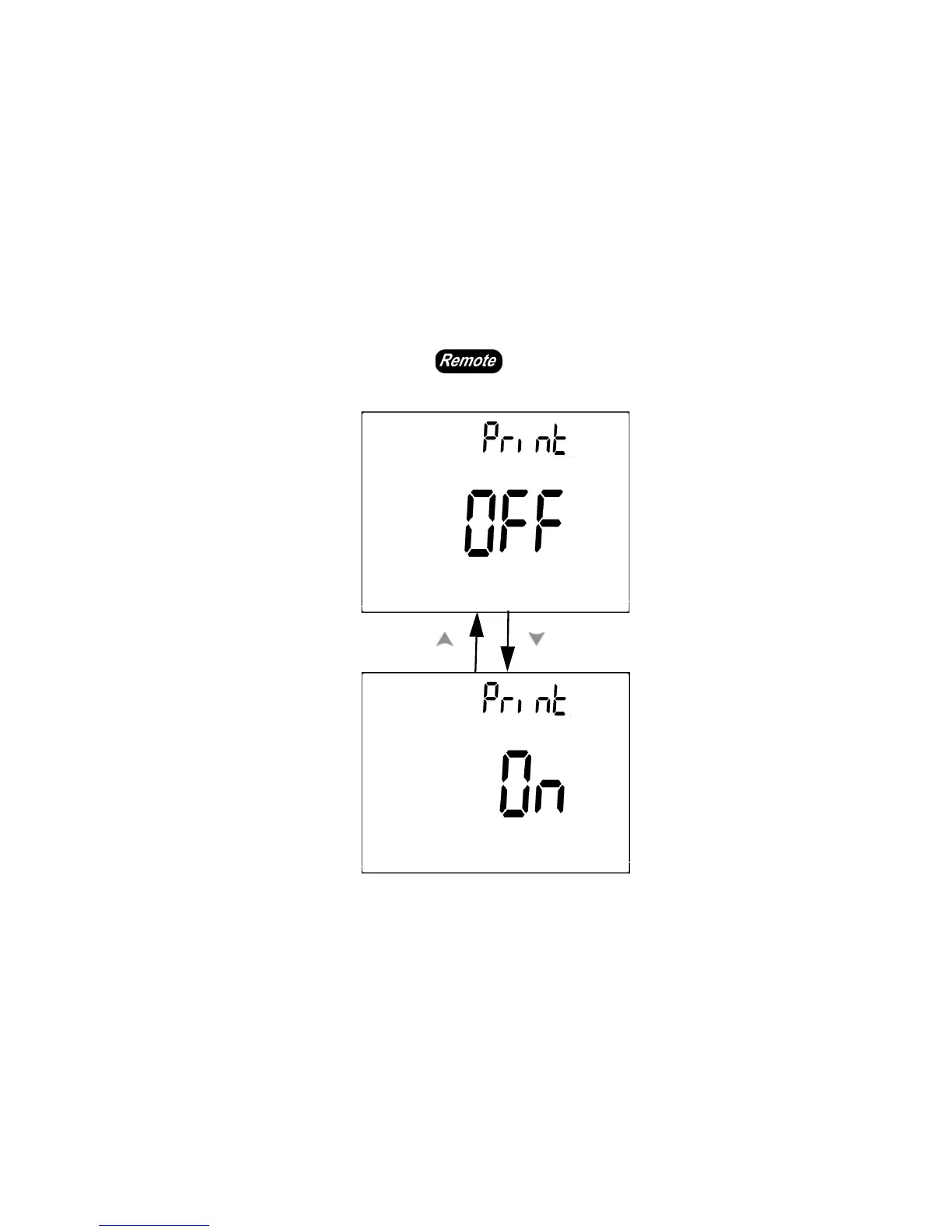94 Agilent U1251B/U1252B User’s and Service Guide
4 Changing The Default Setting
Setting Print Mode
Print ON enables the printing of measured data to the PC
when the measuring cycle is completed. In this mode, the
meter automatically sends the newest data to the host
continuously but does not accept any commands from
the host. flashes during the Print operation.
Figure 4-15 Print mode setup for remote control
