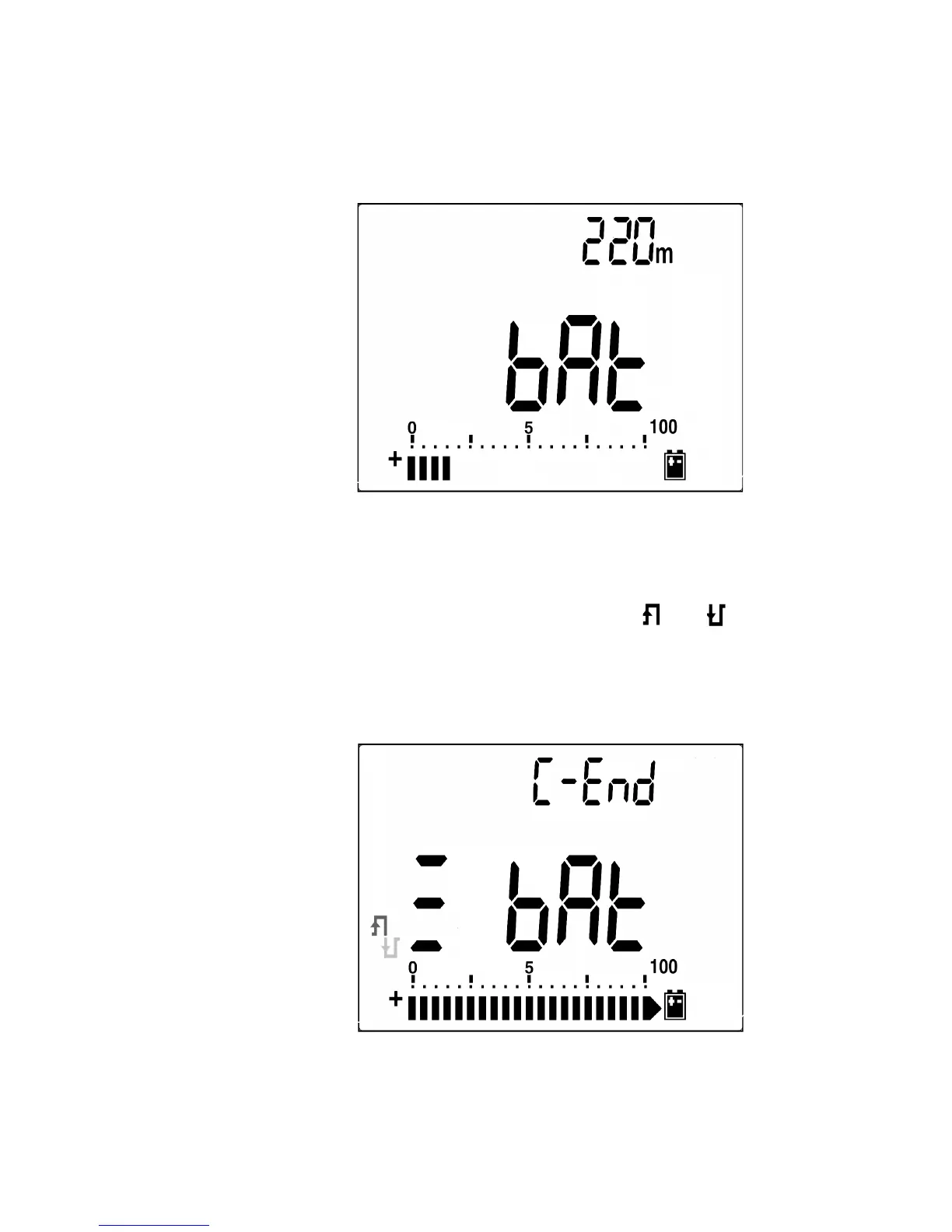108 Agilent U1251B/U1252B User’s and Service Guide
5 Maintenance
Figure 5-4 Charging mode
7 The charge end message (C–End) appears on the
secondary display once charging is completed. The trickle
charging current is provided to maintain the battery
capacity. The flashing signs of
and appear to
show the trickle state.
8 Remove the DC adapter when the C–End message appears
on the secondary display. Do not turn the rotary switch
before removing the adapter from the terminals.
Figure 5-5 Charge end and trickle state
