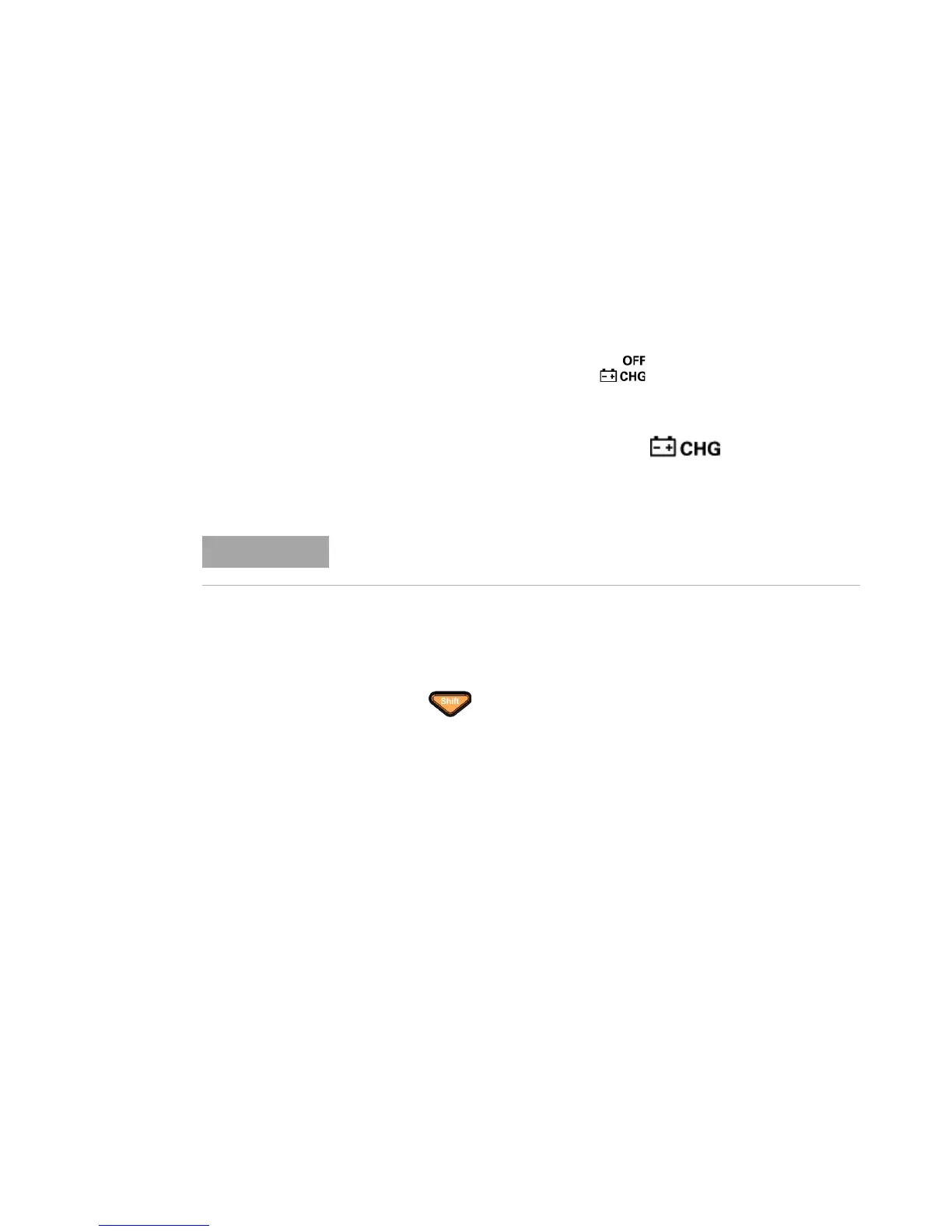Maintenance 5
U1253B User’s and Service Guide 127
It is strongly recommended that you use the specified
24- volt DC adapter included as an accessory to charge the
rechargeable battery. Never rotate the rotary switch while
the battery is being charged because a DC voltage of 24 V is
applied to the charging terminals. Follow the procedures
below to charge the battery:
1 Remove the test leads from the multimeter.
2 Turn the rotary switch to .
3 Plug the DC adapter into a power outlet.
4 Insert the red (+) and black (–) banana plugs (4 mm
plugs) of the DC adapter to the and COM
terminals respectively. Ensure that the polarity of the
connection is correct.
5 The display will show a countdown timer of 10 seconds
for the self- test to start. The multimeter will output short
single- tone sounds to remind you to charge the battery.
Press to start charging the battery, or the
multimeter will automatically start charging after
10 seconds. It is recommended not to charge the battery
if the battery capacity is over 90%.
The DC adapter can be replaced with a DC power supply set at DC 24 V
with an overcurrent limit of 0.5 A.
