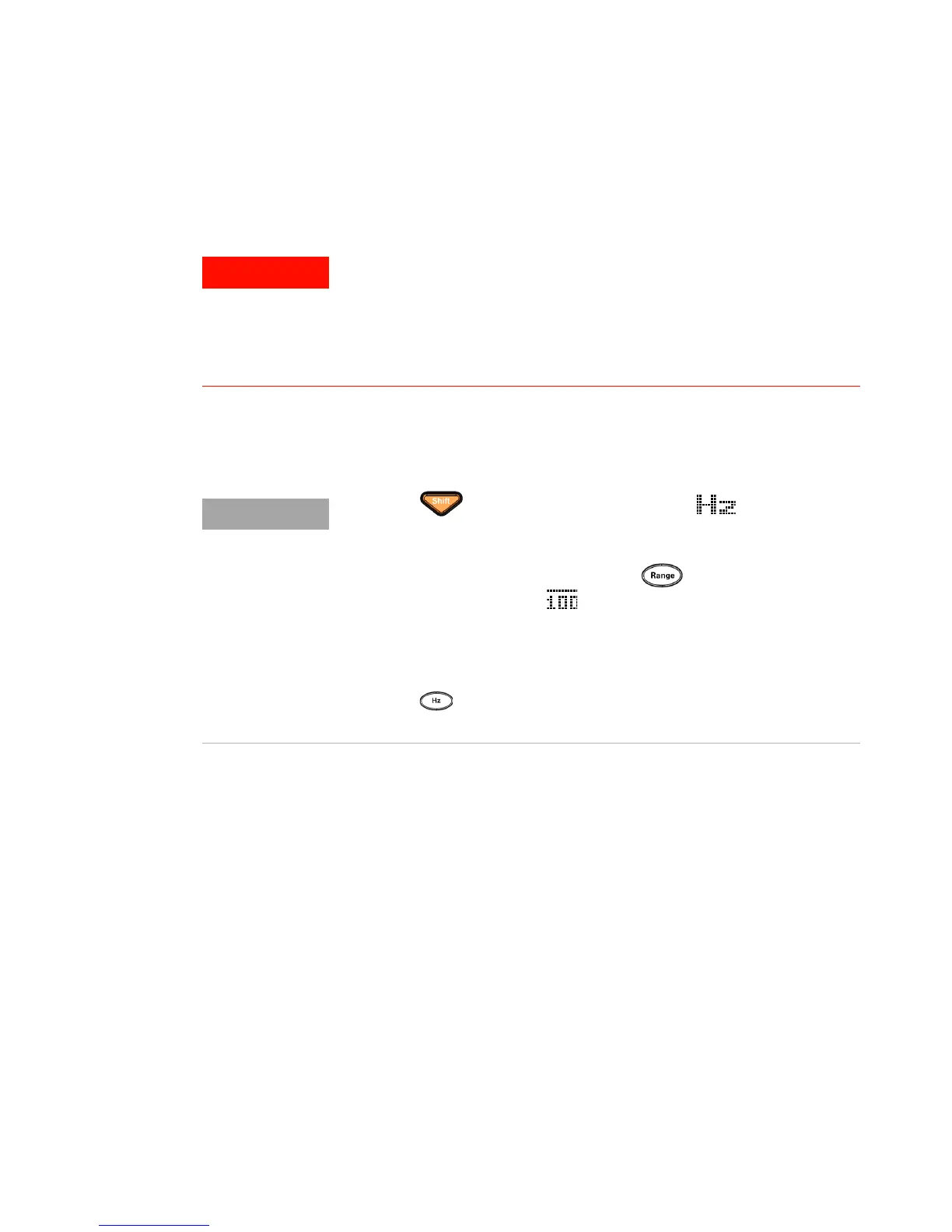38 U1253B User’s and Service Guide
2 Making Measurements
Frequency Counter
Set up the multimeter to measure frequency as shown in
Figure 2- 6. Probe the test points and read the display.
• Use the frequency counter only for low voltage applications.
Never use the frequency counter on an AC power line system.
• For input more than 30 Vpp, you are required to use frequency
measurement mode available under the current or voltage
measurement instead of frequency counter.
• Press to select the Frequency Counter ( ) function. The
default input signal frequency is divided by 1. This allows signals of up
to a maximum frequency of 985 kHz to be measured.
• If the reading is unstable or zero, press to select division of input
signal frequency by 100 ( will be shown on the display). This
allows for a higher frequency range of up to 20 MHz to be measured.
• The signal is out of range if the reading is still unstable after the above
step has been performed.
• Press to scroll through the pulse width (ms), duty cycle (%), and
frequency (Hz) measurements.
