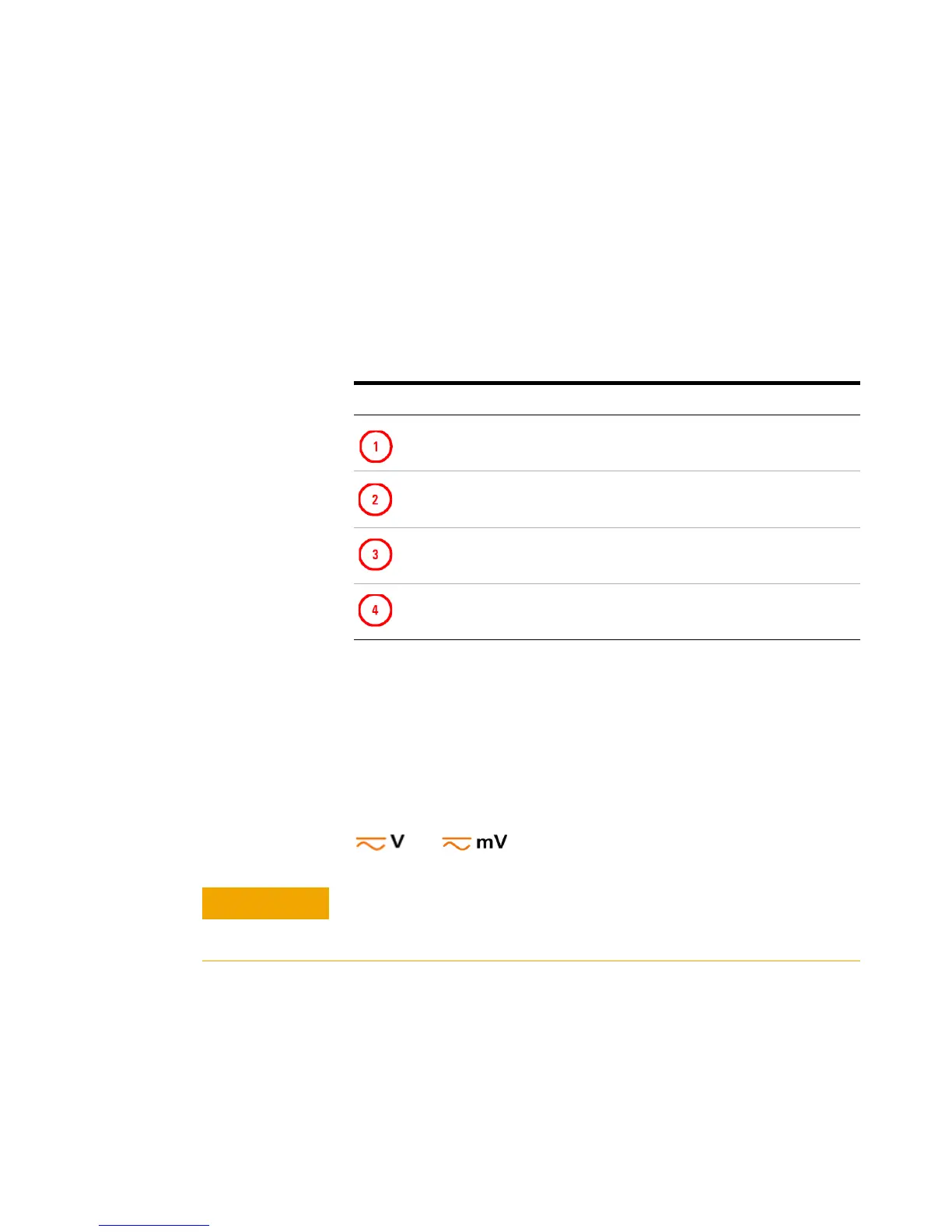30 U1253B User’s and Service Guide
2 Making Measurements
Understanding The Measurement Instructions
When making measurements, follow the numerical steps
labelled in the diagrams. Refer to Table 2- 1 below for a
description of the steps.
Measuring Voltage
The U1253B true RMS OLED multimeter returns an accurate
RMS reading not only for sine waves, but also other AC
signals such as square, triangle, and staircase waves.
For AC with DC offset, use AC+DC measurement by selecting
or with the rotary switch.
Table 2-1 Numerical steps descriptions
No. Instructions
Turn the rotary switch to the measurement option shown in the diagram
Connect the test leads into the input terminals shown in the diagram
Probe the test points
Read the results on the display
Ensure that terminal connections are correct for that particular
measurement before making any measurement. To avoid damaging the
multimeter, do not exceed the rated input limit.
