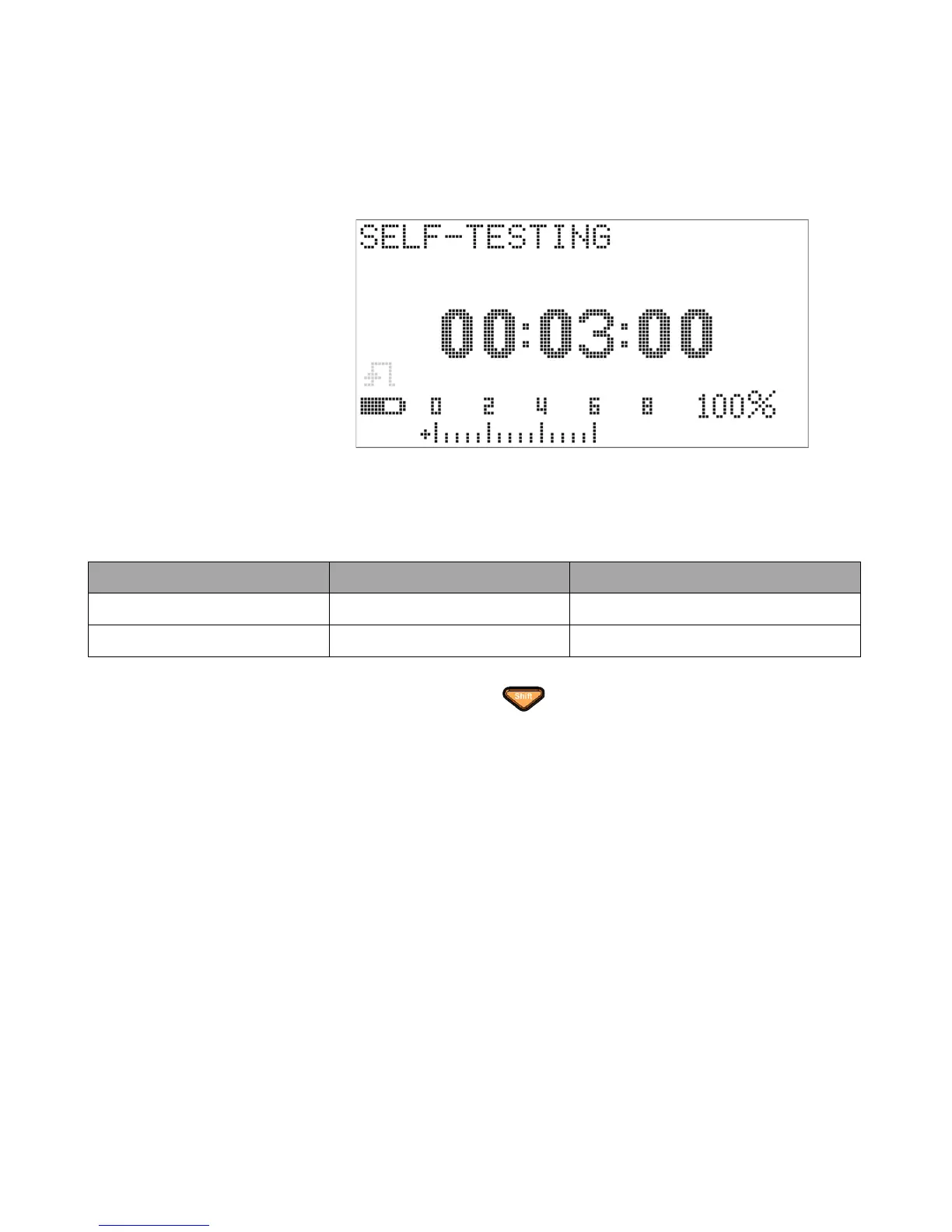128 U1253B User’s and Service Guide
5Maintenance
Figure 5-3 Self-testing time display
6 After pressing or in the case of a restart, the
multimeter will perform a self- test to check whether the
battery inside the multimeter is a rechargeable battery.
This self- test will take 3 minutes. Avoid pressing any of
the push- buttons during the self- test. If there is any error,
the multimeter will display error messages as shown in
Table 5- 2 on page 129.
Table 5-1 Battery voltage and corresponding percentage of charges in standby and charging modes
Condition Battery voltage Proportional percentage
Trickle 6.0 V to 8.2 V 0% to 100%
Charging 7.2 V to 10.0 V 0% to 100%
