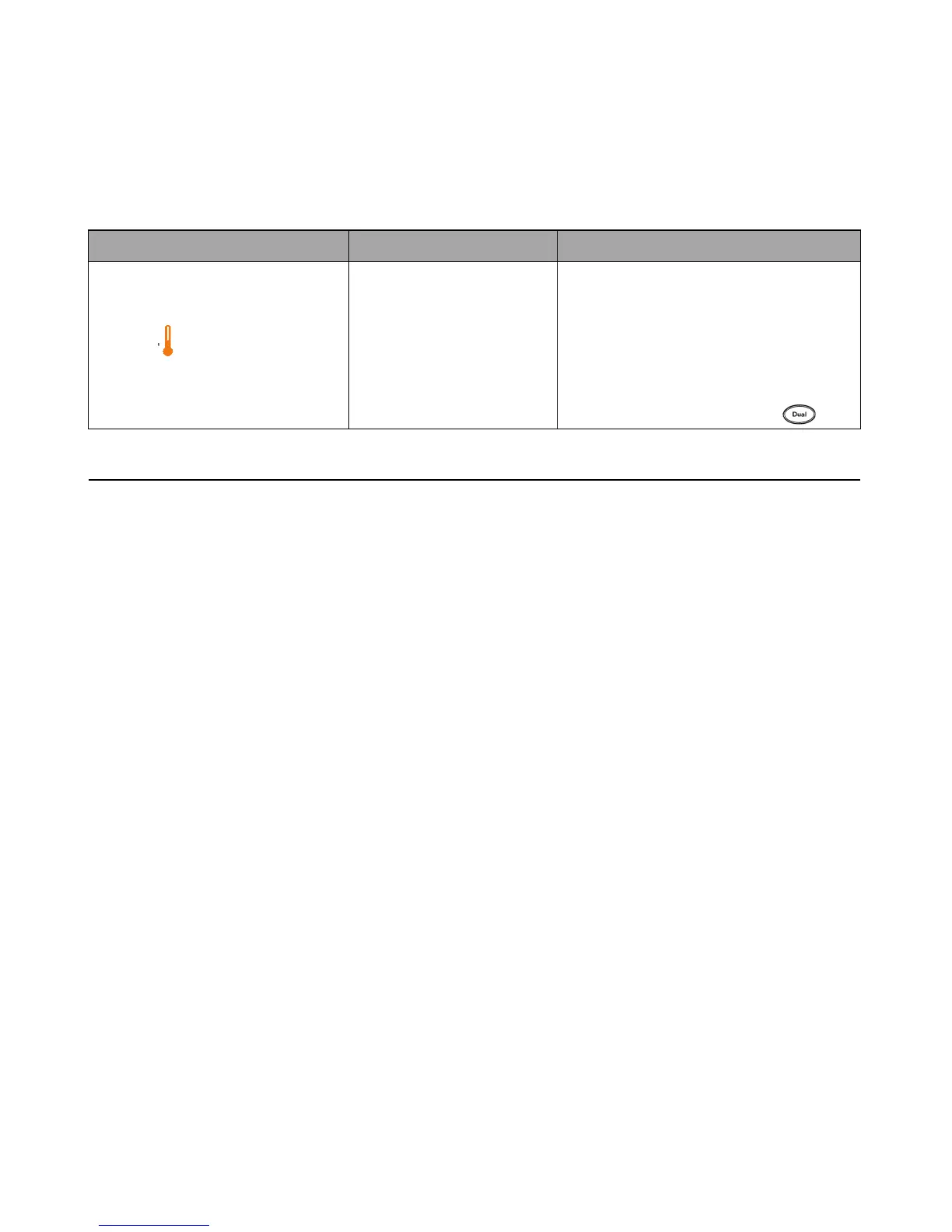24 U1253B User’s and Service Guide
1Getting Started
(Temperature) ºC (ºF)
If ºC/ºF or ºF/ºC dual-display is selected in the
Setup, then the secondary display will indicate
the temperature in the other unit (as opposed
to the primary display). If single-unit display is
selected in the Setup, there will be no
secondary display. Ambient temperature in ºC
or ºF is displayed in upper-right corner. Select
0 ºC compensation by pressing .
Notes for selecting display with DUAL button:
1 Depends the relevant setting in Setup mode.
Table 1-8 Selecting display with the Dual button (continued)
Rotary switch position (Function) Primary display Secondary display
